HP Officejet E700 Support and Manuals
Get Help and Manuals for this Hewlett-Packard item
This item is in your list!

View All Support Options Below
Free HP Officejet E700 manuals!
Problems with HP Officejet E700?
Ask a Question
Free HP Officejet E700 manuals!
Problems with HP Officejet E700?
Ask a Question
Popular HP Officejet E700 Manual Pages
User Guide - Page 9


... the device for wireless communication (some models only 134 Understand 802.11 wireless network settings 135 To set up wireless communication using the installer (Windows 137 To set up wireless communication using the installer (Mac OS X 137 To set up wireless communication using the device control panel with wireless setup wizard...137 To turn off wireless communication 137...
User Guide - Page 25


... as the scan settings). Change device settings
21
Critical error messages
Critical error messages inform you want to adjust the value.
• Select the option from the device control panel 1. These messages are using (for more information, see Support and warranty. To change , use one of a device failure. If the error message shows an error code, press the...
User Guide - Page 82
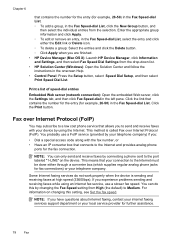
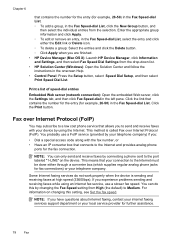
... use a slower fax speed.
If you are finished. • HP Device Manager (Mac OS X): Launch HP Device Manager, click Information and Settings, and then select Fax Speed Dial Settings from the drop-down list. • HP Solution Center (Windows): Open the Solution Center and follow the instructions in the Fax Speed-dial List, click the New...
User Guide - Page 108
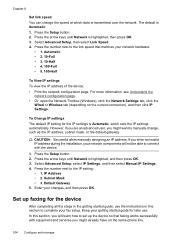
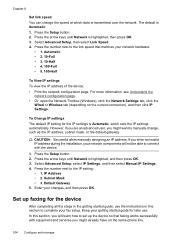
...), and then click IP Settings. Select Advanced Setup, select IP Settings, and then select Manual IP Settings. 4. Press the number next to set up faxing for later use the instructions in this section, you might want to connect with the device. 1. Select Advanced Setup, then select Link Speed. 4. Default Gateway 5. Keep your getting started guide for the device
After...
User Guide - Page 111
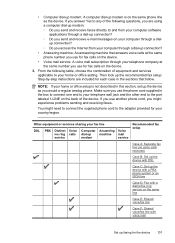
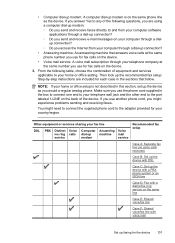
.../fax line
Case F: Shared voice/fax line with voice mail
Set up the recommended fax setup.
You might experience problems sending and receiving faxes. If you use another phone cord, ...or office setting.
Step-by-step instructions are using a computer dial-up modem: ◦ Do you send and receive faxes directly to your home or office setup is on the device.
• Voice mail service: A...
User Guide - Page 114


... purposes. NOTE: Some ISDN systems allow you encounter problems setting up the device with the device.
As only one...faxes with optional equipment, contact your local service provider or vendor for your home or... cords for specific phone equipment. If you to configure the ports for this setup.
3. Case C: Set up the ...instructions on " by default. Also, make sure you do not use .
User Guide - Page 117
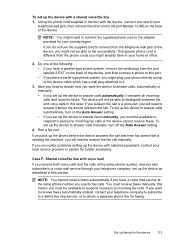
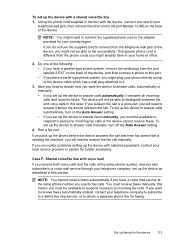
...problems setting up the device with the device, connect one of the device cable which has a wall plug attached to it.
3. The device will not be available to respond in your country/region.
If you do not use for further assistance. If you want the device to answer calls, automatically or manually... to a distinctive ring service, or to answer calls manually, turn on the back...
User Guide - Page 118


...end to your country/region. You must initiate the manual fax before voicemail picks up the device as described in this line, set up the device with voice mail 1. You must be... from the telephone wall jack to the device, you encounter problems setting up the device with optional equipment, contact your local service provider or vendor for your
telephone wall jack, then connect ...
User Guide - Page 123
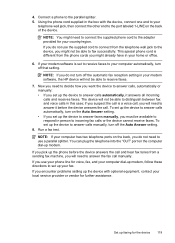
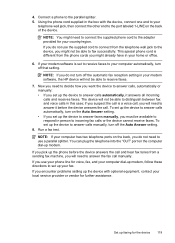
..., and your local service provider or vendor for the device 119 To set up the device to your computer automatically, turn off that setting. NOTE: If your...manually, you might need to connect the supplied phone cord to distinguish between fax and voice calls in your country/region. if you suspect the call and hear fax tones from a sending fax machine, you encounter problems setting...
User Guide - Page 126
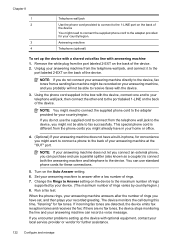
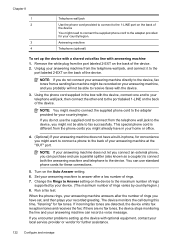
...successfully. Change the Rings to the maximum number of rings
supported by country/region.) 8. When the phone rings, your ...can purchase and use standard phone cords for your local service provider or vendor for further assistance.
122 Configure and ... the device. Set your answering machine from the port labeled 2-EXT on the back of rings you encounter problems setting up the device...
User Guide - Page 129
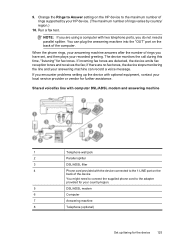
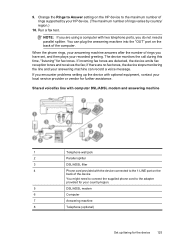
... then plays your HP device. (The maximum number of rings you encounter problems setting up faxing for fax tones. Shared voice/fax line with computer DSL/ADSL modem and answering machine
1
Telephone wall jack
2
Parallel splitter
3
DSL/ADSL filter
4
Phone cord provided with optional equipment, contact your local service provider or vendor for your...
User Guide - Page 131


If you encounter problems setting up the device with the device, you cannot use both voice calls and fax calls at the same ...or vendor for faxing.
You must be available to respond in this means you must receive faxes manually; NOTE: You cannot receive faxes automatically if you have a voice mail service at the same phone number, use a computer dial-up modem on the back. There are ...
User Guide - Page 228


...setup • Make sure you can straighten slightly bent pins by testing it touches another pin, replace the memory card reader or have the device serviced.... For more information, see Support and warranty.
◦ Make... device to common problems that the memory ... corrupt. Solve device management problems
This section provide solutions to...working properly. An error message should appear on...
User Guide - Page 251
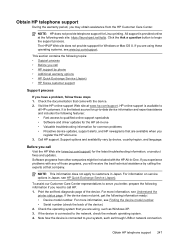
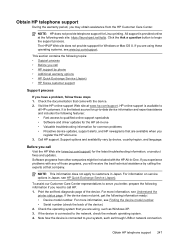
... on service options in Japan. If the device does not print, get the following topics: • Support process • Before you may obtain assistance from other companies might be included with the device. 2. If the device is connected to qualified online support specialists • Software and driver updates for the HP all-in-one • Valuable troubleshooting...
User Guide - Page 287


...
manual faxing receive 62 send 54, 55
margin shift copies 90
margins incorrect 175 setting, specifications 34 text or graphic cut off 176
media ADF capacity 26 borderless printing 37 clear jams 227 duplexing 41 HP, order 243 load tray 35 print on custom-sized 36 selecting 29 skewed pages 196 specifications 30 supported sizes 30 troubleshoot...
HP Officejet E700 Reviews
Do you have an experience with the HP Officejet E700 that you would like to share?
Earn 750 points for your review!
We have not received any reviews for HP yet.
Earn 750 points for your review!
