HP Officejet E600 Support and Manuals
Get Help and Manuals for this Hewlett-Packard item
This item is in your list!

View All Support Options Below
Free HP Officejet E600 manuals!
Problems with HP Officejet E600?
Ask a Question
Free HP Officejet E600 manuals!
Problems with HP Officejet E600?
Ask a Question
Popular HP Officejet E600 Manual Pages
User Guide - Page 6


... 43 Network connection...44 Install the device on a network 44 Install the device software on client computers 44 Install the printer driver using Add Printer 45 Configure the device (Mac OS X 45 To install the software for network or direct connection 45 To share the device on a locally shared network 46 Set up the device for...
User Guide - Page 9
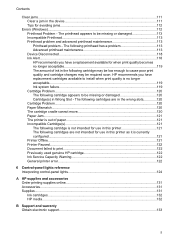
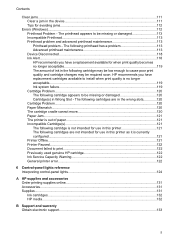
... Service Capacity Warning 122 General printer error...122
6 Control-panel lights reference Interpreting control-panel lights 124
A HP supplies and accessories Order printing supplies online 131 Accessories...131 Supplies...131 Ink cartridges...132 HP media...132
B Support and warranty Obtain electronic support...133
5 HP recommends you have replacement cartridges available to install when...
User Guide - Page 12
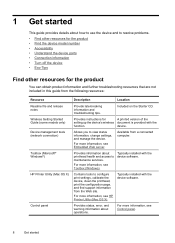
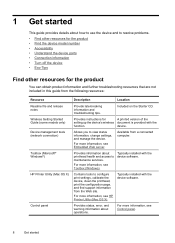
... information, see HP Printer Utility (Mac OS X).
Contains tools to configure print settings, calibrate the device, clean the printhead, print the configuration page, and find support information from a connected computer. Provides instructions for the product
You can obtain product information and further troubleshooting resources that are not included in this guide from the following...
User Guide - Page 16
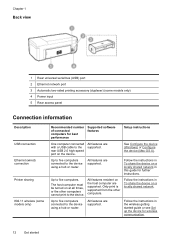
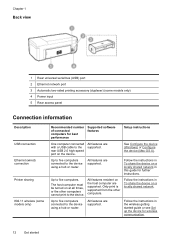
... only) 4 Power input 5 Rear access panel
Connection information
Description
USB connection
Ethernet (wired) connection
Printer sharing
802.11 wireless (some models only)
Recommended number of connected computers for best performance
Supported software features
Setup instructions
One computer connected with a USB cable to the rear USB 2.0 high-speed port on a locally shared network in this...
User Guide - Page 31
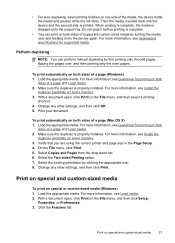
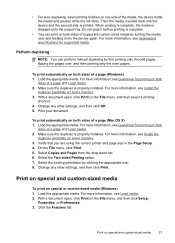
... Features tab.
Verify that you are using the correct printer and page size in the Page Setup. 4. Select Copies and Pages from the drop-down list. 6. For more information, see Understand specifications for printing on some models). 3. Make sure the duplexer is printed. Load the appropriate media. Select the binding orientation by first...
User Guide - Page 46
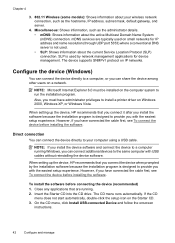
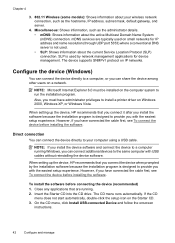
... and follow the onscreen
instructions.
42
Configure and manage However, if you install the software because the installation program is used by the installation software because the installation program is not used on a network. When setting up the device, HP recommends that are typically used . • SLP: Shows information about the current Service Location Protocol (SLP...
User Guide - Page 48
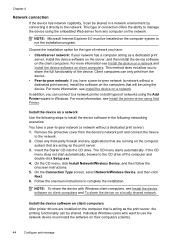
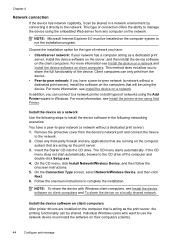
...installation. On the CD menu, click Install Network/Wireless Device, and then follow the onscreen instructions. 5. Follow the onscreen instructions to -peer network (a network without a dedicated print server), install...more information, see Install the printer driver using the device. For more information, see Install the device on a network. Choose the installation option for the ...
User Guide - Page 49
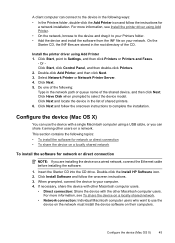
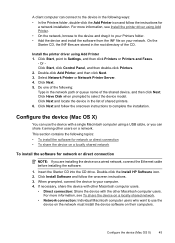
..., click Control Panel, and then double-click Printers. 2. Click Install Software and follow the onscreen instructions to complete the installation. For more information, see Install the printer driver using Add Printer 1. Configure the device (Mac OS X)
45 On the Starter CD, the INF files are installing the device on a wired network, connect the Ethernet cable before...
User Guide - Page 50
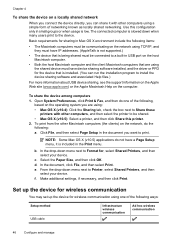
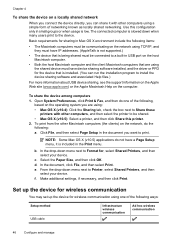
...
select your device.
d. Click File, and then select Page Setup in the document you can share it is installed. (You can run the installation program to install the device sharing software and associated Help files.)
For more information about USB device sharing, see the support information on the Apple Web site (www.apple.com) or...
User Guide - Page 51
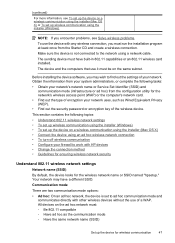
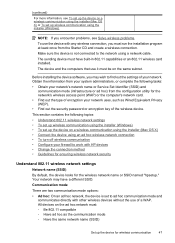
... the security password or encryption key of the wireless device. Before installing the device software, you must run the installation program at least once from the configuration utility for the network's wireless access point (WAP) or the computer's network card. • Find out the type of encryption your network's network name or Service Set Identifier...
User Guide - Page 138
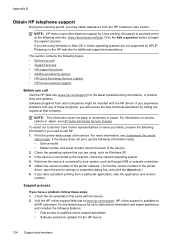
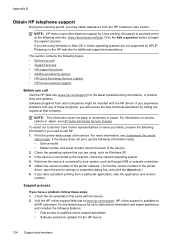
... the printer status page of the printer driver, open the printer settings or properties dialog box, and click the About tab.) 6. If the device is available to your system, such as Windows XP. 3. All support is the fastest source for the latest troubleshooting information, or product fixes and updates. To assist our Customer Care Center...
User Guide - Page 141


Contact your HP dealer or call Call HP support while you add any new hardware or software to these questions:
◦ Has this situation (such as a thunderstorm, HP device was
moved, etc.)? Go to learn more about the extended service plans. Be prepared to provide the following information: • Model number (located on the label on the...
User Guide - Page 159


... include any Windows specific code (or a derivative thereof) from the library being used to endorse or promote products derived from this list of this code cannot simply be ... PROCUREMENT OF SUBSTITUTE GOODS OR SERVICES; For written permission, please contact [email protected].
5. Redistributions of any publically available version or derivative of this code cannot be copied and put ...
User Guide - Page 163


... page 60 print quality report 60 printhead 96 replace ink cartridges 57
margins duplexer 23 incorrect 76 setting, specifications 23 text or graphic cut off 77
media skewed pages 100
specifications 19 supported sizes 20 troubleshoot feeding 99 types and weights
supported 22 memory
specifications 143 missing or incorrect information,
troubleshoot 67 model number 40 monitoring tools 32 multi-feeds...
User Guide - Page 164
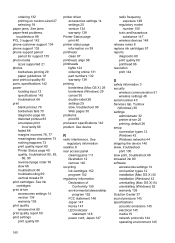
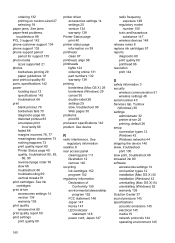
... 48 serial number 40 Services tab, Toolbox (Windows) 36 settings administrator 32 printer driver 25 printing, default 26 setup connection types 12 Windows 42 Windows networks 44 shipping the device 140 skew, troubleshoot print 100 slow print, troubleshoot 66 smeared ink 80 software accessories settings 14 connection types 12 installation (Mac OS X) 45 installation (Windows) 42 uninstalling (Mac...
HP Officejet E600 Reviews
Do you have an experience with the HP Officejet E600 that you would like to share?
Earn 750 points for your review!
We have not received any reviews for HP yet.
Earn 750 points for your review!
