HP Officejet 8040 Support and Manuals
Get Help and Manuals for this Hewlett-Packard item
This item is in your list!

View All Support Options Below
Free HP Officejet 8040 manuals!
Problems with HP Officejet 8040?
Ask a Question
Free HP Officejet 8040 manuals!
Problems with HP Officejet 8040?
Ask a Question
Popular HP Officejet 8040 Manual Pages
Reference Guide - Page 1
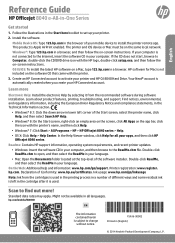
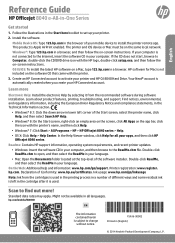
... product features, printing, troubleshooting, and support.
Readme: Contains HP support information, operating system requirements, and recent printer updates.
•• Windows: Insert the software CD in all your printer and HP OJ 8040 Hard Drive. English
Reference Guide
HP Officejet 8040 e-All-in a number of the software installer. Install the software. The printer and iOS device...
Reference Guide - Page 5


..., the printer software must be installed on the same wireless network. •• With Apple AirPrint™, you want to use the printer. Enter the Wi-Fi Direct password when prompted. 3. If higher security levels are the unique characters to print with the mobile device. Windows 1. Select HP Officejet 8040 series. 3. Select Convert a USB connected printer to "Manual" and...
User Guide - Page 7


Learn how to use your HP Officejet 8040 series ● Get started on page 2 ● Print on page 21 ● Use Web Services on page 39 ● Copy and scan on page 31 ● Fax on page 49 ● Work with cartridges on page 74 ● Connect Your Printer on page 83 ● Technical information on page 130 ● Solve a problem on page 95
ENWW
1
1 How do I?
User Guide - Page 13


...-Fi Direct name and password.
You can check wireless status and change wireless settings. NOTE:
(Ethernet) and (Wireless) will not be displayed at the same time.
Displays a warning symbol if the ink level is connected to avoid possible printing delays. NOTE: Ink level warnings and indicators provide estimates for the Neat® function.
HP Officejet 8040 hard drive status...
User Guide - Page 14


... your HP Officejet 8040 series. By registering the printer and setting up an HP Connected account, you also setup a Neat® account to enable scanning directly to your account from the printer, using the NeatMobile®, or using a web browser. All documents in your Neat® account are also stored on the Neat® service. The Neat® service organizes your scanned information...
User Guide - Page 36
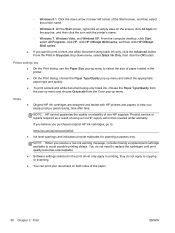
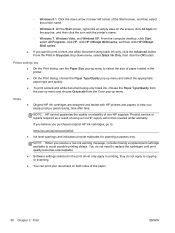
... menu to replace the cartridges until print quality becomes unacceptable.
● Software settings selected in the printer.
● On the Print dialog, choose the Paper Type/Quality pop-up menu and select the appropriate paper type and quality.
● To print a black and white document using a non-HP supply will not be covered under warranty. Product service or repairs required...
User Guide - Page 81
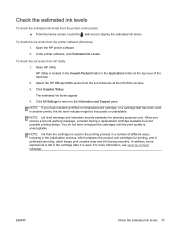
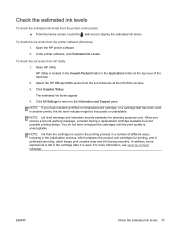
Select the HP Officejet 8040 series from the list of devices at the top level of the hard disk.
2.
You do not have installed a refilled or remanufactured cartridge, or a cartridge that has been used in printhead servicing, which keeps print nozzles clear and ink flowing smoothly.
To check the ink levels from the printer software (Windows)
1. Open HP Utility. Click Supplies...
User Guide - Page 84


...; Windows 7, Windows Vista, and Windows XP: From the computer desktop, click Start, select All Programs, click HP, click the folder for the printer, and then select the icon with cartridges
ENWW Locate the cartridge number in all countries/regions.
To find the right cartridges for the HP Officejet 8040 series, go to the Information and Support pane.
User Guide - Page 85
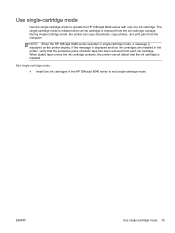
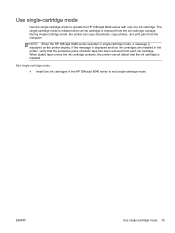
... is displayed and two ink cartridges are installed in the HP Officejet 8040 series to operate the HP Officejet 8040 series with only one ink cartridge. The single-cartridge mode is initiated when an ink cartridge is displayed on the printer display. During single-cartridge mode, the printer can copy documents, copy photos, and print jobs from each ink cartridge.
ENWW
Use...
User Guide - Page 109


NOTE: If one ink cartridge is causing problems, you still receive the error message, turn the product off, and then on again. If you can remove it and use the single-cartridge mode to operate the HP Officejet 8040 series with only one cartridge. ENWW
Ink cartridge issues 103
Close the access door, and check if the error message has gone away.
10. 9.
User Guide - Page 116


... Chapter 9 Solve a problem
ENWW
Make sure you are low on -screen instructions. Load Letter or A4 plain, white paper in the Print dialog. 3. Click All Settings to return to www.hp.com/ support. Open HP Utility. Touch Printer Maintenance, select Clean Printhead, and then follow the on ink. Go to the Information and Support pane. 5. Consider replacing the print cartridges if...
User Guide - Page 117


... follow the on -screen instructions. If print quality problems persist after you are normal at this time.
1. Load Letter or A4 unused plain white paper into the input tray.
2.
If you complete cleaning, try using the Clean Ink Smear function from the HP printer software or embedded web server (EWS). Select the HP Officejet 8040 series from the list of...
User Guide - Page 135
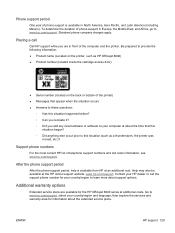
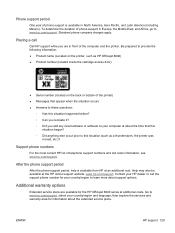
... occurs ● Answers to these questions:
◦ Has this situation happened before? ◦ Can you recreate it? ◦ Did you are available for information about support options. Standard phone company charges apply.
Contact your country/region and language, then explore the services and warranty area for the HP Officejet 8040 series at an additional cost.
User Guide - Page 136


... and international regulatory information for the HP Officejet 8040 series are provided in this section. For additional specifications, see the printed documentation that came with the HP Officejet 8040 series. This section contains the following topics: ● Hewlett-Packard Company notices ● Specifications ● Environmental product stewardship program ● Regulatory information...
User Guide - Page 138
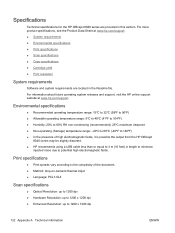
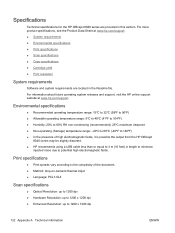
... support website at www.hp.com/support. ● System requirements ● Environmental specifications ● Print specifications ● Scan specifications ● Copy specifications ● Cartridge yield ● Print resolution
System requirements
Software and system requirements are provided in this section.
Specifications
Technical specifications for the HP Officejet 8040 series...
HP Officejet 8040 Reviews
Do you have an experience with the HP Officejet 8040 that you would like to share?
Earn 750 points for your review!
We have not received any reviews for HP yet.
Earn 750 points for your review!
