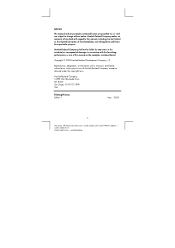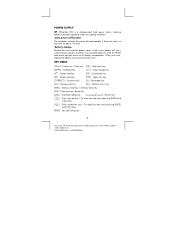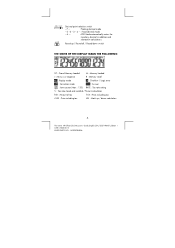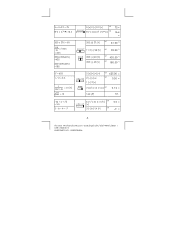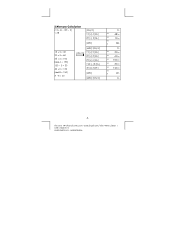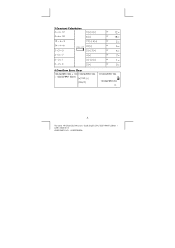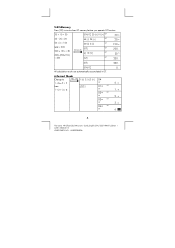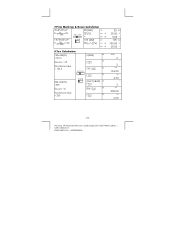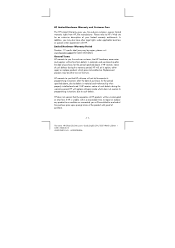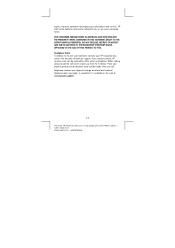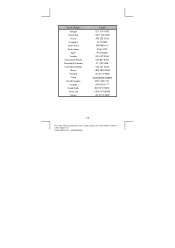HP OfficeCalc 200 Support and Manuals
Get Help and Manuals for this Hewlett-Packard item

View All Support Options Below
Free HP OfficeCalc 200 manuals!
Problems with HP OfficeCalc 200?
Ask a Question
Free HP OfficeCalc 200 manuals!
Problems with HP OfficeCalc 200?
Ask a Question
Most Recent HP OfficeCalc 200 Questions
Popular HP OfficeCalc 200 Manual Pages
HP OfficeCalc 200 Reviews
We have not received any reviews for HP yet.