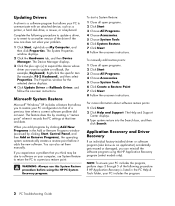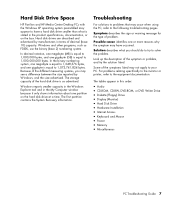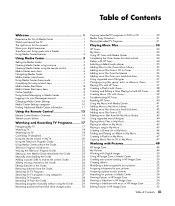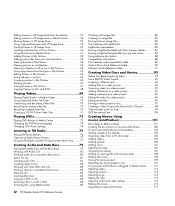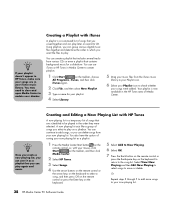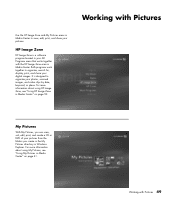HP Media Center m7200 - Desktop PC Support and Manuals
Get Help and Manuals for this Hewlett-Packard item

View All Support Options Below
Free HP Media Center m7200 manuals!
Problems with HP Media Center m7200?
Ask a Question
Free HP Media Center m7200 manuals!
Problems with HP Media Center m7200?
Ask a Question
Popular HP Media Center m7200 Manual Pages
HP Media Center m7200 Reviews
We have not received any reviews for HP yet.