HP Media Center 883n Support and Manuals
Get Help and Manuals for this Hewlett-Packard item
This item is in your list!

View All Support Options Below
Free HP Media Center 883n manuals!
Problems with HP Media Center 883n?
Ask a Question
Free HP Media Center 883n manuals!
Problems with HP Media Center 883n?
Ask a Question
Popular HP Media Center 883n Manual Pages
HP Media Center Desktop PCs - (English) Hardware User Guide - Page 3


...repair or replace it was initially sold. Install the computer near an AC outlet. Always use in cards, and other components are userserviceable. To prevent damage to a metal part of an electric shock from the telephone network, plug your PC... to earth, according to the telephone line. For your HP Media Center PC. Also, disconnect the telephone line before unplugging your system ...
HP Media Center Desktop PCs - (English) Hardware User Guide - Page 7


... ...58 Replacing Add-In Cards ...58
Starting My PC ...21
Starting the PC for the First Time ...21 Selecting an ISP ...22 HP Desktop ...23 Enabling TV Out Image ...24 Opening Media Center ...25 Software Programs ...26 Turning Off the PC ...28 Manual Standby Mode ...29 Manual Hibernation Mode ...30 Automatic Standby or Hibernation Mode ...31
Setting Up My PC ...5
Checklist...
HP Media Center Desktop PCs - (English) Hardware User Guide - Page 11


...Introduction
HP Media Center PC
. n
Troubleshooting help you solve a problem with printed documentation, onscreen information, troubleshooting help and tests you can get troubleshooting help over the telephone from HP Support. Where Can I Find Information? Regulatory and Safety information, including operating specifications for your PC is in "Upgrading and Servicing." Program...
HP Media Center Desktop PCs - (English) Hardware User Guide - Page 34


..., install any software programs that may change. You will find fun projects, important product notices, support updates, tips, and special offers from a variety of photos for printing HP Memories Disc Creator combines photos with menus, and by HP. Programs and offers may have come on CDs or DVDs included in your Internet Web browser. Media Center uses...
HP Media Center Desktop PCs - (English) Hardware User Guide - Page 68


... and should be corrupted, erased, or damaged. The computer (or part of it) doesn't seem to your Support Guide for Windows XP. You can use application recovery or system recovery to reset the PC is flashing), moving the mouse will not wake it won't work. Problem I installed a new printer or other device, and it . You may...
HP Media Center Desktop PCs - (English) Hardware User Guide - Page 80


... 66 increasing available space 67 recovery partition 66 replacing or adding 52-53 hardware not provided with PC 5 headphones, connecting 20 Help and Support 3 Help and Support icon 23 help with computer 3 hibernation mode automatic 31 manual 30 HP desktop 23 HP Instant Support 3 HP, registering computer with remote control 38 Media Center Help 25
O
On button 21 On button light...
HP Media Center Desktop PCs - (English) Hardware User Guide - Page 81


... installing 50
P
panning with mouse 37 ports, location of 7 power management settings 31 printer connecting 8 not working 60 problems. See troubleshooting
removing (continued) dvd/cd writer plus (combo) drive 50 hard disk drive 52 removing and replacing add-in cards 58 fan duct 48 side panels 46 restarting PC from standby 60
Start menu 23 support from HP...
HP Media Center Desktop PCs - (English) Software User Guide - Page 6


... Media Center, make sure:
■ HP Media Center PC is properly connected to your cable or satellite set-top box, if present.
■ PC has a properly configured and working Internet connection.
■ PC is set up correctly. For setup information, refer to the setup poster and to the HP Media Center PC Hardware User's Guide.
■ Remote control has two AA alkaline batteries installed...
HP Media Center Desktop PCs - (English) Software User Guide - Page 10
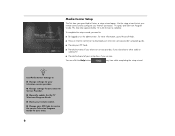
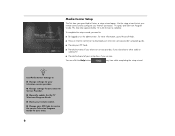
n
Use Media Center Settings to: ■ Change settings for your television service provider. ■ Change settings for your set-top box, if you subscribe to receive the correct Television Program Guide for your Internet Service Provider. ■ Manually update the My TV Television Program Guide. ■ Check your remote control. ■ Change your ZIP Code to either cable or ...
HP Media Center Desktop PCs - (English) Software User Guide - Page 33


... a message and allows you to record. Media Center must be played only from your PC by double-clicking the file. Or
Select Advanced Record to select recording options like recording start and stop times and to play recorded TV programs from a DVD.
Recording from the Guide
To record a current or future show or series...
HP Media Center Desktop PCs - (English) Software User Guide - Page 78


... to DVD
1 Make sure Media Center is closed, and
then insert the DVD.
2 Click Start
on the taskbar,
and then click My Computer.
3 Right-click the dvd writer icon and select
Format.
4 Under Volume Label, type in other formats. To copy a TV program to other formats. Follow onscreen
instructions.
5 In My Computer, double...
HP Media Center Desktop PCs - (English) Start Poster - Page 1


..., please refer to the Hardware User's Guide for connection process Keyboard
Satellite speakers
Subwoofer
Power cable
Modem cable
Mouse
PC Documentation
Remote control with batteries
Remote sensor
...
Install batteries in remote control
Connect speakers to computer Your connections may vary
3 Modem
Connection of the PC. start here
Thank you for choosing
the HP Media Center PC.
HP Media Center Desktop PCs - (English) Support Guide 47D6-5990-4463 - Page 6
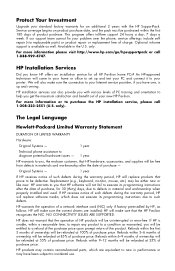
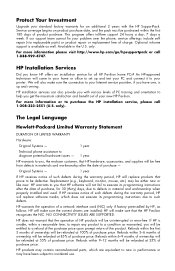
.../hpsupportpack or call 1-208-323-2551 (U.S.
If HP is unable, within 3-6 months of ownership will make sure the correct drivers are equivalent to new in -home support is up and test your PC and connect it to your problem over the phone, service offerings include selfrepair (via replaceable parts) or product repair or replacement free of charge. Refunds within a reasonable...
HP Media Center Desktop PCs - (English) Support Guide 47D6-5990-4463 - Page 7


...PC to the HP Central Repair Center. HP...Repair Service as described below. ATTENTION: USE OF THE SOFTWARE IS SUBJECT TO THE HP SOFTWARE LICENSE TERMS SET FORTH ON THE FOLLOWING PAGE; HP will be responsible for components that vary from (a) improper or inadequate maintenance or calibration, (b) software, interfacing, parts, or supplies not supplied by shipping your system before replacement...
HP Media Center Desktop PCs - (English) Support Guide 47D6-5990-4463 - Page 17
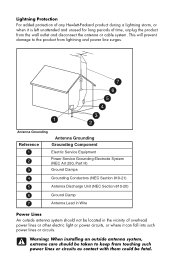
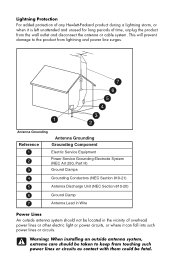
...
2
Power Service Grounding Electrode System (NEC Art 250, Part H)
3
Ground Clamps
4
Grounding Conductors (NEC Section 810-21)
5
Antenna Discharge Unit (NEC Section 810-20)
6
Ground Clamp
7
Antenna Lead in Wire
Power Lines An outside antenna system, extreme care should not be fatal. Warning: When installing an outside antenna system should be taken to...
HP Media Center 883n Reviews
Do you have an experience with the HP Media Center 883n that you would like to share?
Earn 750 points for your review!
We have not received any reviews for HP yet.
Earn 750 points for your review!
