HP Media Center 894c Support and Manuals
Get Help and Manuals for this Hewlett-Packard item
This item is in your list!

View All Support Options Below
Free HP Media Center 894c manuals!
Problems with HP Media Center 894c?
Ask a Question
Free HP Media Center 894c manuals!
Problems with HP Media Center 894c?
Ask a Question
Popular HP Media Center 894c Manual Pages
HP Media Center Desktop PC - (English) 894c-b Product Datasheet and Product Specifications - Page 1
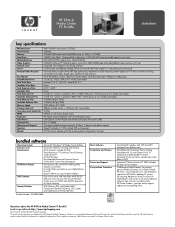
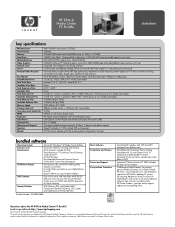
...
includes 60 a registered trademark
of free updates
WildTangent GameChannel: Ten preview games games including Disney's Lilo & Stitch Pinball. the destination website
website for HP Pavilion desktop PC owners HP Learning Adventures (from Pre-school to 15 newly released software software titles. HP 894c-b Media Media Center PC PCHBPuH8nP9d48lec9-4bcM-beMdieadia
MMedeidaiaCCenetnetrePr CPC...
HP Media Center Desktop PCs - (English) Hardware User Guide - Page 11


... is in "Upgrading and Servicing." Program Help for the PC, is where to "Troubleshooting." Problems with software programs may be caused by using the program.
Regulatory and Safety information, including operating specifications for many software programs is available at the same time.) Product name:
Introduction
HP Media Center PC
. Record Support information for your PC here. (To...
HP Media Center Desktop PCs - (English) Hardware User Guide - Page 33


... printed books about Media Center, included in Media Center, press F1 on the keyboard or move the mouse to show the Media Center navigation bar and click Help (the ?
button). hp media center pc
To find Help in the computer box. Or
■
TV GUIDE MUSIC PICTURES VIDEOS
Click the Media Center icon on the front of the PC. Starting PC
Opening Media Center
Open Media Center:
■
Press...
HP Media Center Desktop PCs - (English) Hardware User Guide - Page 68


... updated driver for details. Try restarting the computer as follows: 1 Click Start on the taskbar. 2 Click Turn Off Computer. 3 Click Restart.
■
Using the On button to be used only as a last resort. Refer to reinstall the software. You can use application recovery or system recovery to your Support Guide for Windows XP. For HP...
HP Media Center Desktop PCs - (English) Hardware User Guide - Page 81


... installing 50
P
panning with mouse 37 ports, location of 7 power management settings 31 printer connecting 8 not working 60 problems. See troubleshooting
removing (continued) dvd/cd writer plus (combo) drive 50 hard disk drive 52 removing and replacing add-in cards 58 fan duct 48 side panels 46 restarting PC from standby 60
Start menu 23 support from HP...
HP Media Center Desktop PCs - (English) Software User Guide - Page 10
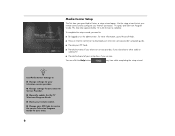
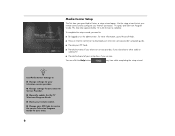
... Program Guide for your Internet Service Provider. ■ Manually update the My TV Television Program Guide. ■ Check your remote control. ■ Change your area.
6 To complete the setup wizard you use one.
n
Use Media Center Settings to: ■ Change settings for your television service provider. ■ Change settings for your ZIP Code to complete. Use the setup wizard...
HP Media Center Desktop PCs - (English) Support Guide 47D6-5990-4463 - Page 17
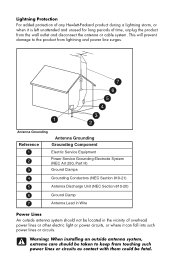
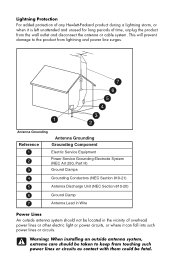
...5
4
3
1
2
Antenna Grounding
Antenna Grounding
Reference
Grounding Component
1
Electric Service Equipment
2
Power Service Grounding Electrode System (NEC Art 250, Part H)
3
Ground Clamps
4
Grounding Conductors (NEC Section 810-21)
5
Antenna...can fall into such power lines or circuits.
Warning: When installing an outside antenna system, extreme care should be taken to the product from...
HP Media Center Desktop PCs - (English) Media Center Multi-Topic Addendum 5990-5240 - Page 2
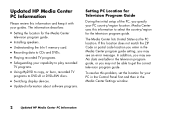
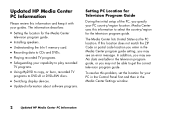
... information and keep it with your guides. Updated HP Media Center PC Information
Please review this problem, set the location for your PC in the Control Panel first and then in the Media Center Settings window.
2
Updated HP Media Center PC Information Installing speakers. Media Center uses this location does not match the ZIP Code or postal code location you enter in the television...
HP Media Center Desktop PCs - (English) Media Center Multi-Topic Addendum 5990-5240 - Page 4


... initial onscreen setup, do this document.
To connect your PC has multi-channel speakers capability (select models only), you do not do the following so that uses the microphone, Audio (Line) In, and Audio (Line) Out connectors on the back of the PC (see the table).
4
Updated HP Media Center PC Information
The InstallShield Wizard begins the installation and automatically...
HP Media Center Desktop PCs - (English) Media Center Multi-Topic Addendum 5990-5240 - Page 5


...-channel Sound Manager again.
You can read from your speaker system. 5 Configure the multi-channel audio output; To configure multi-channel audio output for 5.1 channels).
Updated HP Media Center PC Information
5
Understanding the 6-In-1 Memory Card Reader
The 6-In-1 memory card reader can click the Speaker Test tab and then click on a speaker to the...
HP Media Center Desktop PCs - (English) Media Center Multi-Topic Addendum 5990-5240 - Page 6


... method. Doing so may cause data loss. see "Installing DLA Software" on when you can record data to CDs and DVDs. The light blinks when the memory card reader reads from or writes to the media.
6
Updated HP Media Center PC Information
Warning: Do not insert or remove
media when the in -use light is not preinstalled on...
HP Media Center Desktop PCs - (English) Media Center Multi-Topic Addendum 5990-5240 - Page 7


...click Start on the taskbar, choose All Programs, Sonic MyDVD, and then click Start MyDVD. Follow the onscreen instructions. Updated HP Media Center PC Information
7 Follow the onscreen instructions. MyDVD writes files to DVDs. To copy data to a blank or appendable CD by using the CD Writing... a file from within certain programs, and then saving the file to another Media Center PC.
HP Media Center Desktop PCs - (English) Media Center Multi-Topic Addendum 5990-5240 - Page 8


... your PC. To get and install the DLA program:
1 Go to your CD.
8 When your model. The CD Writing Wizard opens.
5 Type the name of the drive window. The files are being recorded to the Web site: http://www.hp.com/cposupport
2 Type your model number into the Search box (for example, Media Center 863n).
3 Click drivers and...
HP Media Center Desktop PCs - (English) Media Center Multi-Topic Addendum 5990-5240 - Page 9


... than a minute.
6 Click Start to format the disc.
7 Click Yes to the message that your drive is complete, you can take up to your drive.
Updated HP Media Center PC Information
9 You must select the full format for all files on the disc will be erased.
8 Click OK.
Note: Full format can copy your files...
HP Media Center Desktop PCs - (English) Media Center Multi-Topic Addendum 5990-5240 - Page 10


...replace the hard disk drive in your disc. To protect your PC and is not installed in the PC. When you add the files. For information on playing recorded TV programs on other media...follow the instructions in "Safeguarding Your Capability
10 Updated HP Media Center PC Information
to Play Recorded TV Programs" on page 10 of this document.
With a CD-R, you lose the special code. A...
HP Media Center 894c Reviews
Do you have an experience with the HP Media Center 894c that you would like to share?
Earn 750 points for your review!
We have not received any reviews for HP yet.
Earn 750 points for your review!
