HP Media Center 896c Support and Manuals
Get Help and Manuals for this Hewlett-Packard item
This item is in your list!

View All Support Options Below
Free HP Media Center 896c manuals!
Problems with HP Media Center 896c?
Ask a Question
Free HP Media Center 896c manuals!
Problems with HP Media Center 896c?
Ask a Question
Popular HP Media Center 896c Manual Pages
HP Pavilion Desktop PCs - (English) WARRANTY & SUPPORT GD PAV US/NA SUM03 5990-5663 - Page 5
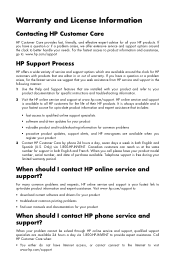
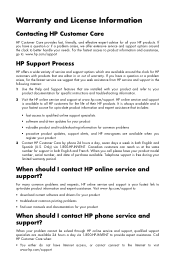
...
software and driver updates for your product
valuable product and troubleshooting information for common problems
proactive product updates, support alerts, and HP newsgrams are either do not have Internet access, or cannot connect to the Internet to your
product documentation for specific instructions and troubleshooting information.
2 Visit the HP online service and support at the...
HP Pavilion Desktop PCs - (English) WARRANTY & SUPPORT GD PAV US/NA SUM03 5990-5663 - Page 6
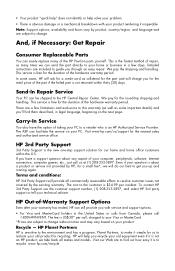
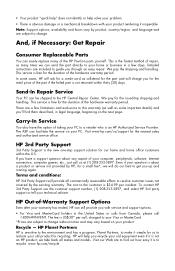
... PC to guide you 'll find out how easy it is $34.99 per call us /support for recycling.
HP will help solve your problem
There is obvious damage or a mechanical breakdown with service and support options. In some important details) and you through an easy repair. Send-In Repair Service
Your PC can easily replace many times we can send the part...
HP Pavilion Desktop PCs - (English) WARRANTY & SUPPORT GD PAV US/NA SUM03 5990-5663 - Page 19
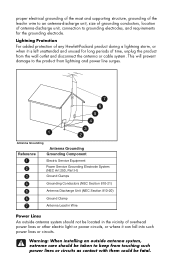
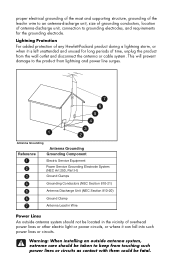
... power lines or circuits. Warning: When installing an outside antenna system should be located in ...Grounding
Antenna Grounding
Reference
Grounding Component
1
Electric Service Equipment
2
Power Service Grounding Electrode System (NEC Art 250, Part H)
3
Ground Clamps
4
Grounding Conductors (...proper electrical grounding of the mast and supporting structure, grounding of the lead-in ...
HP Media Center Desktop PC - (English) 896c-b Product Datasheet and Product Specifications - Page 1
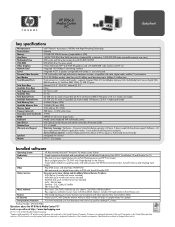
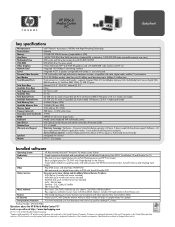
...with Symantec Norton Antivirus 2003-includes 60 days of complimentary live updates
Post-purchase Promotion
- Service Delivery Options: Customer Replacement Parts, Return to HP for hp pavilion desktop PC owners
Product Number: DN125A#ABA Questions about the HP 896c-b Media Center PC? MSN dial-up (3 months trial service included) - Earthlink dial-up online at http://www.hpshopping.com...
HP Media Center Desktop PCs - (English) Hardware User Guide - Page 11


...
HP Media Center PC
. You can help by corruption or damage to an individual program (application or software driver) or to "Troubleshooting." Problems with the computer documentation, lists the terms of purchase: _____ Online Information for your PC warranty coverage, license information, and support contact numbers and addresses.
Model number: _____ Serial number: _____ Service...
HP Media Center Desktop PCs - (English) Hardware User Guide - Page 68


...the Standby button on .
■
A software program, software driver, or the operating system software may need an updated driver for details. For non-HP peripherals, contact the vendor directly. Problem I installed a new printer or other device, and it . You ...You can use application recovery or system recovery to your Support Guide for Windows XP.
Refer to reinstall the software.
HP Media Center Desktop PCs - (English) Hardware User Guide - Page 81


... installing 50
P
panning with mouse 37 ports, location of 7 power management settings 31 printer connecting 8 not working 60 problems. See troubleshooting
removing (continued) dvd/cd writer plus (combo) drive 50 hard disk drive 52 removing and replacing add-in cards 58 fan duct 48 side panels 46 restarting PC from standby 60
Start menu 23 support from HP...
HP Media Center Desktop PCs - (English) Software User Guide - Page 5
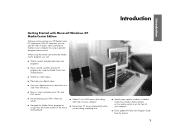
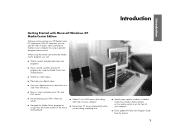
...XP Media Center Edition
Welcome to the exciting new HP Media Center PC experience! When using the remote control and the Media Center program, you can play all kinds of your computer.
■ Easily update the Television Program Guide ...are doing something else.
■ Quickly open specific windows in Media Center by using the shortcut buttons on the remote control or on the front of audio...
HP Media Center Desktop PCs - (English) Software User Guide - Page 6


... information, refer to the setup poster and to the HP Media Center PC Hardware User's Guide.
■ Remote control has two AA alkaline batteries installed.
■ Remote sensor is properly plugged into the remote sensor and attached to your cable or satellite set up correctly.
Before using Media Center, make sure:
■ HP Media Center PC is best to have the following items completed...
HP Media Center Desktop PCs - (English) Software User Guide - Page 10
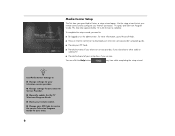
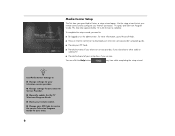
... for your Internet connection, TV signal, and Television Program Guide.
n
Use Media Center Settings to: ■ Change settings for your television service provider. ■ Change settings for your Internet Service Provider. ■ Manually update the My TV Television Program Guide. ■ Check your remote control. ■ Change your ZIP Code to configure your area.
6 This may take...
HP Media Center PCs - (English) MEDIA CENTER SUPPLEMENT NA SUM03 5990-5719 - Page 3
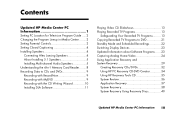
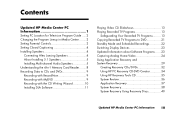
Contents
Updated HP Media Center PC Information 1
Setting PC Location for Television Program Guide ..... 2 Changing the Program Lineup in Media Center ........ 3 Setting Parental Controls 3 Setting Closed Captioning 4 Installing Speakers 4
Connecting Altec Lansing Speakers 4 About Installing 5.1 Speakers 5 Installing Multi-channel Audio Speakers 5 Understanding the 6-In-1 Memory Card ...
HP Media Center PCs - (English) MEDIA CENTER SUPPLEMENT NA SUM03 5990-5719 - Page 5
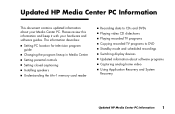
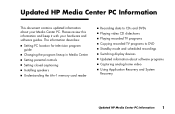
... home video ■ Using Application Recovery and System
Recovery
Updated HP Media Center PC Information
1 The information describes:
■ Setting PC location for television program guide
■ Changing the program lineup in Media Center
■ Setting parental controls
■ Setting closed captioning
■ Installing speakers
■ Understanding the 6-In-1 memory card reader...
HP Media Center PCs - (English) MEDIA CENTER SUPPLEMENT NA SUM03 5990-5719 - Page 6
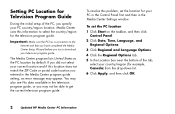
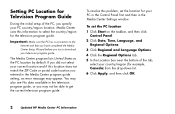
...the Media Center program guide setting, an error message may not be able to get the correct television program guide. The Media Center program lists United States as the PC location by default. To set the location for example, Canada) from the drop-down list. 6 Click Apply, and then click OK.
2
Updated HP Media Center PC Information Media Center uses this location does not match the ZIP Code...
HP Media Center PCs - (English) MEDIA CENTER SUPPLEMENT NA SUM03 5990-5719 - Page 8


... the subwoofer.
4
Updated HP Media Center PC Information
Note: If your speaker system. To turn off the closed-captioning option: 1 Click Start and then click Media Center. 2 Click Settings and then click Audio. 3 Click plus sign (+) to disable Caption display. Your speaker system has a yellow plug that came with the Altec Lansing Speakers System Model 251, use the...
HP Media Center PCs - (English) MEDIA CENTER SUPPLEMENT NA SUM03 5990-5719 - Page 41
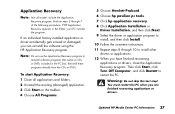
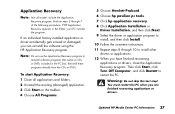
... hp application recovery.
8 Click Application Installation or Driver Installation, and then click Next.
9 Select the driver or application program to install, and then click Install.
10 Follow the onscreen instructions.
11 Repeat steps 8 through 7 of the following procedure.
Warning: Do not skip this last step! Reinstall these programs directly from the CDs or DVDs. Updated HP Media Center PC...
HP Media Center 896c Reviews
Do you have an experience with the HP Media Center 896c that you would like to share?
Earn 750 points for your review!
We have not received any reviews for HP yet.
Earn 750 points for your review!
