HP LaserJet CP5000 Support and Manuals
Get Help and Manuals for this Hewlett-Packard item
This item is in your list!

View All Support Options Below
Free HP LaserJet CP5000 manuals!
Problems with HP LaserJet CP5000?
Ask a Question
Free HP LaserJet CP5000 manuals!
Problems with HP LaserJet CP5000?
Ask a Question
Popular HP LaserJet CP5000 Manual Pages
HP Color LaserJet CP5220 Series - Software Technical Reference - Page 11


... 214 Supported print drivers for Macintosh 214 Change print-driver settings for Macintosh 214 Printing-system software ...215 Availability ...215 Printing-system software on the Web 215 Printing-system software 215 In-box printing-system software CDs 216 Macintosh partition 216 CD versions 216 Macintosh installation instructions ...218 Macintosh component descriptions 218 HP LaserJet...
HP Color LaserJet CP5220 Series - Software Technical Reference - Page 12


... UNINSTALLER 255 ADD/REMOVE PROGRAMS 255 V. INSTALLATION INSTRUCTIONS 254 INSTALL SOFTWARE ON XP AND WINDOWS VISTA 254 IV. Troubleshooting the product setup 228 Remove the printing-system software from Macintosh operating systems 230 Supported utilities for Macintosh ...230
HP Embedded Web Server 230 Use features in the Macintosh printer driver 231
Create and use printing presets in...
HP Color LaserJet CP5220 Series - Software Technical Reference - Page 39


.... Download software updates. The common installer is available for the printer.
ENWW
Windows printing-system software 19 The user guide is integrated so that contains the following Web site:
www.adobe.com
● Web support: Go to the HP Web site to read how to maintain the product and replace supplies.
● Solve a Problem: View problem-solving procedures...
HP Color LaserJet CP5220 Series - Software Technical Reference - Page 254
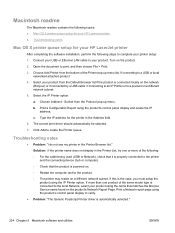
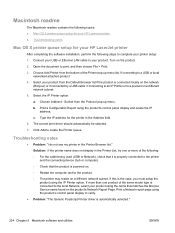
... the following topics: ● Mac OS X printer queue setup for your HP LaserJet printer ● Troubleshooting notes
Mac OS X printer queue setup for the printer in the Address field.
6. Connect your printer setup:
1. Choose Jetdirect -
Type the IP address for your HP LaserJet printer
After completing the software installation, perform the following steps to the printer
and...
HP Color LaserJet CP5220 Series - Software Technical Reference - Page 282
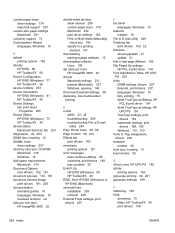
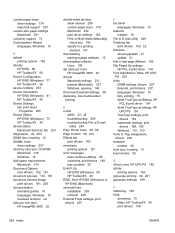
... 208 External Fonts settings, print drivers 207
F fax driver
languages, Windows 10 features
installer 19 File to E-mail utility 249 Finishing tab
print drivers 153, 52 firmware
about upgrades 21 update 21 first or last page different 180 Flip Pages Up settings HP PCL 6 print driver 194 Font Substitution Table, HP UPD PS 207 fonts DIMM settings, drivers 207 External, print drivers 207 languages...
HP Color LaserJet CP5220 Series - Software Technical Reference - Page 284
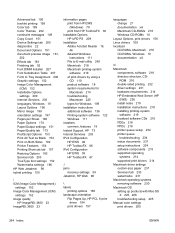
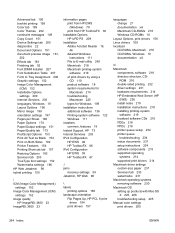
... Server (HP
EWS) 230 install notes 219 installation instructions 218 installing printing-system
software 219 localized software CDs 216 PDEs 218 PPDs 218 printer queue setup 234 printer queue
troubleshooting 234 resize documents 231 setup instructions 224 software components 215 supported operating
systems 214 supported print drivers 214 Macintosh driver settings custom-size paper 231 Services tab...
HP Color LaserJet CP5220 Series - Software Technical Reference - Page 285
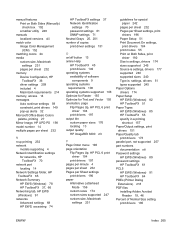
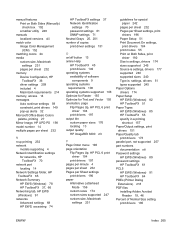
...: settings, drivers 51 types supported 245 Paper Options drivers 174 Paper Setup HP EWS (Windows) 82 HP ToolboxFX 51 Paper Types HP EWS (Windows) 85 HP ToolboxFX 55 specify in a printing
shortcut 157 Paper/Output settings, print
drivers 151 Paper/Quality tab
print drivers 173 parallel port, not supported 257 part numbers
documentation xiii Password settings
HP EWS (Windows) 89 password settings
HP...
HP Color LaserJet CP5220 Series - Software Technical Reference - Page 287
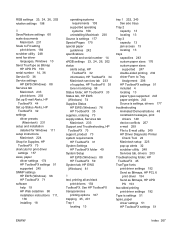
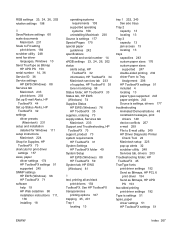
... 19 HP Web Jetadmin 98 installation instructions 111,
136 installing 18
operating systems requirements 108
supported operating systems 108
uninstalling Macintosh 230 Source is settings 177 Special Pages 175 special paper
guidelines 242 specifications
model and serial number 14 sRGB settings 23, 24, 26, 202 status
alerts setup, HP ToolboxFX 32
information, HP ToolboxFX 34 Macintosh services tab...
User Guide - Page 27


... Select the Manual option to establish network configuration settings.
The default setting is On. On
Off
The default setting for all the TCP/IP settings. No: The product IP address will not be displayed if an error condition exits. The default setting is used by the network administrator to On or Off depending on network models only.
Network...
User Guide - Page 64


...Set document finishing options
To perform the following tasks, open the printer driver and click the Services tab. To manually duplex a job, click Print on both sides.
a) Click Print on both sides (manually... driver must be installed on your computer rather than a server for the product and order supplies online
Steps to perform
In the Internet Services drop-down list, select a support ...
User Guide - Page 106


.... Turn the product power on. If the message persists, contact HP support.
This message will appear briefly after the supply is set to Continue. No action necessary.
94 Chapter 10 Solve problems
ENWW The System Setup menu item At Very Low is installed and then be replaced by the message Ready. Press the OK button to initialize...
User Guide - Page 135


.../PPDS/CONTENTS/RESOURCES/.LPROJ where is not installed. Replace the interface cable with a high-quality cable.
The interface cable might be defective or of this software is available from a third-party USB card.
Cause This error occurs when the software for USB printers is the two-letter language code for instructions. ENWW
Solve Macintosh problems 123
User Guide - Page 175


... 8
C cables
connecting network 29 connecting USB 29 USB, troubleshooting 119 calibrating color 12, 71, 118 canceling a print job 50 cancelling a print job 50 capacity output bin 4 cartridges error messages 96 low or out, settings 13 non-HP 77, 139 recycling 153 replace message 96 status, viewing with
HP ToolboxFX 66 storage 77 supplies status page 9 using...
User Guide - Page 179


... defaults 14 System Setup menu 11 shipping lock error message 96 shortcuts 51 Show IP address setting 36 size specifications, product 150 sizes, media default, setting 11 skewed pages 114
smeared toner, troubleshooting 112
software embedded Web server 21 HP ToolboxFX 22, 65 HP Web Jetadmin 21 Macintosh 24 problems 120 settings 19, 24 software license agreement 142 supported operating systems...
User Guide - Page 180


...print driver 18 upgrade firmware
about 87 usage page 9 USB port
connecting 29 locating 6 speed settings 14 troubleshooting 119 troubleshooting Macintosh 123 type included 4
V vertical lines, troubleshooting 112
W warranty
customer self repair 147 license 142 product 128 toner cartridges 138 waste disposal 153 watermarks 27 Windows 51 wavy paper, troubleshooting 113 Web sites customer support 148...
HP LaserJet CP5000 Reviews
Do you have an experience with the HP LaserJet CP5000 that you would like to share?
Earn 750 points for your review!
We have not received any reviews for HP yet.
Earn 750 points for your review!
