HP LaserJet CP1000 Support and Manuals
Get Help and Manuals for this Hewlett-Packard item
This item is in your list!

View All Support Options Below
Free HP LaserJet CP1000 manuals!
Problems with HP LaserJet CP1000?
Ask a Question
Free HP LaserJet CP1000 manuals!
Problems with HP LaserJet CP1000?
Ask a Question
Popular HP LaserJet CP1000 Manual Pages
HP Color LaserJet CP1510 Series - User Guide - Page 6


... server or the HP ToolboxFX 24 Set a system password ...24 Use the product control panel 25 Configure the TC/IP settings 25 Manual configuration 25 Automatic configuration 25 Show or hide the IP address on the control panel 26 Set memory card sharing 26 Set automatic crossover 26 Set network services 26 Restore defaults (network settings 27 Supported network protocols 27...
HP Color LaserJet CP1510 Series - User Guide - Page 8


... Setup ...77 Service ...77 Network Settings ...HP fraud hotline and Web site 83 Auto continue ...84 Replace print cartridges ...85 Work with memory ...88 Product memory ...88 Install memory DIMMs ...88 Install memory and font DIMMs 88 Enable memory 91
Enable memory for Windows 91 Check DIMM installation 91 Clean the product ...91 Upgrade firmware ...91
10 Solve problems Basic troubleshooting...
HP Color LaserJet CP1510 Series - User Guide - Page 21
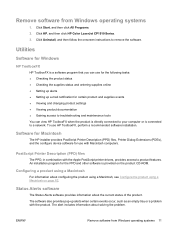
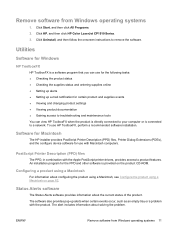
...Setting up alerts ● Setting up alerts when certain events occur, such as an empty tray or a problem with the Apple PostScript printer drivers, provides access to your computer or is provided on page 82. Software for Macintosh
The HP installer...the onscreen instructions to a network.
An installation program for use HP ToolboxFX, perform a recommended software installation. Click ...
HP Color LaserJet CP1510 Series - User Guide - Page 22


... with an embedded Web server, which allows the user to the HP Web Jetadmin host. The EWS can also be installed only on a network server.
For a complete explanation of the features... or Macintosh OS Safari. Software for networks
HP Web Jetadmin
HP Web Jetadmin is a browser-based management tool for the latest list of supported host systems, visit www.hp.com/go to access the EWS though the...
HP Color LaserJet CP1510 Series - User Guide - Page 62
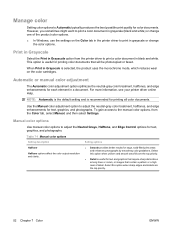
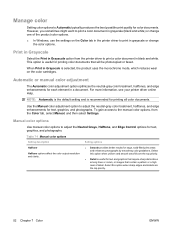
...gradations.
To gain access to print in the printer driver to the manual color options, from the printer driver to Automatic typically produces the best possible print quality for...grayscale (black and white) or change the color options. Table 7-1 Manual color options
Setting description
Setting options
Halftone
Halftone options affect the color output resolution and clarity.
● ...
HP Color LaserJet CP1510 Series - User Guide - Page 63
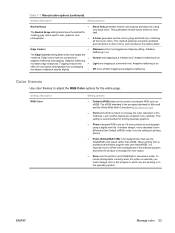
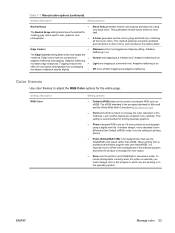
...colorful objects are
rendered. Table 7-1 Manual color options (continued)
Setting description
Setting options
Neutral Grays
●
The Neutral Grays setting determines the method for
creating gray...aggressive trapping setting.
To render photographs correctly when this setting for the entire page.
Setting description RGB Color
Setting options
● Default (sRGB) instructs the ...
HP Color LaserJet CP1510 Series - User Guide - Page 101


..., toner, and dust particles can correct and prevent these problems. 1. See View the HP ToolboxFX on the Configuration page and compare it has gone through the startup sequence. Upgrade firmware
To upgrade the product firmware, download the firmware update file from www.hp.com/go/ ljcp1510series_software and save the file to Settings, and click Printers or Printers and Faxes. 2. ENWW...
HP Color LaserJet CP1510 Series - User Guide - Page 104


... HP supplies installed? ● Were recently replaced print cartridges installed correctly, and was the pull tab on the cartridge
removed? For additional information about installation and setup, see the getting started guide.
Basic troubleshooting checklist
If you are using ● The USB connection
94 Chapter 10 Solve problems
ENWW
If you cannot find solutions to www.hp.com/support...
HP Color LaserJet CP1510 Series - User Guide - Page 106
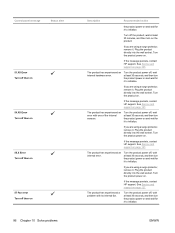
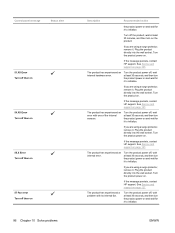
.... The product has experienced a problem with one of the internal sensors. ENWW Turn the product on .
Plug the product directly into the wall socket. If the message persists, contact HP support.
Plug the product directly into the wall socket. If the message persists, contact HP support.
The product has experienced an error with its internal fan...
HP Color LaserJet CP1510 Series - User Guide - Page 108


...side of the page away from the location indicated.
A genuine HP supply was installed. See
installed or not correctly installed Replace print cartridges
in the size indicated, and then press OK.
The...is empty. driver. If it does not, try reprinting the job. See Service and support on page 88. Tray 2 is either not
Install the print cartridge. A tray is configured for manual feed mode...
HP Color LaserJet CP1510 Series - User Guide - Page 129
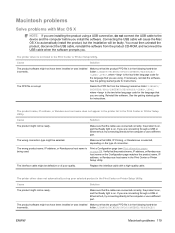
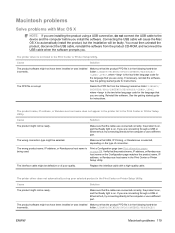
... the getting started guide for instructions.
Macintosh problems
Solve problems with a high-quality cable. If necessary, reinstall the software.
The product name, IP address, or Rendezvous host name does not appear in the printer list in the Print Center or Printer Setup Utility.
The interface cable might be ready. The printer driver is on page 68...
HP Color LaserJet CP1510 Series - User Guide - Page 160


See embedded Web server extended print modes
HP ToolboxFX settings 76 extended warranty 132
F factory defaults, restoring 49 faded print 109 fan error message 96 features 2 Finnish laser safety
statement 146 firmware
about upgrades 91 first page
use different paper (Macintosh) 37
fonts Courier settings 47 DIMMs, installing 88 EPS files, troubleshooting 120 lists, printing 45
fraud hotline 83...
HP Color LaserJet CP1510 Series - User Guide - Page 161


... 49 curled, troubleshooting 112 default settings 46, 74 document size, selecting 35 first page (Macintosh) 37 HP ToolboxFX settings 73 pages per sheet 36 pages per sheet
(Macintosh) 37 specification guide 126 supported sizes 15 wrinkled 112 media jams. See jams memory adding 88 card slots 3 enabling 91 error messages 98 included 2 installing 88 specifications 2 verifying installation 91 Memory...
HP Color LaserJet CP1510 Series - User Guide - Page 163


... 78 remote firmware upgrades
about 91 removing Windows software 11 repacking the product 133 repetitive defects,
troubleshooting 113 replace supplies message 99 replacement parts, and
supplies 125 replacing print cartridges 85 Reports menu 45 resizing documents 34 resolution
features 2 HP ImageREt 3600 54 specifications 2 Restore defaults network settings 27 restoring default settings 49 revision...
HP Color LaserJet CP1510 Series - User Guide - Page 164


... position error
message 97 supplies status page 45
support maintenance agreements 132 online 78, 130 service information form 134
supported media 15 System Setup menu 46 System Setup tab, HP
ToolboxFX 77
T TCP/IP
configuring 29 overview 28 settings 48 technical support maintenance agreements 132 online 130 service information form 134 temperature specifications 136 text, troubleshooting misformed...
HP LaserJet CP1000 Reviews
Do you have an experience with the HP LaserJet CP1000 that you would like to share?
Earn 750 points for your review!
We have not received any reviews for HP yet.
Earn 750 points for your review!
