HP LaserJet CM2000 Support and Manuals
Get Help and Manuals for this Hewlett-Packard item
This item is in your list!

View All Support Options Below
Free HP LaserJet CM2000 manuals!
Problems with HP LaserJet CM2000?
Ask a Question
Free HP LaserJet CM2000 manuals!
Problems with HP LaserJet CM2000?
Ask a Question
Popular HP LaserJet CM2000 Manual Pages
HP Color LaserJet CM2320 MFP - Color - Page 1


... color settings
How do I? Select the Print in Grayscale option from the Color tab, select Manual, and then select Settings.
© 2008 Copyright Hewlett-Packard Development Company, L.P.
1 www.hp.com...NOTE: Automatic is the default setting and is useful for text, graphics, and photographs.
To gain access to the manual color options, from the printer driver to print a color document in...
HP Color LaserJet CM2320 MFP Series - Quick Reference Guide - Page 24
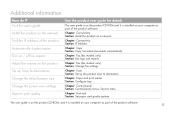
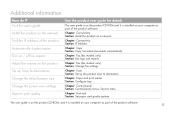
...: Paper and print media Section: Configure tray
Chapter: Control-panel Section: Control-panel menus, Service menu
Chapter: Print task Section: Set paper and quality options
The user guide is on the product CD-ROM, and it is installed on your computer as part of the product software. 22 Additional information
How do I?
Chapter: Connectivity Section...
HP Color LaserJet CM2320 MFP Series - Software Technical Reference - Page 12


...205 Document preview image 205 Services tab features ...206 Internet Services ...207 Device Settings tab features ...208 Form to Tray Assignment 209 Font Substitution Table ...210 External Fonts ...210
Install external fonts 210 Remove external fonts 211 Installable Options ...211 Allow Manual Duplexing 211 Printer Memory 211 HP PS Emulation Device Settings 212 Available PostScript Memory...
HP Color LaserJet CM2320 MFP Series - Software Technical Reference - Page 304


... sections 28 Service pane 70 Set up E-mail Alerts pane 43 Setup Status Alerts pane 41 Shop for Supplies screen 86 SNMP Configuration
settings 82 starting 28, 30 Status folder 31 Supplies Status pane 33 Support and Troubleshooting
screen 86 system requirements 29 System Setup pane 69 troubleshooting 249 Troubleshooting pane 54 User Guide pane 58 HP Universal Print Driver 139 HP-UX...
HP Color LaserJet CM2320 MFP Series - Software Technical Reference - Page 306


...) 99
Paper Types pane, HP ToolboxFX 63
Paper/Output settings, unidrivers 171
Paper/Quality tab printer-drivers 175, 259
parallel port, not supported 244 part numbers
documentation 8 Password page, EWS
(Windows) 101 Password pane, HP
ToolboxFX 73 Password settings 73 PCL 6 Unidriver
Effects tab 185 Finishing tab 193 PCL drivers document preview image 183,
205 Internet Services 207 Paper Options 176...
HP Color LaserJet CM2320 MFP Series - Software Technical Reference - Page 307


..., HP ToolboxFX 86 sizes, paper driver settings 176 printer-driver settings 260 SNMP page, EWS (Windows) 107 SNMP settings 82 software Linux 163 Solaris 163 supported operating
systems 116 UNIX 163 software license agreement Macintosh installation 236 software, ordering 231 Solaris software 163 Solution Center features 87 opening 87 troubleshooting 250 Source is settings 178, 263 specifications...
HP Color LaserJet CM2320 MFP - User Guide - Page 30
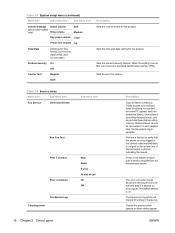
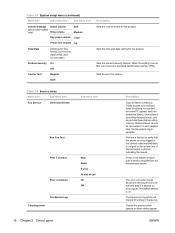
... cord is printed indicating the results. Sets the time and date setting for the product. Deleted faxes cannot be recovered. For each deleted item, the fax activity log is set to troubleshoot fax transmission issues. Perform a fax test to retransmit data if it detects an error signal.
When the setting is updated.
A fax test report is plugged...
HP Color LaserJet CM2320 MFP - User Guide - Page 32


... supported by the function specific menus.
● Use the Fax menu to perform basic fax functions such as sending a fax or editing the phone book, reprinting faxes that were previously printed, or printing faxes that are set, the product automatically restarts. Link speed
Automatic (Default)
Sets the link speed manually if needed.
10T Full
After setting...
HP Color LaserJet CM2320 MFP - User Guide - Page 164


...Turning off error correction only if you are having trouble sending or ...models only)
ENWW Use the arrow buttons to select Service, and then press OK. 3. Perform a fax test
The fax test checks for error correction is On. 1. On the control panel, press Setup. 2. Use the arrow buttons to select Include first page, and then press OK. 4. Change error correction and fax speed
Set the fax-error...
HP Color LaserJet CM2320 MFP - User Guide - Page 248
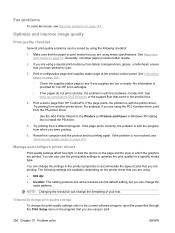
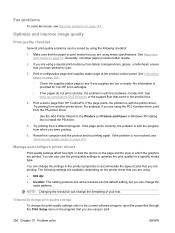
... the print-quality settings only for a specific media type. See www.hp.com/support/CM2320series or the support flyer that came in the program that you can also use the print-quality settings to print.
236 Chapter 15 Problem solve
ENWW For example, if you are printed. If the page prints correctly, the problem is with the printer driver.
HP Color LaserJet CM2320 MFP - User Guide - Page 281
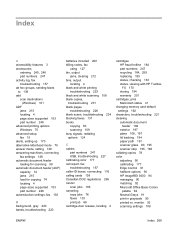
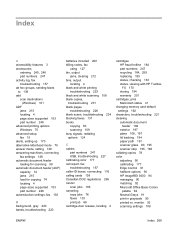
... feeder loading for scanning 98 automatic document feeder (ADF) capacity 74 jams 215 load for copying 74 locating 4 page sizes supported 153 part number 248 autoreduction settings, fax 130
B background, gray 220 bands, troubleshooting 220
batteries included 260 billing codes, fax
using 127 bin, output
jams, clearing 212 bins, output
locating 4 black and white printing...
HP Color LaserJet CM2320 MFP - User Guide - Page 282


... per inch) fax 125, 126 faxing 15 HP ImageREt 3600 94 scanning 107 specifications 3 drivers Macintosh settings 39 Macintosh,
troubleshooting 240 presets (Macintosh) 39 settings 31, 36 shortcuts (Windows) 69 specifications 3 supported 28 universal 28 Windows, opening 69 duplex printing Windows 70
E e-mail
setting alerts in HP ToolboxFX 171
e-mail alerts, setting up 170 e-mail, scanning to
Macintosh...
HP Color LaserJet CM2320 MFP - User Guide - Page 283


... 6 fax reports, printing 23 Fax tab, HP ToolboxFX 172 fax time, setup use control panel 117 faxing from a computer
(Macintosh) 42 features
product 3 feeding problems,
troubleshooting 226 file, scanning to
Macintosh 42
Finnish laser safety statement 266
firmware updates 197 first page
use different paper 39 Fit to Page setting, fax 130 flatbed scanner
default glass-size...
HP Color LaserJet CM2320 MFP - User Guide - Page 287


... 144 error report, printing 151
forwarding 129 from downstream
telephone 144 from software 142 group-dial entries 141 log, HP ToolboxFX 174 manual dialing 138 speed dial 140 troubleshooting 153 separation pad, ordering 248 service part numbers 247 Service menu 18 Service tab HP ToolboxFX settings 178 Services tab Macintosh 41 settings color 94 configuration page 49 driver presets (Macintosh...
HP Color LaserJet CM2320 MFP - User Guide - Page 289
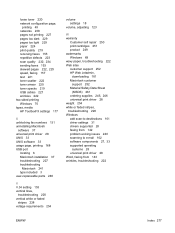
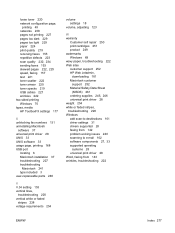
... print driver 28 UNIX 33 UNIX software 33 usage page, printing 168 USB port
locating 6 Macintosh installation 37 troubleshooting 227 troubleshooting
Macintosh 241 type included 3 user-replaceable parts 248
V V.34 setting 153 vertical lines,
troubleshooting 220 vertical white or faded
stripes 228 voltage requirements 254
volume settings 18
volume, adjusting 123
W warranty
Customer self repair 250...
HP LaserJet CM2000 Reviews
Do you have an experience with the HP LaserJet CM2000 that you would like to share?
Earn 750 points for your review!
We have not received any reviews for HP yet.
Earn 750 points for your review!
