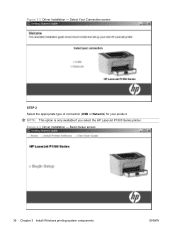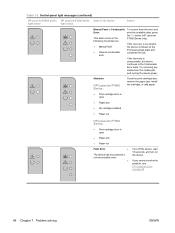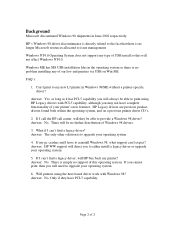HP LaserJet P1500 Support and Manuals
Get Help and Manuals for this Hewlett-Packard item

View All Support Options Below
Free HP LaserJet P1500 manuals!
Problems with HP LaserJet P1500?
Ask a Question
Free HP LaserJet P1500 manuals!
Problems with HP LaserJet P1500?
Ask a Question
Most Recent HP LaserJet P1500 Questions
What Kind Of Hp Laser Jet 1505 Do I Use For My Printer?
(Posted by gosdb 12 years ago)
Popular HP LaserJet P1500 Manual Pages
HP LaserJet P1500 Reviews
We have not received any reviews for HP yet.