HP LaserJet Managed E60175 Support and Manuals
Get Help and Manuals for this Hewlett-Packard item
This item is in your list!

View All Support Options Below
Free HP LaserJet Managed E60175 manuals!
Problems with HP LaserJet Managed E60175?
Ask a Question
Free HP LaserJet Managed E60175 manuals!
Problems with HP LaserJet Managed E60175?
Ask a Question
Most Recent HP LaserJet Managed E60175 Questions
Admin Password Reset
Hello, I need to reset the admin mode password for web access to this printer. I tried the Access co...
Hello, I need to reset the admin mode password for web access to this printer. I tried the Access co...
(Posted by marinocachola 1 year ago)
Popular HP LaserJet Managed E60175 Manual Pages
User Guide - Page 7


... password using the HP Embedded Web Server 74 Encryption support: HP High Performance Secure Hard Disks 75 Lock the formatter ...75 Energy-conservation settings ...76 Introduction ...76 Print with EconoMode ...76 Set the sleep timer and configure the printer to use 1 watt or less of power 76 HP Web Jetadmin ...78 Software and firmware updates ...79
6 Solve problems ...81 Customer support...
User Guide - Page 9
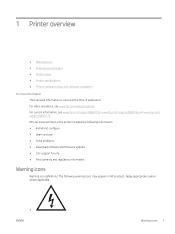
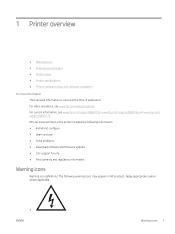
....
● ENWW
Warning icons 1 For current information, see www.hp.com/videos/LaserJet. HP's all-inclusive help for the printer includes the following information: ● Install and configure ● Learn and use ● Solve problems ● Download software and firmware updates ● Join support forums ● Find warranty and regulatory information
Warning icons
Warning icon...
User Guide - Page 19


...download from the printer-support website.
The "HP PCL-6" V4 printer-specific print driver is available for this operating system as part of the software installation. Download the driver, and then use it to install it . 1. The PCL 6 printer-specific print driver is installed for download from the printer-support website. Download HP Easy Start from 123.hp.com/LaserJet, and then use...
User Guide - Page 43
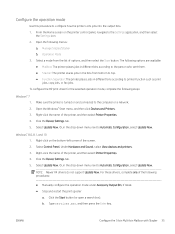
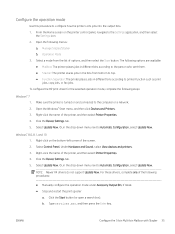
... Device Settings tab. 5. Type services.msc, and then press the Enter key. Manage Stapler/Stacker b. Click the Device Settings tab. 5. Open the Windows® Start menu, and then click Devices and Printers. 3.
The following procedures:
● Manually configure the operation mode under Accessory Output Bin, if listed. ● Stop and restart the print spooler
a. Select Update...
User Guide - Page 64
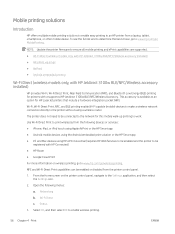
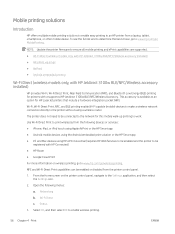
... the Settings icon.
2. NOTE: Update the printer firmware to www.hp.com/go to ensure all mobile printing and ePrint capabilities are supported. ● Wi-Fi Direct (wireless models only, with HP Jetdirect 3100w BLE/NFC/Wireless accessory installed) ● HP ePrint via email (requires HP Web Services to be enabled and the printer to be connected to the network for HP LaserJet...
User Guide - Page 71


...: ● Install and configure ● Learn and use ● Solve problems ● Download software and firmware updates ● Join support forums ● Find warranty and regulatory information
ENWW
63 For video assistance, see www.hp.com/support/ljE60155, www.hp.com/support/ljE60165, or www.hp.com/ support/ljE60175. For current information, see www.hp.com/videos/LaserJet. HP's all...
User Guide - Page 72
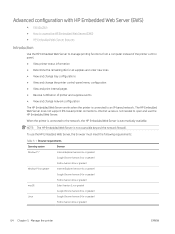
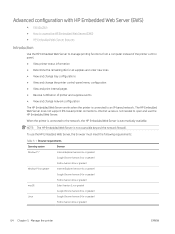
... (version 34.x or greater)
Firefox (version 20.x or greater)
64 Chapter 5 Manage the printer
ENWW NOTE: The HP Embedded Web Server is connected to an IP-based network.
To use the HP Embedded Web Server. The HP Embedded Web Server does not support IPX-based printer connections.
When the printer is not accessible beyond the...
User Guide - Page 73
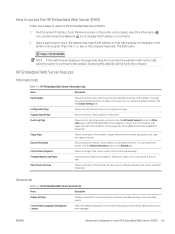
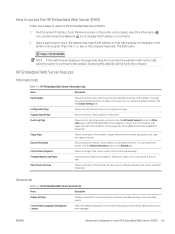
...HP Instant Support link (in the address line, type the IP address or host name exactly as it displays on the control panel display.
Select one or more items to open source software programs that help solve problems. These pages also show additional services... on all printer events and errors. The page also shows the type and size of paper set of all HP Embedded Web Server pages) to...
User Guide - Page 75
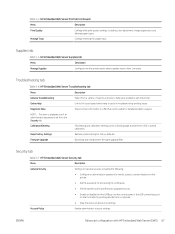
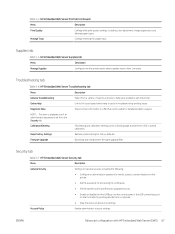
...for paper trays.
Manage Trays
Configure settings for detailed problem analysis.
Troubleshooting tab
Table 5-6 HP Embedded Web Server Troubleshooting tab
Menu
Description
General Troubleshooting Online Help Diagnostic Data
Select from a variety of all security settings. Calibration/Cleaning
Reset Factory Settings Firmware Upgrade
Set cleaning and calibration settings, print...
User Guide - Page 76
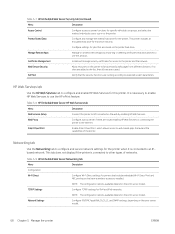
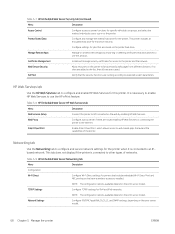
....
Web Service Security
Allow resources on the print server model.
Table 5-7 HP Embedded Web Server Security tab (continued)
Menu
Description
Access Control
Configure access to printer functions for specific individuals or groups, and select the method individuals use to sign in to be accessed by web pages from different domains. Certificate Management
Install and manage security...
User Guide - Page 77


... authentication on the print server model, but can include firmware update, LPD queues, USB settings, support information, and refresh rate.
Configure security settings using network-management applications, such as printing protocols, print services, discovery protocols, name resolution services, and configurationmanagement protocols. Control configuration management and use the Security...
User Guide - Page 129
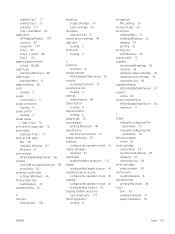
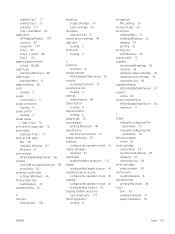
... mask 72 supplies low threshold settings 85 ordering 38 replacing staple cartridges 43 replacing toner cartridge 39 using when low 85 supplies settings HP Embedded Web Server 67 support online 82 system requirements HP Embedded Web Server 64 minimum 11
T TCP/IP
manually configuring IPv4 parameters 72
manually configuring IPv6 parameters 72
technical support online 82
toner cartridge components...
Warranty and Legal Guide - Page 10


... ● Bulgaria ● Romania ● Belgium and the Netherlands ● Finland ● Slovenia ● Croatia ● Latvia ● Lithuania ● Estonia
HP PRODUCT HP LaserJet Managed E60155dn, E60165dn, E60175dn
DURATION OF LIMITED WARRANTY* One-year, next-business day, onsite warranty
NOTE: *Warranty and support options vary by product, country, and local legal requirements.
Warranty and Legal Guide - Page 40


... statement (Korea) ● EMC statement (China) ● Power cord instructions ● Power cord statement (Japan) ● Laser safety ● ...model identification numbers ● European Union Regulatory Notice ● FCC regulations ● Canada - Product model number
HP LaserJet Managed MFP E62655dn, E62665hs, HP LaserJet Managed Flow MFP E62665h, E62665z, E62675z
Regulatory model...
Warranty and Legal Guide - Page 42


...of Health and Human Services (DHHS) Radiation ...instructions
Make sure your power source is adequate for Health and Safety Act of 1968. Department of normal user operation. Laser statement for laser products manufactured since August 1, 1976.
Food and Drug Administration has implemented regulations for Finland
Luokan 1 laserlaite
HP LaserJet Managed E60155dn, E60165dn, E60175dn...
HP LaserJet Managed E60175 Reviews
Do you have an experience with the HP LaserJet Managed E60175 that you would like to share?
Earn 750 points for your review!
We have not received any reviews for HP yet.
Earn 750 points for your review!
