HP LaserJet Managed M605 Support and Manuals
Get Help and Manuals for this Hewlett-Packard item
This item is in your list!

View All Support Options Below
Free HP LaserJet Managed M605 manuals!
Problems with HP LaserJet Managed M605?
Ask a Question
Free HP LaserJet Managed M605 manuals!
Problems with HP LaserJet Managed M605?
Ask a Question
Popular HP LaserJet Managed M605 Manual Pages
User Guide 1 - Page 8


...HP Web Jetadmin ...82 Software and firmware updates ...83
6 Solve problems ...85 Customer support ...86 Control panel help system ...87 Restore factory-set defaults ...88 Introduction ...88 Restore factory settings from the product control panel 88 Restore factory settings from the HP...sheet high-capacity tray 98 Clear paper jams in the toner-cartridge area 100 Clear paper jams in the rear output...
User Guide 1 - Page 20


...select Drivers, Software & Firmware.
3.
HP will continue to provide best effort support for this operating system.
The "HP PCL.6" product-specific print driver is installed for this operating system as part of the basic software installation. Download the "HP PCL-6" version 4 print driver from hp.com and may also be available via Apple Software Update. The HP installer software...
User Guide 1 - Page 21
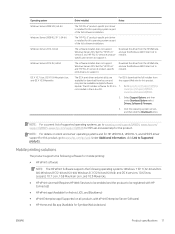
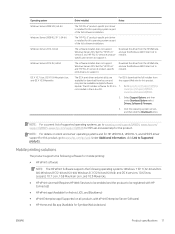
... Lion, and OS X 10.9 Mavericks
Driver installed
Notes
The "HP PCL 6" product-specific print driver is installed for this operating system as part of the full software installation. Download the driver from hp.com and may also be available via email (Requires HP Web Services to be enabled and the product to install it . Download the driver from the support Web site for this product...
User Guide 1 - Page 48


...using the HP Embedded Web Server (EWS)
www.hp.com/go/suresupply
www.hp.com/buy/parts
Contact an HP-authorized service or support provider. The EWS contains a link to four 500-sheet paper feeders. Supplies and accessories
Item Supplies HP 81X High Yield Black Original LaserJet Toner Cartridge NOTE: M605 and M606 models only HP 81A Black Original LaserJet Toner Cartridge HP Staple Cartridge...
User Guide 1 - Page 51


... product, go to HP SureSupply at www.hp.com/go to light for more toner than a few minutes. To redistribute the toner, remove the toner cartridge from the product for increased page yield. Capacity
HP 81A Black Original LaserJet Toner Cartridge
HP 81X High Yield Black Original LaserJet Toner Cartridge
NOTE: M605 and M606 models only
Cartridge number 81A
81X
Part number CF281A
CF281X...
User Guide 1 - Page 76


... automatically available.
The HP Embedded Web Server does not support IPX-based product connections. NOTE: If the Web browser displays a There is a problem with HP Embedded Web Server (EWS)
Introduction
● How to access the HP Embedded Web Server (EWS) ● HP Embedded Web Server features Use the HP Embedded Web Server to manage printing functions from a computer...
User Guide 1 - Page 78
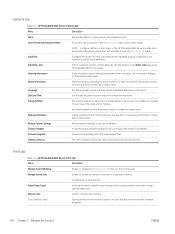
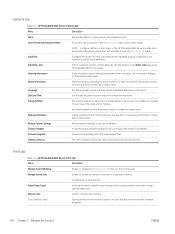
...with the product cause it . Backup and Restore
Restore Factory Settings Solution Installer Firmware Upgrade Statistics Services
Set which to the product. If necessary, use this screen, or the HP Embedded Web Server provides more advanced configuration options than are sent from specific software programs.
68 Chapter 5 Manage the product
ENWW Adjust Paper Types Restrict Color
Configure job...
User Guide 1 - Page 79


...network. Certificate Management
Configure settings for jobs that can be useful for detailed problem analysis.
Configure access to product functions for specific individuals or groups, and select the method individuals use to sign in to certain features on the product.
● Set PJL password for processing PJL commands.
● Set file system access and firmware upgrade security.
●...
User Guide 1 - Page 81


... product through protocols that are the default links.
Protocol Info
View a list of this product, including the following:
● Set or change the administrator password to control access to configuration parameters.
● Request, install, and manage digital certificates on the HP Jetdirect print server.
● Limit host access to this product, including the following:
●...
User Guide 1 - Page 84


...View or change network settings
Use the HP Embedded Web Server to see the IP address. Choosing Continue to -peer networking, as the feature is a problem with this website's ... Manually configure IPv4 TCP/IP parameters from the control panel ● Manually configure IPv6 TCP/IP parameters from the control panel ● Link speed and duplex settings
Printer sharing disclaimer
HP does not support...
User Guide 1 - Page 99
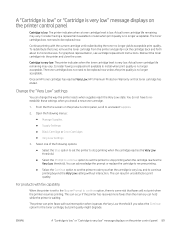
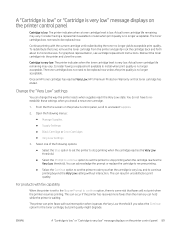
... panel
Cartridge is low: The printer indicates when a toner cartridge level is low. A "Cartridge is low" or "Cartridge is very low" message displays on the printer control panel 89 For graphical representation, see cartridge replacement instructions. Select one of the following menus:
● Manage Supplies
● Supply Settings
● Black Cartridge or Color Cartridges
●...
User Guide 1 - Page 137


... double-sided printing
Mac 53 Windows 50 drivers, supported 9 duplex printing Mac 53 duplex printing (double-sided) settings (Windows) 50 Windows 50 duplexer clearing jams 110 locating 3 part number 38 duplexing manually (Mac) 53 manually (Windows) 50
E easy-access USB printing 62 electrical specifications 20 Embedded Web Server
changing network settings 74 changing product name 74 opening 74...
User Guide 1 - Page 138


... (LAN)
locating 4 lock
formatter 79
M Mac driver settings
Job Storage 56 mailbox accessory
clearing jams 114 maintenance kits
part numbers 39 managing network 74 manual duplex
Mac 53 Windows 50 memory included 8 memory chip (toner) locating 41 mobile printing Android devices 61 mobile printing, software supported 11 multi-bin mailbox part number 38 multiple pages per sheet printing...
User Guide 1 - Page 139
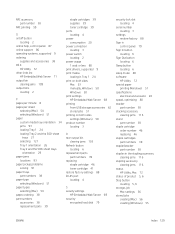
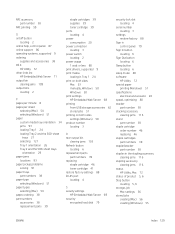
..., ordering 38 part numbers
accessories 38 replacement parts 39
staple cartridges 39 supplies 39 toner cartridge 39 ports locating 4 power consumption 20 power connection locating 3 power switch locating 2 power usage 1 watt or less 80 print drivers, supported 9 print media loading in Tray 1 24 print on both sides Mac 53 manually, Windows 50 Windows 50 print settings HP Embedded Web...
User Guide 1 - Page 140


...38 part numbers 39 replacing staple cartridge 46 replacing toner cartridge 41 status, viewing with HP Utility for
Mac 72 using when low 89 supplies status 120 support online 86 system requirements HP Embedded Web Server 66
T TCP/IP
manually configuring IPv4 parameters 75
manually configuring IPv6 parameters 75
technical support online 86
toner cartridge components 41 low threshold settings 89 part...
HP LaserJet Managed M605 Reviews
Do you have an experience with the HP LaserJet Managed M605 that you would like to share?
Earn 750 points for your review!
We have not received any reviews for HP yet.
Earn 750 points for your review!
