HP Color LaserJet Managed MFP M575 Support and Manuals
Get Help and Manuals for this Hewlett-Packard item
This item is in your list!

View All Support Options Below
Free HP Color LaserJet Managed MFP M575 manuals!
Problems with HP Color LaserJet Managed MFP M575?
Ask a Question
Free HP Color LaserJet Managed MFP M575 manuals!
Problems with HP Color LaserJet Managed MFP M575?
Ask a Question
Popular HP Color LaserJet Managed MFP M575 Manual Pages
FutureSmart Printer Integration for Splunkr Security Information Event Management Solution - Page 4
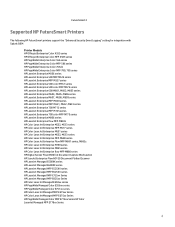
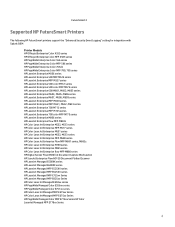
... Printers
The following HP FutureSmart printers support the "Enhanced Security Event Logging" setting for integration with Splunk SIEM
Printer Models HP Officejet Enterprise Color X555 series HP Officejet Enterprise Color MFP X585 series HP PageWide Enterprise Color 556 series HP PageWide Enterprise Color MFP 586 series HP PageWide Enterprise Color 765dn HP PageWide Enterprise Color MFP 780, 785...
FutureSmart Printer Integration for Splunkr Security Information Event Management Solution - Page 5
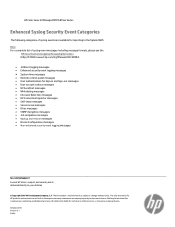
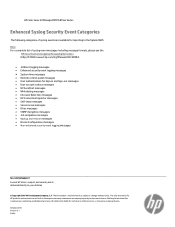
... Current HP driver, support, and security alerts delivered directly to your desktop
© Copyright 2018 HP Development Company, L.P. HP Color LaserJet Managed MFP E876xx Series
Enhanced Syslog Security Event Categories
The following categories of syslog event messages including message formats, please see the
HP Security Event Logging Messaging Reference (http://h10032.www1.hp.com/ctg/Manual...
Inclusive Design Guide - Page 5


... FutureSmart 3 firmware, upgrade to FutureSmart 4 to make decisions and enter commands
Guide | HP Inclusive Design
5 This allows the user more time to increase accessibility features and add compatible accessories.
NOTE: FutureSmart 4 firmware is needed
Printer activity timeout (select MFP models)
Adjustable timing for visual display, sound, and timeout settings. For instructions on...
Inclusive Design Guide - Page 9


...MFP M880 HP LaserJet Enterprise Color MFP M575 HP LaserJet Enterprise Color MFP M775 HP LaserJet Enterprise MFP M525 HP LaserJet Enterprise MFP M527 HP LaserJet Enterprise MFP M528 HP LaserJet Enterprise Flow MFP M528 HP LaserJet Enterprise MFP M630 HP LaserJet Enterprise MFP M631/632/633 HP LaserJet Enterprise MFP M725 HP LaserJet Enterprise Flow MFP M830 HP OfficeJet Enterprise Color MFP X585 HP...
Inclusive Design Guide - Page 10


... HP Color LaserJet Managed MFP M575 series HP Color LaserJet Managed MFP M577 series HP Color LaserJet Managed MFP M680 series HP Color LaserJet Managed MFP M775 HP Color LaserJet Managed MFP M880 HP LaserJet Managed MFP 725 HP LaserJet Managed MFP E52545 series HP LaserJet Managed MFP E52645 HP LaserJet Managed Flow MFP E52645 HP LaserJet Managed MFP E62555/E62565/E62575 HP LaserJet Managed MFP...
Inclusive Design Guide - Page 11
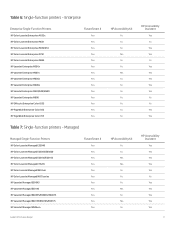
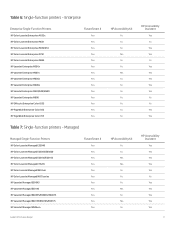
... Printers
HP Color LaserJet Managed E55040 HP Color LaserJet Managed E65050/E65060 HP Color LaserJet Managed E65150/E65160 HP Color LaserJet Managed E75245 HP Color LaserJet Managed M553xm HP Color LaserJet Managed M651 series HP LaserJet Managed E50045 HP LaserJet Managed E50145 HP LaserJet Managed E60055/E60065/E60075 HP LaserJet Managed E60155/E60165/E60175 HP LaserJet Managed M506xm
Guide | HP...
Inclusive Design Guide - Page 12
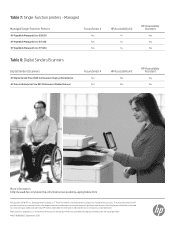
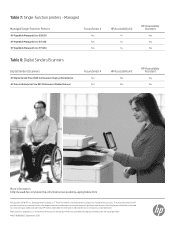
... Flow N9120 Document Flatbed Scanner
FutureSmart 4
Yes Yes
HP Accessibility Kit
Yes Yes
HP Accessibility Assistant
Yes
Yes
More information http://www8.hp.c1o4m_CA/TuWsA/LeKn_1/.hjppg -information/accessibility-aging/index.html
© Copyright 2018 HP, Inc. Nothing herein should be liable for HP products and services are set forth in the express warranty statements accompanying such...
User Guide - Page 79
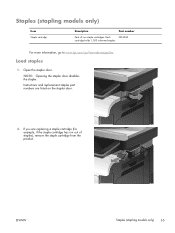
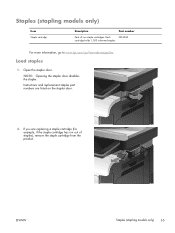
Load staples
1. Instructions and replacement staples part numbers are replacing a staple cartridge (for example, if the staple cartridge has run out of two staple cartridges.
NOTE: Opening the stapler door disables the stapler. ENWW
Staples (stapling models only) 65 Each
Q7432A
cartridge holds 1,500 unformed staples. For more information, go to www.hp.com/go/learnaboutsupplies....
User Guide - Page 114


... without using the HP EasyColor option. Click the Automatic or Manual setting.
● Automatic setting: Select this setting for most color print jobs
● Manual setting: Select this setting to make manual color adjustments. In the following example, the images on the right show the enhancements that are using the HP Postscript print driver for Mac, the HP EasyColor technology scans...
User Guide - Page 215
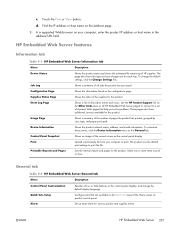
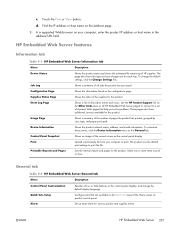
... the information found on the control-panel display, and change the default settings, click the Change Settings link. Usage Page
Shows a summary of the number of HP supplies. Touch the Print or View button. Quick Sets Setup
Configure jobs that help you solve problems. These pages also show , or hide features on the configuration page. Find...
User Guide - Page 218
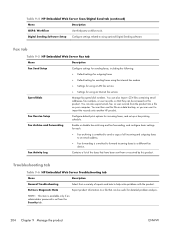
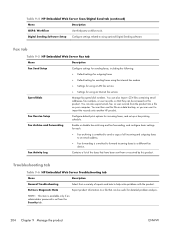
... available only if an administrator password is a method to forward incoming faxes to using an Internet fax service
Speed Dials
Manage fax speed dial numbers.
You can then use it to help solve problems with the product. Fax Receive Setup
Configure default print options for using optional Digital Sending software. Troubleshooting tab
Table 9-6 HP Embedded Web Server...
User Guide - Page 221
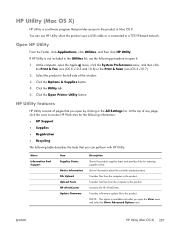
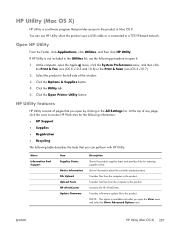
... to the product in Mac OS X. Select the product in the All Settings list. Click the Options & Supplies button. 4. Click the Open Printer Utility button. Menu
Information And Support
Item Supplies Status
Device Information File Upload Upload Fonts HP ePrintCenter Update Firmware
Description
Shows the product supplies status and provides links for the following information...
User Guide - Page 231
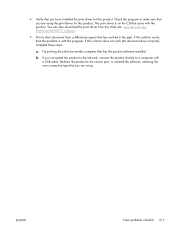
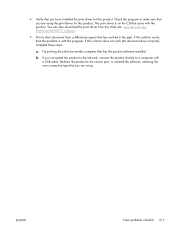
... printing the job from this Web site: www.hp.com/go/ lj500colorMFPM575_software.
7. b. Verify that you are using the print driver for this solution works, then the problem is on the CD that you are using .
6. If this product. If you have installed the print driver for this solution does not work (the document does not...
User Guide - Page 302
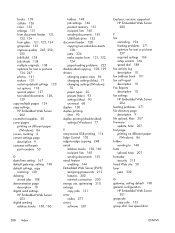
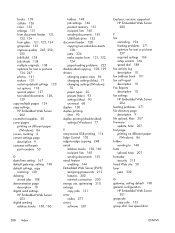
... enabling 144 Embedded Web Server (EWS) assigning passwords 212 features 200 network connection 200 energy use, optimizing 210 enlarge copy jobs 131 error codes 277 errors software 281
Explorer, versions supported HP Embedded Web Server 200
F fax
canceling 194 feeding problems 271 optimize for text or pictures
257 required settings 166 setup wizard 166 speed dial 188 fax activity...
User Guide - Page 303


... billing code report 196 blocked fax list report 196 fax call report 196 speed dial list report 196
lower right door jams 235
M Mac
driver settings 71, 93 problems, troubleshooting 283 removing software 286 Mac driver settings Job Storage 107 Macintosh HP Utility 207 maintenance kits part numbers 53 managing network 198 margins, small copying 248 media stapling 65 supported sizes...
HP Color LaserJet Managed MFP M575 Reviews
Do you have an experience with the HP Color LaserJet Managed MFP M575 that you would like to share?
Earn 750 points for your review!
We have not received any reviews for HP yet.
Earn 750 points for your review!
