HP Color LaserJet Managed E75245 Support and Manuals
Get Help and Manuals for this Hewlett-Packard item
This item is in your list!

View All Support Options Below
Free HP Color LaserJet Managed E75245 manuals!
Problems with HP Color LaserJet Managed E75245?
Ask a Question
Free HP Color LaserJet Managed E75245 manuals!
Problems with HP Color LaserJet Managed E75245?
Ask a Question
Popular HP Color LaserJet Managed E75245 Manual Pages
User Guide - Page 8


... parameters from the control panel 89 Manually configure IPv6 TCP/IP parameters from the control panel 90 Link speed and duplex settings ...90 Printer security features ...92 Introduction ...92 Security statements ...92 Assign or change the system password using the HP Embedded Web Server 92 IP Security ...93 Encryption support: HP High Performance Secure Hard Disks...
User Guide - Page 11


... ● Potential shock hazard ● Printer views ● Printer specifications ● Printer hardware setup and software installation For more information The following information: ● Install and configure ● Learn and use ● Solve problems ● Download software and firmware updates ● Join support forums ● Find warranty and regulatory information
ENWW
1
User Guide - Page 22
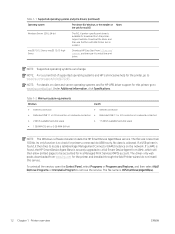
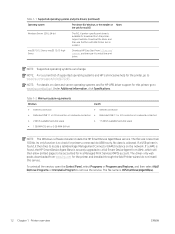
... of supported operating systems and HP's all-inclusive help for in a Managed Print Services (MPS) account. If a USB printer is found , the HP Smart Device Agent Base is securely upgraded to a full Smart Device Agent from JAMc, which will then allow printed pages to be accounted for the printer, go /upd.
Under Additional information, click Specifications. Its...
User Guide - Page 84
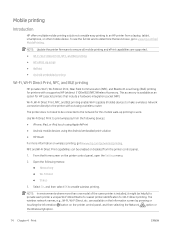
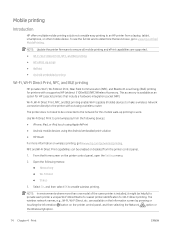
... ● HP Roam
For more than one model of the same printer is available as an option for HP LaserJet printers that ... Update the printer firmware to enable wireless printing.
are supported.
● Wi-Fi, Wi-Fi Direct Print, NFC, and BLE printing ● HP... Settings menu.
2.
Mobile printing
Introduction
HP offers multiple mobile printing solutions to enable easy printing to www.hp....
User Guide - Page 91


...9679; Printer security features ● Energy-conservation settings ● HP Web Jetadmin For more information The following information: ● Install and configure ● Learn and use ● Solve problems ● Download software and firmware updates ● Join support forums ● Find warranty and regulatory information
ENWW
81 HP's all-inclusive help for the printer includes...
User Guide - Page 93
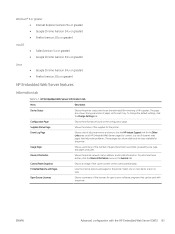
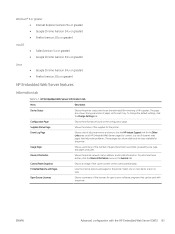
...settings, click the Change Settings link. Use the HP Instant Support link (in the Other Links area on the control panel display. Shows an image of the current screen on all printer events and errors... and model information...problems. These pages also show additional services available for the printer. Select one or more items to a set for each tray. The page also shows the type and size of HP...
User Guide - Page 95
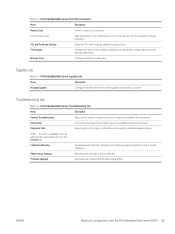
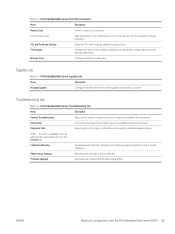
... online help solve problems with the HP Embedded Web Server (EWS) 85
Calibration/Cleaning
Reset Factory Settings Firmware Upgrade
Set cleaning and calibration settings, print a cleaning page, and perform a full or partial calibration.
Manage Trays
Configure settings for paper trays.
NOTE: This item is available only if an administrator password is set from specific software programs...
User Guide - Page 96


... directly from different domains.
Table 5-7 HP Embedded Web Server HP Web Services tab
Menu
Description
Web Services Setup
Connect this printer.
Enable administrator account settings. This printer includes an encrypted hard drive for the printer.
HP Web Services tab
Use the HP Web Services tab to the printer and the network. Install and manage security certificates for access to...
User Guide - Page 97
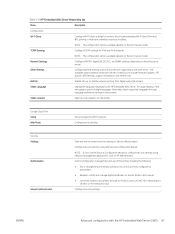
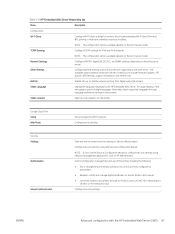
...Advanced configuration with the HP Embedded Web Server (EWS) 87 NOTE: The configuration options available depend on the print server model, but can include firmware update, LPD queues, USB settings, support information, and refresh rate.
Google Cloud Print Setup Web Proxy
Set up , or disable network printing from Apple supported printers. Security Settings Authorization
Secure Communication...
User Guide - Page 98
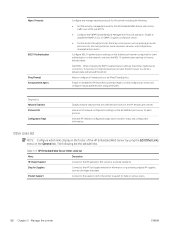
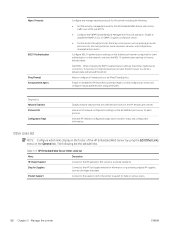
... printer might be secure, such as printing protocols, print services, discovery protocols, name resolution services, and configurationmanagement protocols.
The following :
● Set the security management level for the HP Embedded Web Server, and control traffic over HTTP and HTTPS.
● Configure the SNMP (Simple Network Management Protocol) operation. CAUTION: When changing the 802.1X...
User Guide - Page 155
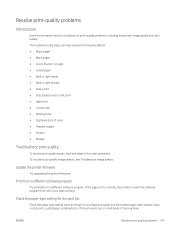
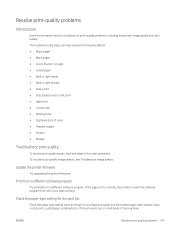
... software program from a different software program.
Update the printer firmware
Try upgrading the printer firmware.
If the page prints correctly, the problem is with image quality and color quality.
To troubleshoot specific image defects, see Troubleshoot image defects. Check the paper-type setting for the print job
Check the paper type setting when printing from a software program and...
User Guide - Page 165


... status 146 jams 109 network problems 150 paper feed problems 102 wired network 150
troubleshooting tools HP Embedded Web Server 85
two-sided printing settings (Windows) 64
U USB port
enabling 77, 79 locating 6 USB storage accessories printing from 77
W Web browser requirements
HP Embedded Web Server 82 Web sites
customer support 98 HP Web Jetadmin, downloading
96 weight...
Warranty and Legal Guide - Page 10
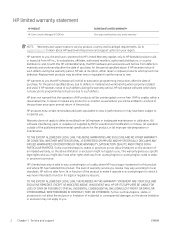
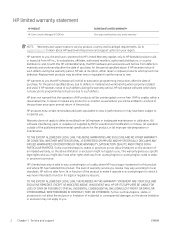
... STATEMENT ARE YOUR SOLE AND EXCLUSIVE REMEDIES. HP limited warranty statement
HP PRODUCT HP Color LaserJet Managed E75245dn
DURATION OF LIMITED WARRANTY* One-year, next-business day, onsite warranty
NOTE: *Warranty and support options vary by HP, (c) unauthorized modification or misuse, (d) operation outside of the published environmental specifications for the product, or (e) improper site...
Warranty and Legal Guide - Page 28
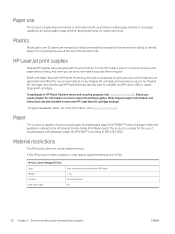
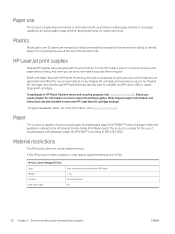
.... Multi-lingual program information and instructions are marked according to international standards that enhance the ability to identify plastics for the use of the product's life.
Plastics
Plastic parts over 25 grams are also included in every new HP LaserJet print cartridge package.
1 Program availability varies.
HP Color LaserJet Managed E75245 Type Weight Location User-removable...
Warranty and Legal Guide - Page 36
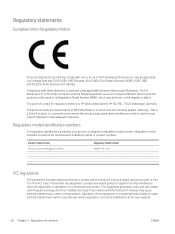
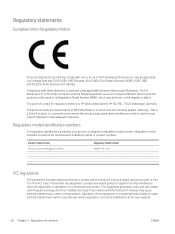
... product meets the requirements of the FCC rules. The full Declaration of Conformity can radiate radio frequency energy, and if not installed and used in a commercial environment.
Product model number HP Color LaserJet Managed E75245dn
Regulatory model number BOISB-1813-00
FCC regulations
This equipment has been tested and found on the regulatory label.)
The point of contact...
HP Color LaserJet Managed E75245 Reviews
Do you have an experience with the HP Color LaserJet Managed E75245 that you would like to share?
Earn 750 points for your review!
We have not received any reviews for HP yet.
Earn 750 points for your review!
