HP Color LaserJet Managed E45028 Support and Manuals
Get Help and Manuals for this Hewlett-Packard item
This item is in your list!

View All Support Options Below
Free HP Color LaserJet Managed E45028 manuals!
Problems with HP Color LaserJet Managed E45028?
Ask a Question
Free HP Color LaserJet Managed E45028 manuals!
Problems with HP Color LaserJet Managed E45028?
Ask a Question
Popular HP Color LaserJet Managed E45028 Manual Pages
Use the Control Panel Poster - FutureSmart 4 - Page 1
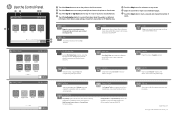
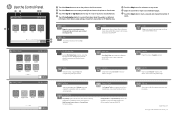
...Scan
Print
Fax
6 7
Copy
Copy documents using image preview, change settings, and create, save and load saved Quick Sets. Quick Sets
Saved Quick Sets are available for users who have installed the HP Accessibility Assistant (2MU47A). Settings
Support Tools
Job Log
Accessibility
Settings
View and manage printer Settings, including copy/print, scan/digital send, fax, supplies and networking...
Color LaserJet Managed E45028 User Guide - Page 3


HP Color LaserJet Managed E45028 User Guide
SUMMARY This guide provides configuration, use, warranty, safety and environmental information.
Color LaserJet Managed E45028 User Guide - Page 19


..., click Specifications. If a USB printer is HPSmartDeviceAgentBase.
NOTE: Supported operating systems can change.
If a JAMc is found , it to install the print driver. Printer dimensions 9 NOTE: For a current list of available hard-disk space
● 1 GB RAM (32-bit) or 2 GB RAM (64-bit)
NOTE: The Windows software installer installs the HP Smart Device Agent Base service. To...
Color LaserJet Managed E45028 User Guide - Page 39


... product model number, which appears on the product label on the back of the printer. 3 Supplies, accessories, and parts
Order supplies or accessories, replace the toner cartridges, or remove and replace another part.
The following information: ● Install and configure ● Learn and use ● Solve problems ● Download software and firmware updates ● Join support...
Color LaserJet Managed E45028 User Guide - Page 63


...Supplies Status Page
Shows the status of paper set of the jobs that help solve problems. These pages also show additional services available for settings in the Other Links area on the ... way to troubleshoot or manage the printer from a browser window on the configuration page. Job Log
Provides a list of dynamic web pages that have been processed. Use the HP Instant Support link (in...
Color LaserJet Managed E45028 User Guide - Page 66


... in troubleshooting printing issues. Reset Factory Settings
Restore printer settings to be turned off
and on (for example, a 49 error). Configure settings for jobs that can be useful for HP technical support to certain features on the printer.
● Set a custom device Service Access Code.
● Set PJL password for processing PJL commands.
● Set file system access and firmware...
Color LaserJet Managed E45028 User Guide - Page 67


...Table 5-9 HP Embedded Web Server Networking tab > Configuration settings
Menu
Description
Wireless Station
Configure the initial wireless settings. Network Settings
Configure IPX/SPX, AppleTalk, DLC/LLC, and SNMP settings, depending on the print server model. Self Test
Verify that have a wireless accessory installed.
Certificate Management
Install and manage security certificates...
Color LaserJet Managed E45028 User Guide - Page 68


... for selected print servers on the print server model, but can include firmware update, LPD queues, USB settings, support information, and refresh rate.
Web Proxy
Configure proxy settings. NOTE: Do not use of this printer, including limiting host access to this printer, including the following:
● Set the security management level for the printer. Secure Communication
Configure...
Color LaserJet Managed E45028 User Guide - Page 92


... being installed into the tray and that assists in clearing the jam. 82 Chapter 6 Solve problems If the error persists, ensure that the tray width and length guides are set to check for a paper jam in tray 3
Use the following images.
7. If the error persists, contact your HP-authorized service or support provider, or contact customer support at www.hp.com...
Color LaserJet Managed E45028 User Guide - Page 102


... control panel Check the paper type setting on the control panel to www.hp.com/support. Select the paper type that matches the type loaded in the order presented. Update the printer firmware
Try upgrading the printer firmware.
Check the paper-type setting for the tray. 3. For instructions, go to match the environment. Settings ii. a. Adjust the humidity and resistance...
Color LaserJet Managed E45028 User Guide - Page 114


... model number, which appears on the product label on the page, in the cartridge.
5. Reinsert the toner cartridges into the printer and close the cover. Check the toner level in areas of the printer.
104 Chapter 6 Solve problems Solve wireless network problems
Contact your managed service representative. Remove the cartridge, and then shake it to support.hp...
Color LaserJet Managed E45028 User Guide - Page 115


... upon prompt return of the product. A Service and support
HP limited warranty statement
HP PRODUCT HP Color LaserJet Managed E45028
DURATION OF LIMITED WARRANTY* One-year, next-business day, onsite warranty
NOTE: *Warranty and support options vary by HP, (c) unauthorized modification or misuse, (d) operation outside of the published environmental specifications for the product, or (e) improper...
Color LaserJet Managed E45028 User Guide - Page 137


.../35/EU, EMC Directive 2014/30/EU, Eco Design Directive 2009/125/EC, RED 2014/53/EU, RoHS Directive 2011/65/EU.
Product model number HP Color LaserJet Managed E45028
Regulatory model number BOISB-1901-00
European Union & United Kingdom Regulatory Notice
Products bearing the CE marking and UKCA marking comply with marketing names or...
Color LaserJet Managed E45028 User Guide - Page 139


...;teen pääsyn laitteen ulkopuolelle. HUOLTO HP Color LaserJet Managed E45028 - Tällaiseksi huoltotoimenpiteeksi ei katsota vä...other than those specified in this user guide may result in the United States. VAROITUS ! ...huoltamiseen koulutettu henkilö.
Department of Health and Human Services (DHHS) Radiation Performance Standard according to hazardous radiation...
Color LaserJet Managed E45028 User Guide - Page 145


...105, 115 HP Embedded Web Server.......... 55 low threshold settings 69 non-HP 105, 115 overview 29 recycling 121, 122 replacing toner cartridges........... 29 using when low 69 support online 105, 120 supported operating systems 8 system requirements HP Embedded Web Server.......... 51
T
Taiwan EMI statement 127, 132 TCP/IP
manually configuring IPv4 parameters 59
manually configuring IPv6...
HP Color LaserJet Managed E45028 Reviews
Do you have an experience with the HP Color LaserJet Managed E45028 that you would like to share?
Earn 750 points for your review!
We have not received any reviews for HP yet.
Earn 750 points for your review!
