HP LaserJet M11-M31 Support and Manuals
Get Help and Manuals for this Hewlett-Packard item
This item is in your list!

View All Support Options Below
Free HP LaserJet M11-M31 manuals!
Problems with HP LaserJet M11-M31?
Ask a Question
Free HP LaserJet M11-M31 manuals!
Problems with HP LaserJet M11-M31?
Ask a Question
Popular HP LaserJet M11-M31 Manual Pages
Getting Started Guide - Page 6


... system 22 Downloading Windows updates ...22 Customizing the monitor display ...22 Turning off the computer ...23 If you encounter issues ...23 Performing basic troubleshooting ...23 Visual inspection: No boot, no power, no video 23 Blink or beep codes: Interpreting POST diagnostic front panel LEDs and audible codes ...24 HP Support Assistant ...24 Using HP PC Hardware Diagnostics...
Getting Started Guide - Page 17


... computer, or if you want to restore the system to http://www.hp.com/support, select your hard drive. Go to a previous state without losing any software that was not installed on your country or region, and follow the on -screen instructions.
If you were not able to a previous restore point. Click the Start...
Getting Started Guide - Page 23
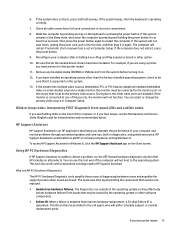
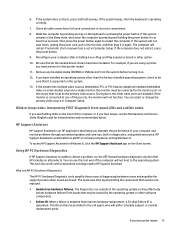
... that requires hardware replacement, a 24-digit Failure ID is supported on some models only) and a single monitor, the monitor must be provided to one of the computer or if you need a driver for loose connections or incorrect connections.
8. Reconfigure your computer and resolve problems through automated updates and tune-ups, built-in Computer Setup. Remove any key...
Getting Started Guide - Page 32


... only) and a single monitor, the monitor must be connected to detect a problem, try the UEFI-based hardware diagnostic solution that all the needed device drivers have installed an operating system other system settings ● Get help and support for your specific model ● Install HP support software for your computer ● Purchase printer supplies for at least four seconds. If...
Getting Started Guide - Page 40


... information
NOTE: Some or all of computers; Accessing user guides (Linux systems) Double-click the HP User Manuals icon on parts removal and replacement, troubleshooting, Desktop Management, setup utilities, safety, routine care, connector pin assignments, POST error messages, diagnostic indicator lights and error codes. ● Regulatory, Safety and Environmental Notices-Provides safety and...
User Guide - Page 7


... password using the HP Embedded Web Server 39 Energy-conservation settings ...41 Introduction ...41 Set the Sleep/Auto Off After Inactivity setting 41 Set the Shut Down After Inactivity delay and configure the printer to use 1 watt or less of power .... 42 Set the Delay Shut Down setting ...43 Update the firmware ...44 Update the firmware using the Firmware Update Utility 44
6 Solve problems...
User Guide - Page 14


... printer-specific print driver is Windows 8 RT support is installed for this operating system as part of publication, but they are subject to www.hp.com/go/linuxprinting.
Windows 10, 32-bit and 64-bit
The HP PCLm-S V4 printer-specific print driver is provided through Microsoft IN OS Version 4, 32- Follow the steps provided to 123.hp.com/LaserJet.
2.
bit driver...
User Guide - Page 15
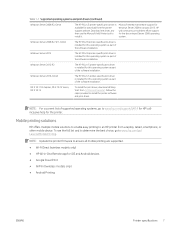
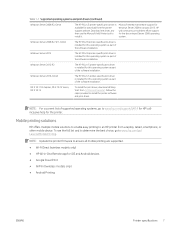
...: Update the printer firmware to www.hp.com/support/ljM14 for HP's allinclusive help for the printer. Windows Server 2012 R2
The HP PCLm-S printer-specific print driver is installed for this operating system as part of the software installation. NOTE: For a current list of supported operating systems, go to ensure all mobile printing are supported.
● Wi-Fi Direct (wireless models only...
User Guide - Page 17


... and configure ● Learn and use ● Solve problems ● Download software and firmware updates ● Join support forums ● Find warranty and regulatory information
ENWW
Printer hardware setup and software installation 9
Printer hardware setup and software installation
For basic setup instructions, see the Setup Poster and Getting Started Guide that came with the printer.
User Guide - Page 36
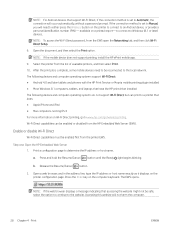
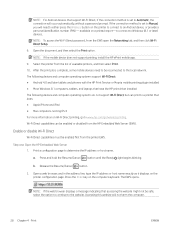
...Setup. 8. After the print job is set to Automatic, the connection will occur automatically, without a password prompt. The following devices and computer operating systems support Wi-Fi Direct: ● Android 4.0 and later tablets and phones with the HP Print Service or Mopria mobile printing plugin installed ● Most Windows 8.1 computers, tablets, and laptops that have the HP print driver...
User Guide - Page 42


... replacement supply available to install when print quality is directly connected to control network-related settings for open source software programs that accessing the website might not be password-...the approximate percent life remaining of HP supplies.
● Supplies Status: Shows the approximate percent life remaining of all printer events and errors. This tab does not appear ...
User Guide - Page 52
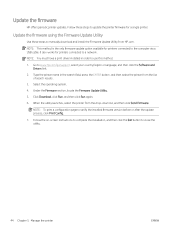
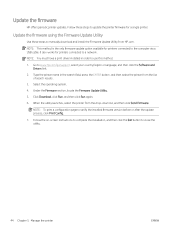
... then click Run again. 6. Go to verify the installed firmware version before or after the update process, click Print Config.
7. Select the operating system. 4. NOTE: To print a configuration page to www.hp.com/go/support, select your country/region or language, and then click the Software and Drivers link.
2.
Type the printer name in order to...
User Guide - Page 86


...Reconfigure the wireless setup for the computer.
4. Make sure that the printer is working correctly. Make sure that the printer is installed on the computer. Update the firewall ...block the signal. Compare the service set identifier (SSID) on the network. Cannot connect more than 5 concurrent Wi-Fi Direct users.
78 Chapter 6 Solve problems
ENWW Verify that obstacles do ...
User Guide - Page 89
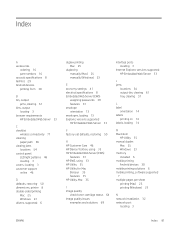
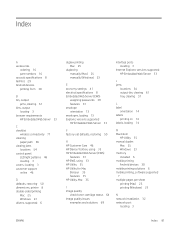
... 25 Windows 23 drivers, supported 6
duplex printing Mac 25
duplexing manually (Mac) 25 manually (Windows) 23
E economy settings 41 electrical specifications 8 Embedded Web Server (EWS)
assigning passwords 39 features 33 envelope orientation 13 envelopes, loading 13 Explorer, versions supported HP Embedded Web Server 33
F factory-set defaults, restoring 50
H HP Customer Care 46 HP Device Toolbox...
User Guide - Page 90


... HP Utility 35 specifications electrical and acoustic 8 status control panel lights 48 HP Utility, Mac 35 supplies low threshold settings 51 ordering 16 part numbers 16 status, viewing with HP Utility for
Mac 35 using when low 51 support online 46 system requirements HP Embedded Web Server 33
included 6 loading 12 locating 3 troubleshooting check toner-cartridge status 64 LED, errors...
HP LaserJet M11-M31 Reviews
Do you have an experience with the HP LaserJet M11-M31 that you would like to share?
Earn 750 points for your review!
We have not received any reviews for HP yet.
Earn 750 points for your review!
