HP FS110UA#ABA - Compaq Presario CQ70-120US Support and Manuals
Get Help and Manuals for this Hewlett-Packard item
This item is in your list!

View All Support Options Below
Free HP FS110UA#ABA manuals!
Problems with HP FS110UA#ABA?
Ask a Question
Free HP FS110UA#ABA manuals!
Problems with HP FS110UA#ABA?
Ask a Question
Most Recent HP FS110UA#ABA Questions
Cannot Get Laptop To Operate.
What is required to re-progam this Laptop? The screen comes up but always says that "this page canno...
What is required to re-progam this Laptop? The screen comes up but always says that "this page canno...
(Posted by pbwaters 13 years ago)
Popular HP FS110UA#ABA Manual Pages
HP G70 Notebook PC Compaq Presario CQ70 Notebook PC - Maintenance and Service Guide - Page 10
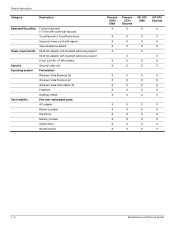
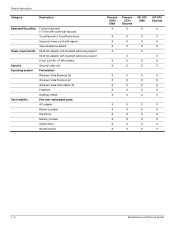
... support 90-W AC adapter with localized cable plug support 6-cell, 2.20-Ah, 47-Whr battery Security cable slot Preinstalled: Windows Vista Business 32 Windows Vista Premium 32 Windows Vista Home Basic 32 FreeDOS RedFlag LINUX End-user replaceable parts: AC adapter Battery (system) Hard drive Memory module Optical drive WLAN module
Presario CQ70 UMA
X
Presario CQ70
Discrete
X
HP G70 UMA
X
HP...
HP G70 Notebook PC Compaq Presario CQ70 Notebook PC - Maintenance and Service Guide - Page 19
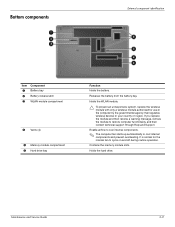
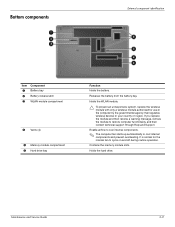
... region.
Holds the hard drive.
Contains the memory module slots. Holds the WLAN module.
Ä To prevent an unresponsive system, replace the wireless module with only a wireless module authorized for the internal fan to cycle on and off during routine operation.
Releases the battery from the battery bay.
Maintenance and Service Guide
2-9 If you replace the module and...
HP G70 Notebook PC Compaq Presario CQ70 Notebook PC - Maintenance and Service Guide - Page 20
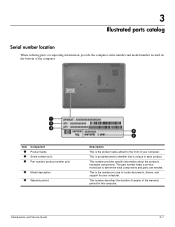
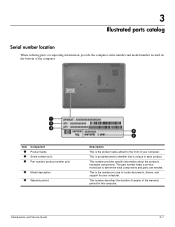
... is unique to locate documents, drivers, and support for this computer. This number provides specific information about the product's hardware components.
This is the product name affixed to determine what components and parts are needed. Item
1 2 3
Component Product name Serial number (s/n) Part number/ product number (p/n)
4 Model description 5 Warranty period
Description
This...
HP G70 Notebook PC Compaq Presario CQ70 Notebook PC - Maintenance and Service Guide - Page 22
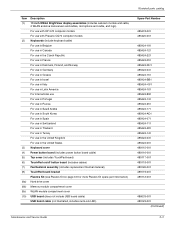
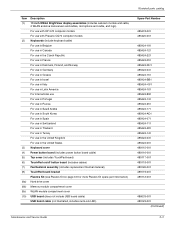
Illustrated parts catalog
Item (1) (2)
(3) (4) (5) (6) (7) (8) (9a) (9b) (9c) (10)
Description 17-inch WXGA BrightView display assemblies (includes webcam module and cable, 2 WLAN antenna transceivers and cables, microphone and cable, and logo) For use with HP G70 computer models For use with Presario CQ70 computer models Keyboards (include keyboard cable) For use in Belgium For use in Canada ...
HP G70 Notebook PC Compaq Presario CQ70 Notebook PC - Maintenance and Service Guide - Page 34


... hard drive (includes hard drive bracket and connector) 160-GB, 5400-rpm hard drive (includes hard drive bracket and connector) 250-GB, 5400-rpm hard drive (includes hard drive bracket and connector) DVD±RW and CD-RW SuperMulti Double-Layer Combo Drive DVD±RW and CD-RW SuperMulti Double-Layer Combo Drive with LightScribe Blu-ray ROM DVD±RW SuperMulti DL Drive Battery...
HP G70 Notebook PC Compaq Presario CQ70 Notebook PC - Maintenance and Service Guide - Page 36
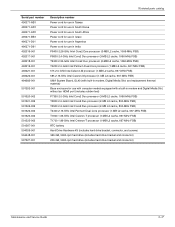
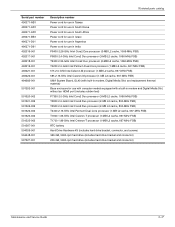
...parts catalog
Serial part... Media Slot, and replacement thermal material) Base enclosure for use with computer models equipped with a built...battery Hard Drive Hardware Kit (includes hard drive bracket, connector, and screws) 320-GB, 5400-rpm hard drive (includes hard drive bracket and connector) 200-GB, 5400-rpm hard drive (includes hard drive bracket and connector)
Maintenance and Service Guide...
HP G70 Notebook PC Compaq Presario CQ70 Notebook PC - Maintenance and Service Guide - Page 41
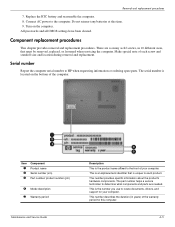
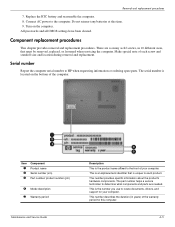
...your computer. Serial number
Report the computer serial number to the computer.
The part number helps a service technician to locate documents, drivers, and support for this time. 9. All passwords and all CMOS settings have been cleared. Removal and replacement procedures
7. Replace the RTC battery and reassemble the computer. 8. This number describes the duration (in 10 different...
HP G70 Notebook PC Compaq Presario CQ70 Notebook PC - Maintenance and Service Guide - Page 45


... and Service Guide
4-9 Remove the hard drive: 1. Disconnect the power from the computer by first unplugging the power cord from the AC outlet and then unplugging the AC adapter from the computer.
4. The hard drive cover is off or in the Hard Drive Hardware Kit. Removal and replacement procedures
Hard drive
✎ All hard drive spare part kits include a hard drive bracket and hard drive...
HP G70 Notebook PC Compaq Presario CQ70 Notebook PC - Maintenance and Service Guide - Page 47
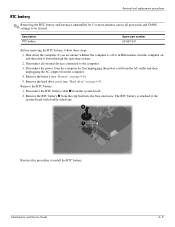
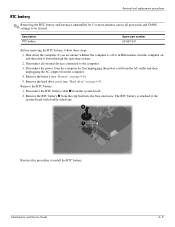
... computer is attached to install the RTC battery. Disconnect the RTC battery cable 1 from the system board. 2.
Remove the hard drive cover (see "Battery" on page 4-9).
Maintenance and Service Guide
4-11 Description RTC battery
Spare part number 501587-001
Before removing the RTC battery, follow these steps:
1. Removal and replacement procedures
RTC battery
✎ Removing the...
HP G70 Notebook PC Compaq Presario CQ70 Notebook PC - Maintenance and Service Guide - Page 62


... cover
Spare part number 489117-001
Before removing the top cover, follow these steps: 1. Disconnect the power from the computer by first unplugging the power cord from the AC outlet and then unplugging the AC adapter from the computer. 4. Display assembly (see "Battery" on page 4-20)
Remove the top cover: 1. Hard drive (see "Keyboard...
HP G70 Notebook PC Compaq Presario CQ70 Notebook PC - Maintenance and Service Guide - Page 64


... 4-20)
4-28
Maintenance and Service Guide Hard drive (see "Keyboard cover" on , and then shut it down the computer. Keyboard cover (see "Hard drive" on page 4-19) f. Disconnect all external devices connected to the computer. 3. If you are unsure whether the computer is off button board, follow these steps: 1. Removal and replacement procedures
TouchPad on/off button...
HP G70 Notebook PC Compaq Presario CQ70 Notebook PC - Maintenance and Service Guide - Page 67


... battery (see "Power button board" on page 4-6). 5. Remove the two Phillips PM2.0×5.0 screws 3 that secure the audio board to install the audio board. Maintenance and Service Guide... shut it down the computer. Audio board
Removal and replacement procedures
Description Audio board
Spare Part Number 489120-001
Before removing the audio board, follow these steps: 1. Shut...
HP G70 Notebook PC Compaq Presario CQ70 Notebook PC - Maintenance and Service Guide - Page 69
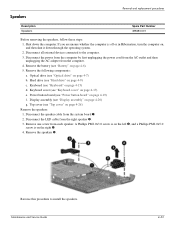
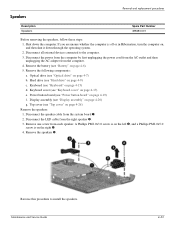
...cover (see "Battery" on page ...install the speakers. Maintenance and Service Guide
4-33 Hard drive (see "Display assembly" on page 4-9) c. Display assembly (see "Hard drive" on page 4-20) g. Optical drive (see "Keyboard" on page 4-7) b. Keyboard (see "Optical drive.... Speakers
Removal and replacement procedures
Description Speakers
Spare Part Number 488383-001
Before removing the ...
HP G70 Notebook PC Compaq Presario CQ70 Notebook PC - Maintenance and Service Guide - Page 75
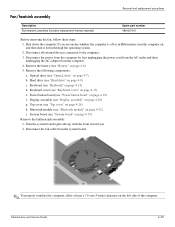
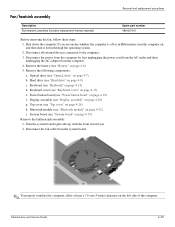
... page 4-35)
Remove the fan/heatsink assembly: 1. Hard drive (see "Keyboard cover" on page 4-15) d. ...drive" on page 4-32) i. If you . 2. Optical drive (see "System board" on the left side of the computer. Maintenance and Service Guide
4-39
Fan/heatsink assembly
Removal and replacement procedures
Description Fan/heatsink assembly (includes replacement thermal material)
Spare part...
HP G70 Notebook PC Compaq Presario CQ70 Notebook PC - Maintenance and Service Guide - Page 77


... when installing the fan/heatsink assembly. Maintenance and Service Guide
4-41 The fan/heatsink assembly mounting bracket is mounted on the opposite side of the system board, with the triangle locator symbols pointing toward the fan. Removal and replacement procedures
✎ The fan/heatsink assembly mounting bracket must be replaced as shown in spare part number...
HP FS110UA#ABA Reviews
Do you have an experience with the HP FS110UA#ABA that you would like to share?
Earn 750 points for your review!
We have not received any reviews for HP yet.
Earn 750 points for your review!
