HP F2222A#ABA - 9s Scientific Calculator Support and Manuals
Get Help and Manuals for this Hewlett-Packard item
This item is in your list!

View All Support Options Below
Free HP F2222A#ABA manuals!
Problems with HP F2222A#ABA?
Ask a Question
Free HP F2222A#ABA manuals!
Problems with HP F2222A#ABA?
Ask a Question
Popular HP F2222A#ABA Manual Pages
hp 9g_user's manual_English_E_HDP1SG18ES1.pdf - Page 4
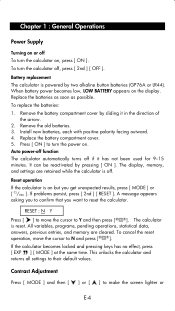
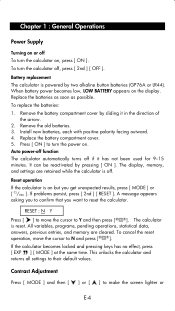
.... Replace the batteries as soon as possible.
All variables, programs, pending operations, statistical data, answers, previous entries, and memory are retained while the calculator is on the display.
The display, memory, and settings are cleared. A
message
appears
asking you to reset the calculator. Remove the battery compartment cover by pressing [ ON ].
Install...
hp 9g_user's manual_English_E_HDP1SG18ES1.pdf - Page 16
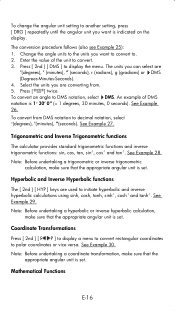
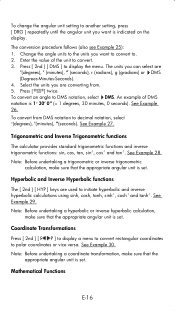
...display a menu to convert rectangular coordinates to display the menu.
To change the angular unit setting to another setting, press [ DRG ] repeatedly until the angular unit you want to convert to. 2....indicated on the display. Mathematical Functions
E-16 Enter the value of DMS
notation is set. Note: Before undertaking a hyperbolic or inverse hyperbolic calculation, make sure that the ...
hp 9g_user's manual_English_E_HDP1SG18ES1.pdf - Page 18


... Elementary charge
1.602177335 × 10 -19 C
me Electron mass
9.109389754 × 10 -31 kg
mp Proton mass
1.67262311 × 10 -27 kg
h Planck's constant
6.62607554 × 10 -34 ...9.274015431 × 10 -24 J / T 5.050786617 × 10 -27J / T
All physical constants in this manual are 7 menus,
covering distance, area, temperature, capacity, weight, energy, and pressure. 3. Press [ ] or [...
hp 9g_user's manual_English_E_HDP1SG18ES1.pdf - Page 19


... User-generated Graphs
You can also specify your cursor where you want is automatically set the display range when creating a user generated graph.
Press [ ]. (See...Press [ 2nd ] [ CONST ] to graph (for sequential execution. You can use multi-statements in manual calculations and in Function Graphs
You can resume execution by connecting a number of individual statements for example, y...
hp 9g_user's manual_English_E_HDP1SG18ES1.pdf - Page 25


... indicator shows the base you selected: d, h, b , or o. (The default setting is the result of exclusive logical sums (XNOR).
The complement is d: decimal base).... (h): 0, 1, 2, 3, 4, 5, 6, 7, 8, 9, IA, IB, IC, ID, IE, IF Note: To enter a number in a base other than the set the number base, press [ 2nd ] [ dhbo ], select an option from 10000000000 in base 2, base 8, base 10 or base 16. To...
hp 9g_user's manual_English_E_HDP1SG18ES1.pdf - Page 28


... resuming execution. Sleep command
SLEEP ( time ) ⇒ A SLEEP command suspends program execution for repeating a set of 105 seconds). re-evaluation ) { statements } ⇒ A FOR loop is between certain values. Memory... a specified counter is useful for a specified time (up to the next block of code. When A = 5, it is no longer true that A ≤ 4, so statements are executed...
hp 9g_user's manual_English_E_HDP1SG18ES1.pdf - Page 34


[ SAVE ] [ B ] [
]
1 (3) Add 3 to variable B [ ALPHA ] [ B ]
[ + ] 3 [
]
2 (4) Clear all variables [ 2nd ] [ CL-VAR ] [ 2nd ] [ RCL ]
Example 6 (1) Set PROG 1 = cos (3A) + sin (5B), where A = 0, B = 0 [ cos ] 3 [ ALPHA ] [ A sin ] 5 [ ALPHA ] [ B ] [ ]
[ SAVE ] [ PROG ] 1
[
]
3 (2) Set A = 20,B = 18, get PROG 1 = cos (3A) + sin (5B) = 1.5
E-34
hp 9g_user's manual_English_E_HDP1SG18ES1.pdf - Page 83
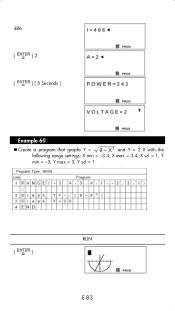
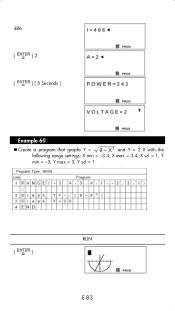
and Y = 2 X with the
following range settings: X min = -3.4, X max = 3.4, X scl = 1, Y
min = -3, Y max = 3, Y scl = 1
[
]
RUN E-83 486
[
] 2
[
] ( 5 Seconds )
Example 60
Create a program that graphs Y = -
hp 9g_user's manual_English_E_HDP1SG18ES1.pdf - Page 85


Example 62
Set the program type to "BaseN" and evaluate ANS = 1010 2 AND ( Y OR 7 16 )
(1) If Y = /A 16 , Ans = 10 10
[
]
[ dhbo
[
] / A
[
]
(2) If Y =11011 8 , Ans = 1010 2 EDIT
E-85
hp 9g_user's manual_manuel de l'utilisateur_EF_HDP1SG181S5.pdf - Page 4


...Replace the batteries as soon as possible. Remove the old batteries. 3. If
problems
persist,
press
[
2nd
]
[
RESET
]. A
message
appears
asking you to confirm that you get unexpected results, press [ MODE ] or
[
/ CL ESC
]. RESET : N Y
Press [ ] to move the cursor to their default values. The calculator is off.
Install...calculator and returns all settings to N and press ...
hp 9g_user's manual_manuel de l'utilisateur_EF_HDP1SG181S5.pdf - Page 6


... is underlined.
The labels associated with a key indicate the available functions, and the color of the display There are available from a Menu
Many functions and settings are earlier or later results that function is a list of the keys can perform more than one function. Press [ ] while the item is underlined; To...
hp 9g_user's manual_manuel de l'utilisateur_EF_HDP1SG181S5.pdf - Page 10


... to 10 digits
Calculating digits: Up to 24 digits Where possible, every calculation is
performed from left . nPr, nCr
9. × ,
10. +, -
11. The following table sets out the allowable input ranges. OR, XOR, XNOR (BaseN calculations only)
14.
Compound functions are used in series, execution is displayed in front of the...
hp 9g_user's manual_manuel de l'utilisateur_EF_HDP1SG181S5.pdf - Page 14


... point notation (F) and its n value is underlined, and then press [ ]. Up to display the symbols. See Example 16. See Example 17. Answer Function
E-14 To set the displayed decimal places to n, enter a value for input of consecutive parentheses are selected by pressing [ 2nd ] [ SCI/ENG ] and choosing a format from the menu...
hp 9g_user's manual_manuel de l'utilisateur_EF_HDP1SG181S5.pdf - Page 16


....
See Example 28. Mathematical Functions
E-16 Note: Before undertaking a hyperbolic or inverse hyperbolic calculation, make sure that the appropriate angular unit is set . To change the angular unit setting to another setting, press [ DRG ] repeatedly until the angular unit you are converting from DMS notation to decimal notation, select °(degrees), '(minutes), "(seconds...
hp 9g_user's manual_manuel de l'utilisateur_EF_HDP1SG181S5.pdf - Page 19


...statements for sequential execution.
Unlike built-in graph, any previously generated graph is automatically set the display range when creating a user generated graph. Press [ 2nd ] [ ... marks along an axis). You can use multi-statements in manual calculations and in Function Graphs
You can also specify your cursor where you must set to access the range parameters for example, y = x ...
HP F2222A#ABA Reviews
Do you have an experience with the HP F2222A#ABA that you would like to share?
Earn 750 points for your review!
We have not received any reviews for HP yet.
Earn 750 points for your review!
