HP F2227AA#ABA - Printcalc 100 Calculator Support and Manuals
Get Help and Manuals for this Hewlett-Packard item
This item is in your list!

View All Support Options Below
Free HP F2227AA#ABA manuals!
Problems with HP F2227AA#ABA?
Ask a Question
Free HP F2227AA#ABA manuals!
Problems with HP F2227AA#ABA?
Ask a Question
Most Recent HP F2227AA#ABA Questions
E Error On Screen
I have an E on the calculator screen and I cannot use it. Please help
I have an E on the calculator screen and I cannot use it. Please help
(Posted by Bedazzled 6 years ago)
E Error Display
When I Press Eprint E Comes Up And Calculator Stops Working .... How To Release And
When I Press Eprint E Comes Up And Calculator Stops Working .... How To Release And
(Posted by gitpetersson 10 years ago)
Popular HP F2227AA#ABA Manual Pages
User Guide - Page 2
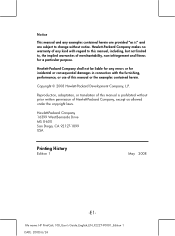
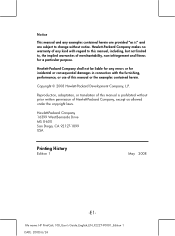
... regard to this manual, including, but not limited to change without notice. Hewlett-Packard Company makes no warranty of any errors or for a ...particular purpose. Copyright © 2008 Hewlett-Packard Development Company, L.P. Hewlett-Packard Company 16399 West Bernardo Drive MS 8-600 San Diego, CA 92127-1899 USA
Printing History
Edition 1
May 2008
-E1- File name: HP...
User Guide - Page 3
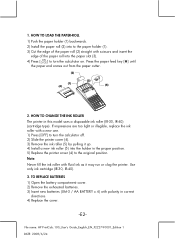
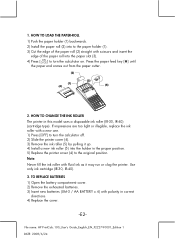
... THE PAPER-ROLL 1) Push the paper holder (1) backwards. 2) Install the paper roll (2) into the holder in the proper position. 5) Replace the printer cover (4) to the paper holder (1). 3) Cut the... are too light or illegible, replace the ink roller with polarity in this model uses a disposable ink roller (IR-30, IR-40) (cartridge type). TO REPLACE BATTERIES 1) Open the battery compartment...
User Guide - Page 5
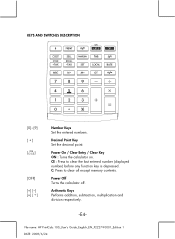
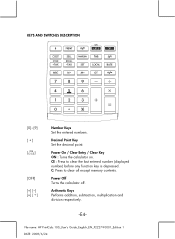
... Keys Performs addition, subtraction, multiplication and division respectively.
-E4- Power Off Turns the calculator off. CE : Press to clear all except memory contents.
File name: HP PrintCalc 100_User's Guide_English_EN_F2227-90001_Edition 1 DATE: 2008/6/24 Decimal Point Key Set the decimal point.
KEYS AND SWITCHES DESCRIPTION
[0]~[9] [ • ] [CO/CNE]
[OFF
Number Keys...
User Guide - Page 7


...negative)
GT : Grand total
E : Overflow-error
COST : Cost
SELL : Selling price
MARGIN% : Margin percentage
SET : Exchange rate or Tax rate setting
% : Tax rate stored
TAX : Amount... of any 2 items to obtain the balance item. Clears the content of the memory to the display and/or the printing paper.
File name: HP...
User Guide - Page 20


... result will automatically round at 2 decimal. 2) It is not allowed to set the rate = 0.
-E19-
LOCAL
= 1 M
1.2140 [SET] LOCAL
1.2140
= 1 2140 M
EURO 10 = USD 12.14
ON [C/CE ]
10 [RATE] [LOCAL]
0.
R
[SET] R
1.
0 =
1 C
= 1 C
[LOCAL] LOCAL
1.
[SET]
>SET<
1. File name: HP PrintCalc 100_User's Guide_English_EN_F2227-90001_Edition 1 DATE: 2008/6/27 8. Currency Exchange
PRINT...
User Guide - Page 21


...%=5%
5 [SET][+TAX]
5.%
5 %
2) 2000+TAX(5%) 2000 [+TAX] =2100 Tax sum = 100 Tax inclusive value = 2100
+TAX 2'100.
2,000 5 %
100 2,100
3150-TAX(5%) =3000 Tax sum = 150 Tax exclusive value = 3000
3150 [-TAX] -TAX 3'000.
3,150 5 %
-150 3,000
•Tax sum
•Tax inclusive value
•Tax exclusive value
10.
File name: HP PrintCalc...
User Guide - Page 22
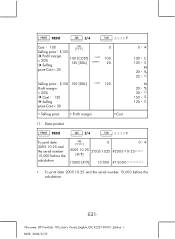
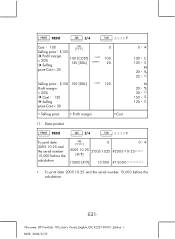
File name: HP PrintCalc 100_User's Guide_English_EN_F2227-90001_Edition 1 DATE: 2008/6/27 Data printout
PRINT
5/4
A 0 2 3 F
To print date 2005.10.25 and the serial number 15,000 before the calculation
...
User Guide - Page 23
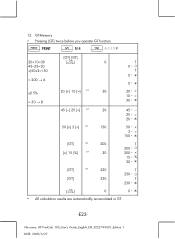
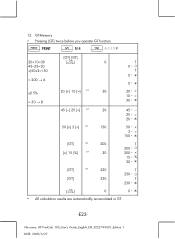
...
50 [x] 3 [=] GT
150.
50 × 3 =
150
[GT]
GT
[x] 15 [%]
GT
200. 30. GT-Memory • Pressing [GT] twice before you operate GT function.
File name: HP PrintCalc 100_User's Guide_English_EN_F2227-90001_Edition 1 DATE: 2008/6/27 T 230
T 230
[ CO/ CNE]
0.
0
• All calculation results are automatically accumulated in GT.
-E22- T 200 200 ×
15...
User Guide - Page 24
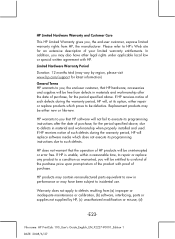
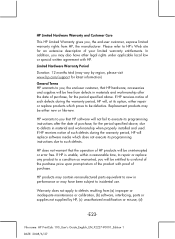
... end-user customer, express limited warranty rights from defects in material and workmanship when properly installed and used. HP warrants to you will be either repair or replace products which prove to such defects. HP products may contain remanufactured parts equivalent to new in performance or may be entitled to defects in materials and workmanship after...
User Guide - Page 25
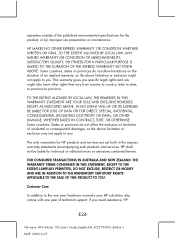
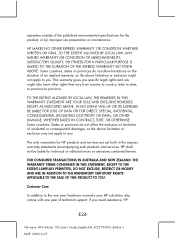
...HP products and services are set forth in the express warranty statements accompanying such products and services. operation outside of technical support. HP...year hardware warranty your HP calculator also comes with one year of the published environmental specifications for the product,... or editorial errors or omissions contained herein.
EXCEPT AS INDICATED ABOVE, IN NO EVENT WILL HP OR ITS ...
User Guide - Page 26
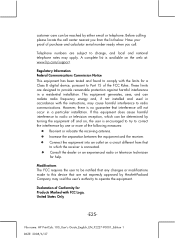
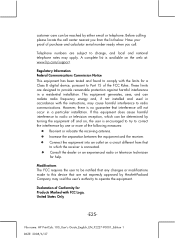
...installation. Before calling please locate the call . These limits are not expressly approved by Hewlett-Packard Company may void the user's authority to which can be determined by turning the equipment off and on the web at: www.hp.com/support...numbers are subject to Part 15 of the following measures:
Reorient...and found to comply with the instructions, may apply. This equipment generates,...
User Guide - Page 27


...EMC Directive 2004/108/EC
Compliance with these directives implies conformity to the part, series, or model number located on the product:
-E26-
Operation is indicated by Hewlett-... product family. File name: HP PrintCalc 100_User's Guide_English_EN_F2227-90001_Edition 1
DATE: 2008/6/27 European Union Regulatory Notice This product complies with Part 15 of the Canadian Interference-...
User Guide - Page 28
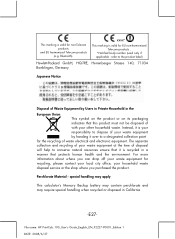
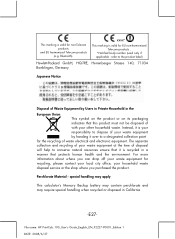
... off your waste equipment for recycling, please contact your local city office, your other household waste. File name: HP PrintCalc 100_User's Guide_English_EN_F2227-90001_Edition 1
DATE: 2008/6/27
Bluetooth). This marking is valid for EU non-harmonized Telecom products... point for the recycling of with your household waste disposal service or the shop where you purchased the product.
User Guide - Page 31
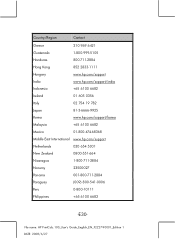
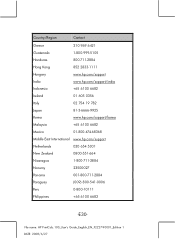
... 1 DATE: 2008/6/27 Country/Region
Contact
Greece
210 969 6421
Guatemala
1-800-999-5105
Honduras
800-711-2884
Hong Kong
852 2833-1111
Hungary
www.hp.com/support
India
www.hp.com/support/india
Indonesia
+65 6100 6682
Ireland
01 605 0356
Italy
02 754 19 782
Japan
81-3-6666-9925
Korea
www...
User Guide - Page 32
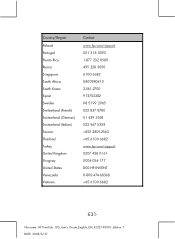
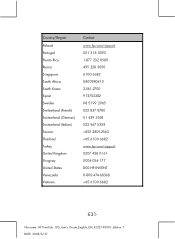
... South Africa South Korea Spain Sweden Switzerland (French) Switzerland (German) Switzerland (Italian) Taiwan Thailand Turkey United Kingdom Uruguay United States Venezuela Vietnam
Contact www.hp.com/support 021 318 0093 1-877 232 0589 495 228 3050 6100 6682 0800980410 2-561-2700 913753382 08 5199 2065 022 827 8780 01 439 5358 022...
HP F2227AA#ABA Reviews
Do you have an experience with the HP F2227AA#ABA that you would like to share?
Earn 750 points for your review!
We have not received any reviews for HP yet.
Earn 750 points for your review!
