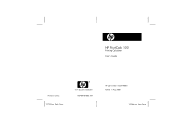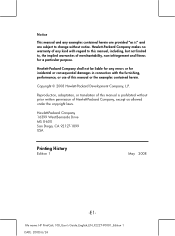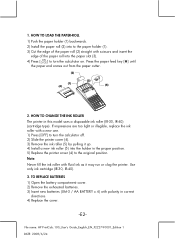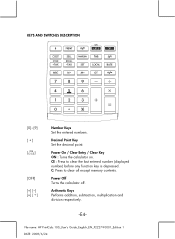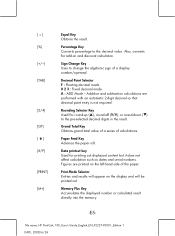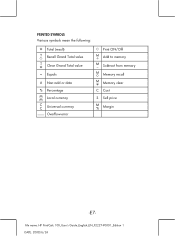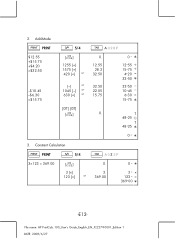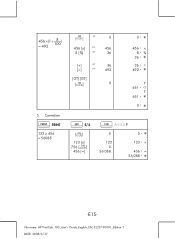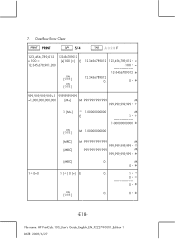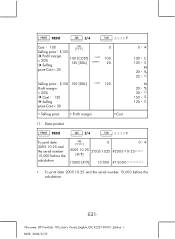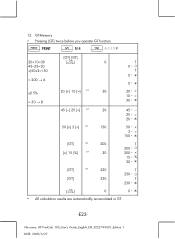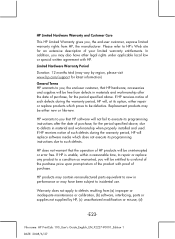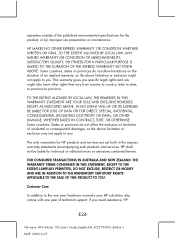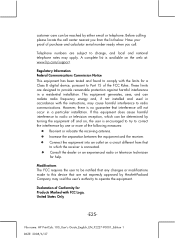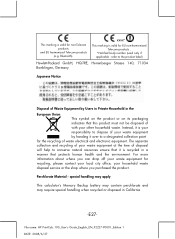HP F2227AA#ABA Support Question
Find answers below for this question about HP F2227AA#ABA - Printcalc 100 Calculator.Need a HP F2227AA#ABA manual? We have 1 online manual for this item!
Question posted by gitpetersson on July 16th, 2013
E Error Display
When I Press Eprint E Comes Up And Calculator Stops Working .... How To Release And
Current Answers
Related HP F2227AA#ABA Manual Pages
Similar Questions
20s Calculator Help
How do i get numbers on the screen from the right side back to the left side ? What ever i did, i ca...
How do i get numbers on the screen from the right side back to the left side ? What ever i did, i ca...
(Posted by mcclaskieonhigh 2 years ago)
E Error On Screen
I have an E on the calculator screen and I cannot use it. Please help
I have an E on the calculator screen and I cannot use it. Please help
(Posted by Bedazzled 6 years ago)
Calculating The Payment Amount For Frequencies Other Than Monthly Using Hp12c
How do I calculate the payment amount for bi-weekly and quarterly payment frequencies using the HP12...
How do I calculate the payment amount for bi-weekly and quarterly payment frequencies using the HP12...
(Posted by rpolimet 11 years ago)
I Have A Hp 17bii Business Financial Calculator...how Can I Get The Comma To Rev
I have a HP 17BII Business Financial Calculator...How can I get the comma (,) that is showing in my ...
I have a HP 17BII Business Financial Calculator...How can I get the comma (,) that is showing in my ...
(Posted by RENoteman 12 years ago)
Base Diagram Of The Hp-12c Calculator
Where can I find a large print version of the base diagram of the HP-12c calculator?
Where can I find a large print version of the base diagram of the HP-12c calculator?
(Posted by sheilavrice 12 years ago)