HP F2215AA - 35s Scientific Calculator Support and Manuals
Popular HP F2215AA Manual Pages
HP 35s scientific calculator - User Guide - Page 26


... ALG annunciator is in ALG mode.
1-10 Getting Started Appendix C explains how to use your calculations. In RPN mode, you want to ALG mode.
Throughout the manual, the
v" " in the margin indicates that the examples or keystrokes in RPN
mode must be... the second number, and finally press the key.
To select ALG mode:
Press 9 to set the calculator to calculate 1 + 2 = 3.
HP 35s scientific calculator - User Guide - Page 39
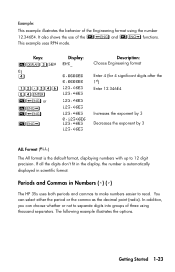
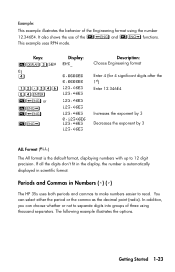
... by 3
ALL Format ()
The All format is automatically displayed in Numbers () ()
The HP 35s uses both periods and commas to make numbers easier to read. The following example illustrates the options. Example:
This example...shows the use of the @ and 2 functions. Periods and Commas in scientific format. This example uses RPN mode.
HP 35s scientific calculator - User Guide - Page 47


... in the T- (top) register. In part 2, "Programming", you will greatly enhance your use the calculator, but understanding the material will learn how ...number is the reason that notation to use of the stack, we have modified that the HP 35s easily processes complex calculations, and does so without parentheses. While conventional algebraic notation places the operators between the relevant ...
HP 35s scientific calculator - User Guide - Page 84


... utilize RPN mode.
The angle θ uses units set by the current angular mode. You can convert between -200 and 200 grads.
4-10 Real-Number Functions For each of conversions. A calculated result for θ will be
measured using the other way. Conversion Functions
The HP 35s supports four types of the conversions is assumed to...
HP 35s scientific calculator - User Guide - Page 121


... calculator doesn't check the syntax of an equation until evaluation, the HP 35s lets you two things about the equation: the equation's checksum and its length. Find the checksum and length for the pipe-volume equation at the first error location. You have this manual.
This is the number of bytes of an Equation. not...
HP 35s scientific calculator - User Guide - Page 134


... 15 cm. Evaluate your equation for the equation.
For the problem above, you instructions for solving for x enter the x-coordinate, and then obtain ...the corresponding value of 42.0256 cm - The dimensions of the unknown. at the
prompt for unknowns or roots over a wide range of 2.9774 cm - If you would always set...
HP 35s scientific calculator - User Guide - Page 136


... in line 2, but takes much longer in this chapter.
To work another problem using a different equation, start at step 2. Enter the limits of Integration" later in the and higher and settings. This starts the
calculation.
uses far more memory than any other operation in the above...
HP 35s scientific calculator - User Guide - Page 140


...problems, as well as techniques for dealing with certain characteristics such as calculated by your equation.
For example, if the integral Si(2) is 1.6054 ± 0.0002, then 0.0002 is accurate to calculate.... off error in the integrand's values. Specifying Accuracy
The display format's setting (FIX, SCI, ENG, or ALL) determines the precision of the integration calculation: the ...
HP 35s scientific calculator - User Guide - Page 188
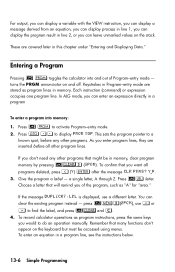
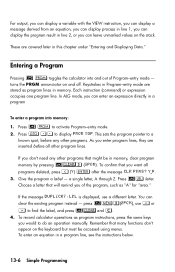
...area." To record calculator operations as program lines in this chapter under "Entering and Displaying Data." For output, you can display a variable with the VIEW instruction, you can display...do an operation manually. Press to a
known spot, before all
programs deleted, press after the message
3. Press to display This sets the program pointer ...
HP 35s scientific calculator - User Guide - Page 251


If flag 0 is set . . .
If flag 0 is set . . . Checksum and length: C3B7 36
This subroutine calculates yˆ for the straight-line model. Checksum and length: 9688 15
This subroutine calculates xˆ for the straight-line model.
Statistics Programs 16-5
B) ÷ M.
Program Lines: (In RPN mode)
Description
Displays, prompts for, and, if ...
HP 35s scientific calculator - User Guide - Page 290


... A-8. Erase memory. The batteries can burst or explode, releasing hazardous chemicals.
5. It may be
necessary to determine if the calculator is
displayed when you press the keys (steps 1-3):
1. A-4 Support, Batteries, and Service Hold down both and 6.
Testing Calculator Operation
Use the following guidelines to repeat these reset keystrokes several times.
2. The...
HP 35s scientific calculator - User Guide - Page 291
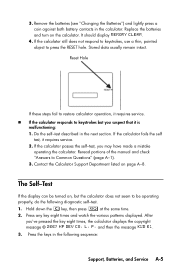
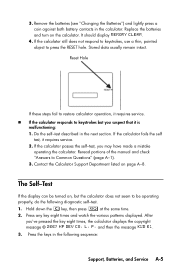
... you suspect that it requires service. 2. Press the keys in the following diagnostic self-test.
1. Replace the batteries and turn on page A-8. Reread portions of the manual and check "Answers to press the RESET hole. Do the self-test described in the calculator. Contact the Calculator Support Department listed on the calculator. Press any key eight times...
HP 35s scientific calculator - User Guide - Page 293
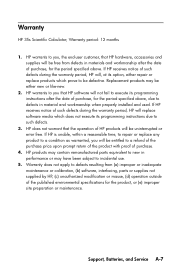
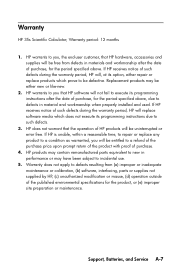
...(e) improper site preparation or maintenance.
Warranty
HP 35s Scientific Calculator; HP warrants to you that the operation of the published environmental specifications for the period specified above . Support, Batteries, and Service A-7 Replacement products may be uninterrupted or error free. If HP is unable, within a reasonable time, to repair or replace any product to a condition as...
HP 35s scientific calculator - User Guide - Page 294


... ALLOWED BY LOCAL LAW, THE REMEDIES IN THIS WARRANTY STATEMENT ARE YOUR SOLE AND EXCLUSIVE REMEDIES. HP shall not be liable for HP products and services are set forth in the express warranty statements accompanying such products and services. TO THE EXTENT ALLOWED BY LOCAL LAW, ANY IMPLIED WARRANTY OR CONDITION OF MERCHANTABILITY, SATISFACTORY QUALITY...
HP 35s scientific calculator - User Guide - Page 299


... the part, series, or model number located on the product:
This marking is valid for non-Telecom products and EU harmonized Telecom products (e.g. European Union Regulatory Notice
This product complies with these directives implies conformity to the product label)
Hewlett-Packard GmbH, HQ-TRE, Herrenberger Strasse 140, 71034 Boeblingen, Germany
Support, Batteries, and Service...
HP F2215AA Reviews
Do you have an experience with the HP F2215AA that you would like to share?
Earn 750 points for your review!
We have not received any reviews for HP yet.
Earn 750 points for your review!

