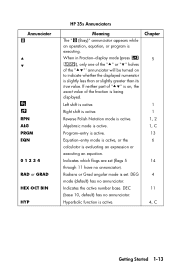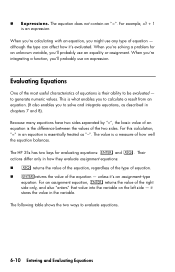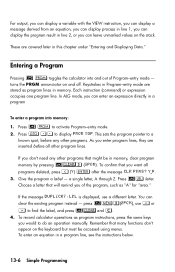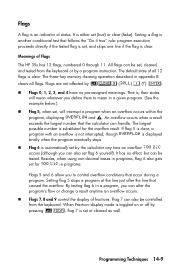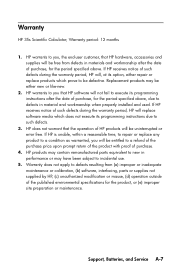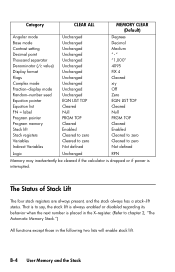HP 35s - Scientific Calculator Support and Manuals
Get Help and Manuals for this Hewlett-Packard item

Most Recent HP 35s Questions
Flashing Memory Clear
How do I clear a Flashing Memory Clear on my HP32s
How do I clear a Flashing Memory Clear on my HP32s
(Posted by antonbotha 4 years ago)
How Do I Access The Alphabet In My Hp 35s Calculator
(Posted by kvrastrud 9 years ago)
How To Use Hp 35s Calculator For Surveying
(Posted by genieho 10 years ago)
How To Add Accumalative Coordinates On A Hp35s
How do you get a total of X and Y coordinates from the point of beginning? (at different angle point...
How do you get a total of X and Y coordinates from the point of beginning? (at different angle point...
(Posted by winstonclark45 10 years ago)
HP 35s Videos
Popular HP 35s Manual Pages
HP 35s Reviews
We have not received any reviews for HP yet.