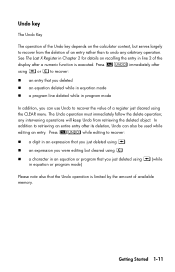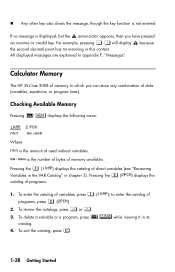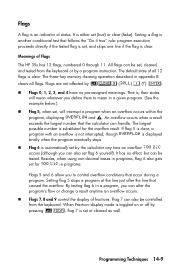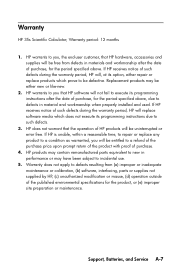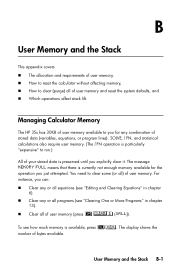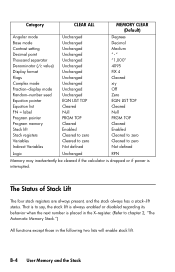HP 35s Support Question
Find answers below for this question about HP 35s - Scientific Calculator.Need a HP 35s manual? We have 1 online manual for this item!
Question posted by antonbotha on January 10th, 2020
Flashing Memory Clear
Current Answers
Answer #1: Posted by hzplj9 on January 10th, 2020 1:07 PM
Right arrow, 'Clear' all of user memory (press (ALL)).
This is a link to the manual:
https://www.hp.com/us-en/calculators.html
This is the link to the document:
https://support.hp.com/us-en/product/hp-35s-scient...
Hope that helps.
Related HP 35s Manual Pages
Similar Questions
how to calculate polar and rectangular coordinates?
I pushed the reset button on the backside, but my 35S still shows the sign "MEMORY CLEAR. It can not...