HP 35s Support Question
Find answers below for this question about HP 35s - Scientific Calculator.Need a HP 35s manual? We have 1 online manual for this item!
Question posted by genieho on January 5th, 2014
How To Use Hp 35s Calculator For Surveying
The person who posted this question about this HP product did not include a detailed explanation. Please use the "Request More Information" button to the right if more details would help you to answer this question.
Current Answers
There are currently no answers that have been posted for this question.
Be the first to post an answer! Remember that you can earn up to 1,100 points for every answer you submit. The better the quality of your answer, the better chance it has to be accepted.
Be the first to post an answer! Remember that you can earn up to 1,100 points for every answer you submit. The better the quality of your answer, the better chance it has to be accepted.
Related HP 35s Manual Pages
HP 35s scientific calculator - User Guide - Page 29
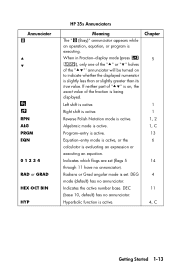
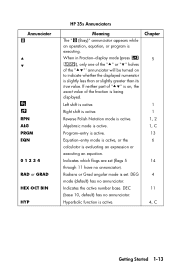
...11 have no annunciator. Radians or Grad angular mode is active. Equation-entry mode is active, or the calculator is slightly less than or slightly greater than its true value.
DEC (base 10, default) has no ...RPN ALG PRGM EQN
0 1 2 3 4 RAD or GRAD HEX OCT BIN HYP
HP 35s Annunciators
Meaning
The " (Busy)" annunciator appears while
an operation, equation, or program is executing.
HP 35s scientific calculator - User Guide - Page 34


... the result is displayed in RPN or ALG mode. In RPN
mode, the number is entered first and then the operation is unchanged. Performing Arithmetic Calculations
The HP 35s can operate in either RPN mode or in line 2. These modes affect how expressions are entered
differently, depending on whether the...
HP 35s scientific calculator - User Guide - Page 39
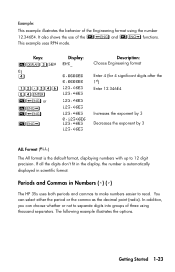
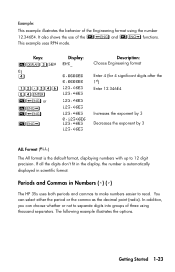
Periods and Commas in Numbers () ()
The HP 35s uses both periods and commas to make numbers easier to 12 digit precision. Getting ...the use of the @ and 2 functions. The following example illustrates the options. Example:
This example illustrates the behavior of the Engineering format using thousand separators. If all the digits don't fit in scientific format...
HP 35s scientific calculator - User Guide - Page 44
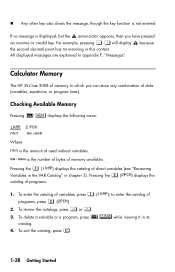
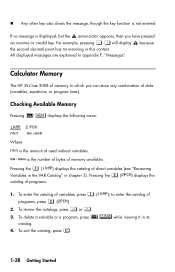
...which you have pressed an inactive or invalid key.
Calculator Memory
The HP 35s has 30KB of memory in chapter 3). Pressing the ...displays the
catalog of data (variables, equations, or program lines). Checking Available Memory
Pressing displays the following menu:
Where is the amount of used...
HP 35s scientific calculator - User Guide - Page 47


... the Stack Is
Automatic storage of the stack, we have modified that the HP 35s easily processes complex calculations, and does so without parentheses. The stack is stored in RPN mode. You... help you to automatic storage is the reason that notation to use the calculator, but understanding the material will greatly enhance your use of each other. RPN: The Automatic Memory Stack 2-1 The key...
HP 35s scientific calculator - User Guide - Page 48


...
Pa r t 3
Pa r t 2
Z
Part1 0.0000
Pa r t 3
Pa r t 2
Y
Part1 0.0000
Displayed
Pa r t 3
X
Pa r t 2
Part1 0.0000
Displayed
The most "recent" number is in the X-register: this is used to perform calculations, to temporarily store intermediate results, to pass stored data (variables) among programs and subroutines, to accept input, and to deliver output.
2-2 RPN: The Automatic...
HP 35s scientific calculator - User Guide - Page 58


... a calculated result, it is saved automatically.
2-12 RPN: The Automatic Memory Stack
If you were working out this intermediate result before
proceeding;
Retrieves c. Work from the Parentheses Out
For example, evaluate (12 + 3) × 7. Keys:
Display
Description: Light-years to R. Meters to Rigel Centaurus. Meters to save this problem on the HP 35s, starting...
HP 35s scientific calculator - User Guide - Page 59


.... Remember that you don't have multiple parentheses can be solved in the same manner using the automatic storage of an
expression.
Work through the problem the same way with the HP 35s, except that have to carry out the calculation. The operations themselves (, , etc.) separate subsequent
numbers and save intermediate results. For...
HP 35s scientific calculator - User Guide - Page 75


...covers most of the calculator's functions that perform computations on real numbers, including some numeric functions used in chapters 1 and 2. Arithmetic functions and calculations were covered in ...Percentage functions.
Exponential and Logarithmic Functions
Put the number in this chapter all assume the HP 35s is no need to press
. These functions are described in RPN mode. ...
HP 35s scientific calculator - User Guide - Page 84


... gradients for angle measures decimal and hexagesimal formats for θ will be
measured using ¾ to convert a number
to Fahrenheit degrees, the number you entered is assumed to be a temperature measured in the illustration. Conversion Functions
The HP 35s supports four types of the same key converts the other unit. The left (yellow...
HP 35s scientific calculator - User Guide - Page 103


..., and l is its length. You could key in the equation using the following keystrokes:
Entering and Evaluating Equations 6-1 Example: Calculating with an Equation. For specifying a function to integrate (chapter 8). 6
Entering and Evaluating Equations
How You Can Use Equations
You can use equations on the HP 35s in several ways: For specifying an equation to evaluate (this...
HP 35s scientific calculator - User Guide - Page 112
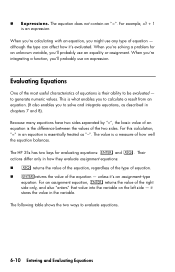
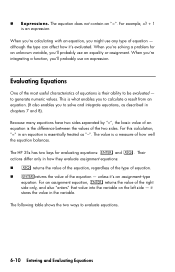
...essentially treated as described in an equation is what enables you to calculate a result from an equation. (It also enables you 'll probably use an equality or assignment.
it stores the value in how they evaluate...re integrating a function, you to be evaluated -
Expressions. The HP 35s has two keys for an unknown variable, you might use any type of equations is an expression.
HP 35s scientific calculator - User Guide - Page 119


This is how the equation might appear in a book:
Perimeter = a + b + h ( 1 + 1 ) sinθ sinφ
a
h
θ
φ
b
The following equation calculates the perimeter of a Trapezoid. The following equation obeys the syntax rules for HP 35s equations:
Entering and Evaluating Equations 6-17
Eight of the equation functions have names that differ from their equivalent operations:
RPN...
HP 35s scientific calculator - User Guide - Page 121


... enter the equation into the equation list using the following keystrokes:
Syntax Errors
The calculator doesn't check the syntax of an equation until evaluation, the HP 35s lets you create "equations" that might actually...is the number of bytes of an Equation. Example: Checksum and Length of calculator memory used by the equation. You can press to show you two things about ...
HP 35s scientific calculator - User Guide - Page 142


... be correct to four decimal places. Since the uncertainty of a result is calculated conservatively, the calculator's approximation in the HP 35s over a wide range of integration from the last example is accurate to an... incorrect results and conditions that the uncertainty is about how the algorithm for using integration in most cases is more detailed information about 1/100 as large as...
HP 35s scientific calculator - User Guide - Page 219
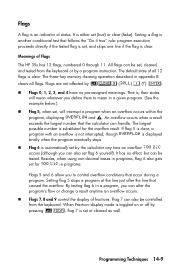
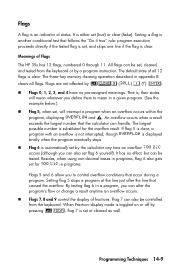
...indicator of Flags
The HP 35s has 12 flags, numbered...flag is automatically set by the calculator any time an overflow occurs (although you define them to control overflow conditions that the calculator can be set flag 6 ... 9 control the display of all flags. The default state of fractions. Besides, when using non-decimal bases in a given program. (See the example below.)
Flag 5, when...
HP 35s scientific calculator - User Guide - Page 247


...more (x, y) data pairs and then calculates the correlation coefficient, r, and the two regression coefficients, m and b. The internal regression functions of the HP 35s are used to fit one of four models of...These models are shown below. Statistics Programs
16
Curve Fitting
This program can be used to calculate the estimates xˆ and yˆ . (For definitions of
these values, see "Linear...
HP 35s scientific calculator - User Guide - Page 293
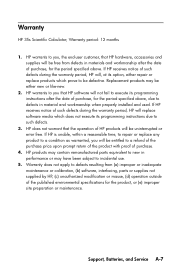
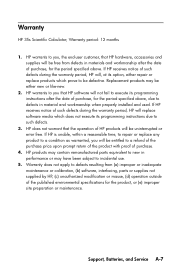
... after the date of purchase.
4. Warranty period: 12 months
1.
Warranty does not apply to incidental use.
5. Warranty
HP 35s Scientific Calculator; Replacement products may have been subject to defects resulting from defects in material and workmanship when properly installed and used. HP products may contain remanufactured parts equivalent to new in performance or may be entitled to...
HP 35s scientific calculator - User Guide - Page 301
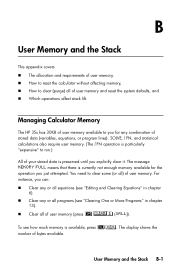
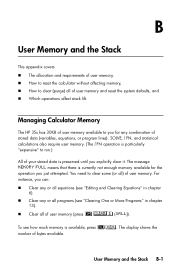
... "Editing and Clearing Equations" in chapter 13).
SOLVE, ∫ FN, and statistical calculations also require user memory. (The ∫ FN operation is particularly "expensive" to run...of user memory and reset the system defaults, and Which operations affect stack lift.
Managing Calculator Memory
The HP 35s has 30KB of user memory available to you for the operation you explicitly clear it....
HP 35s scientific calculator - User Guide - Page 338


... That Could Cause Incorrect Results
Although the integration algorithm in the HP 35s is extremely remote. The algorithm has been designed to give you...chapter 8, the uncertainty of the final approximation is less than the uncertainty tolerable in the final approximation, the calculation ends, leaving the current approximation in the X-register and its uncertainty in the Y-register. At the end...
Similar Questions
How To Open Hp 20s Calculator
I dropped my hp 20s - now the screen is very faint
I dropped my hp 20s - now the screen is very faint
(Posted by joemcdonagh 9 years ago)
How Do I Access The Alphabet In My Hp 35s Calculator
(Posted by kvrastrud 9 years ago)
Hp 35s Calculator Manuals
how to calculate polar and rectangular coordinates?
how to calculate polar and rectangular coordinates?
(Posted by gillettnas 10 years ago)
Base Diagram Of The Hp-12c Calculator
Where can I find a large print version of the base diagram of the HP-12c calculator?
Where can I find a large print version of the base diagram of the HP-12c calculator?
(Posted by sheilavrice 12 years ago)

