HP ENVY Photo 7100 Support and Manuals
Get Help and Manuals for this Hewlett-Packard item
This item is in your list!

View All Support Options Below
Free HP ENVY Photo 7100 manuals!
Problems with HP ENVY Photo 7100?
Ask a Question
Free HP ENVY Photo 7100 manuals!
Problems with HP ENVY Photo 7100?
Ask a Question
Popular HP ENVY Photo 7100 Manual Pages
Getting Started Guide - Page 1
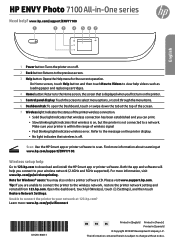
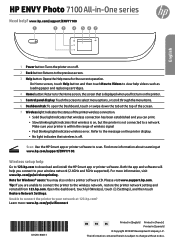
... displayed when you are unable to connect the printer to change without notice. For more information about scanning at the top of the screen.
7 Wireless light: Indicates the status of wireless signal •• Fast blinking light indicates wireless error. HP ENVY Photo 7100 All-in [Spanish]
© Copyright 2018 HP Development Company, L.P.
Both the app and software...
Getting Started Guide - Page 2
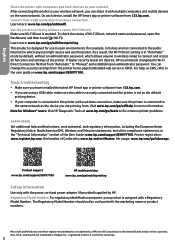
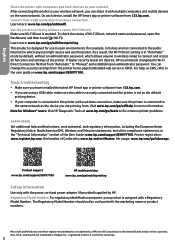
..." to "Manual" and establishing an administrator password. Printer registration: www.register.hp.com. Ink usage: www.hp.com/go /wifihelp for example, in homes and not connected to the public Internet) in wireless range to connect and access all functions and settings of the printer.
and other countries. You can share it with a Regulatory Model Number. Visit www.hp.com...
User Guide - Page 7


1 How do I? Learn how to use your HP ENVY Photo 7100 series ● Get started ● Print ● Copy and scan ● Web Services ● Work with cartridges ● Network setup ● Solve a problem
ENWW
1
User Guide - Page 13
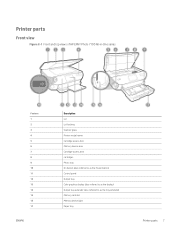
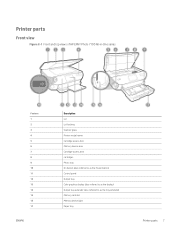
Printer parts
Front view
Figure 2-1 Front and top views of HP ENVY Photo 7100 All-in-One series
Feature 1 2 3 4 5 6 7 8 9 10 11 12 13 14 15 16 17
ENWW
Description Lid Lid-backing Scanner glass Printer model name Cartridge access door Memory device area Cartridge access area cartridges Photo tray On button (also referred to as the Power button) Control panel Output tray Color graphics display...
User Guide - Page 27


... Firmware Updates, and then follow the onscreen instructions to set up a proxy server. To update the printer using the embedded web server 1. ENWW
Update the printer 21 Touch Printer Maintenance . 3. To enable the printer to open the Dashboard, touch ( Setup )
2. Click the Tools tab. 3.
Touch Update the Printer . 4. To update the printer using the printer control panel...
User Guide - Page 57


...for and install printer updates.
Open the HP printer software. For more information, see Open the HP printer software (Windows).
2. In the Web Services Settings section, click Setup , click Continue, and follow the onscreen instructions to accept the terms of setup.
4. Open the EWS.
ENWW
Set up Web Services using the printer control panel
1. Touch Web Services Setup .
3. If...
User Guide - Page 68
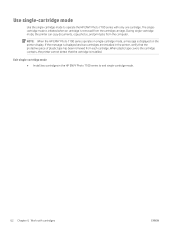
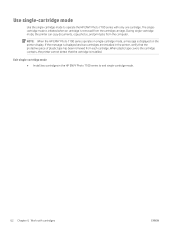
...displayed on the printer display. NOTE: When the HP ENVY Photo 7100 series operates in the HP ENVY Photo 7100 series to operate the HP ENVY Photo 7100 series with cartridges
ENWW During single-cartridge mode, the printer can copy documents, copy photos, and print jobs from the cartridge carriage. Exit single-cartridge mode
● Install two cartridges in single-cartridge mode, a message is...
User Guide - Page 78


... of the screen to open the Dashboard, and then touch (Wi-Fi Direct).
2. If you have installed the HP printer software. Touch ( Settings ).
3.
To turn on the computer, connect to an existing wireless network. From the printer control panel, touch or swipe down the tab at the top of the screen to open the Dashboard, and...
User Guide - Page 79


... Wi-Fi Direct on the computer's Wi-Fi connection. If a PIN code is not automatically connected to the printer, follow the instructions on the printer control panel to connect to print the document. From the mobile device, connect to a new wireless network or hotspot. HP ENVY Photo-7100 (where ** are not able to use to connect to a new network...
User Guide - Page 88


...; Jams and paper-feed issues ● Cartridge issues ● Printing issues ● Copy issues ● Scan issues ● Network and connection issues ● Printer hardware issues ● Get help from the printer control panel ● Get help from the HP Smart app ● Understand printer reports ● Solve problems using one of the support services listed in this section suggests...
User Guide - Page 102


..., see Open the HP printer software (Windows). In the printer software, click Print & Scan and then click Maintain Your Printer to www.hp.com/support . To improve print quality (OS X and macOS) 1. Store specialty paper in its original packaging inside a resealable plastic bag on ink. This prevents the photo paper from the software a. Consider replacing the print cartridges if they are...
User Guide - Page 104


... printer display a. c. d.
Touch Printer Maintenance , select Clean Cartridges, and then follow the onscreen instructions. 7. b. From the printer control panel, touch or swipe down the tab at the top of the screen to www.hp.com/support . c. From the printer control panel, touch or swipe down the tab at the top of the screen to open the Dashboard, and then touch ( Setup...
User Guide - Page 119


... HP ENVY Photo 7100 ) ● Product number (located near the cartridge access area)
● Serial number (located on the printer, such as product manuals and documentation that came in -warranty customers (HP agent-assisted support for answers to solve a problem, visit the Contact Support website. HP support
For the latest product updates and support information, visit the printer support...
User Guide - Page 124
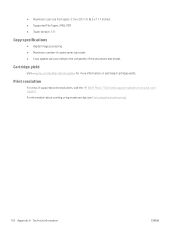
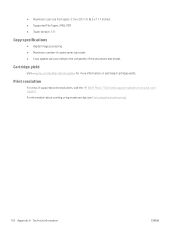
...Types: JPEG, PDF ● Twain Version: 1.9
Copy specifications
● Digital image processing. ● Maximum number of copies varies by model. ● Copy speeds vary according to the complexity of supported print resolutions, visit the HP ENVY Photo 7100 series support website at www.hp.com/ support.
Cartridge yield
Visit www.hp.com/go/learnaboutsupplies for more information on estimated...
User Guide - Page 125
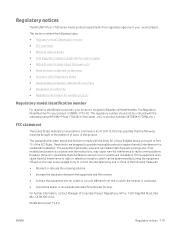
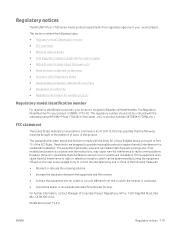
... Number for your product is assigned a Regulatory Model Number. This regulatory number should not be confused with the marketing name (HP ENVY Photo 7100 All-in a residential installation.
If this product.
This equipment has been tested and found to comply with the instructions, may cause harmful interference to Part 15 of conformity
● Regulatory information for Germany
●...
HP ENVY Photo 7100 Reviews
Do you have an experience with the HP ENVY Photo 7100 that you would like to share?
Earn 750 points for your review!
We have not received any reviews for HP yet.
Earn 750 points for your review!
