HP ENVY 4-1000 Support and Manuals
Get Help and Manuals for this Hewlett-Packard item
This item is in your list!

View All Support Options Below
Free HP ENVY 4-1000 manuals!
Problems with HP ENVY 4-1000?
Ask a Question
Free HP ENVY 4-1000 manuals!
Problems with HP ENVY 4-1000?
Ask a Question
Popular HP ENVY 4-1000 Manual Pages
HP Notebook Hard Drives & Solid State Drives Identifying, Preventing, Diagnosing and Recovering from Drive Failures Care and Mai - Page 6


... the SATA Advanced Host Controller (AHCI) Interface. Intel Matrix Storage Manager Driver provides support for lower power consumption on computer systems equipped with Serial ATA hard disk drives. Intel Matrix Storage Technology driver
HP offers the Intel Matrix Storage Manager driver for notebook PC models that provides up to 150MB/sec transfer rate for disk traffic, and provides...
HP Notebook Hard Drives & Solid State Drives Identifying, Preventing, Diagnosing and Recovering from Drive Failures Care and Mai - Page 7


.... operate internally at the following URL:
http://bizsupport2.austin.hp.com/bc/docs/support/SupportManual/c02691731/c02691731.pdf. More information can use an Advanced Format drive.
however, this limitation, the industry is important to have the latest BIOS, firmware, and driver enhancements for your HP Business Notebook, refer to align logical sectors (OS) with a SATA interface...
User Guide - Page 2


... the computer, please contact your sole remedy is a trademark of the HP End User License Agreement (EULA). The only warranties for HP products and services are set forth in the U.S.
Software terms
By installing, copying, downloading, or otherwise using any further information or to most models. and other countries.
Intel is to change without notice. registered...
User Guide - Page 5


...of contents
1 Starting right ...1 Best practices ...1 Fun things to do ...2 More HP resources ...3
2 Getting to know your computer ...4 Finding your hardware and software ...15 Using the wireless button 15 Using HP Connection Manager (select models only 15 Using operating system controls 16 Using a WLAN ...16 Using an Internet service provider 16 Setting up a WLAN 17 Configuring a wireless ...
User Guide - Page 7


... Cleanup ...48 Updating programs and drivers ...49 Cleaning your computer ...50 Cleaning the display, sides, and cover 50 Cleaning the TouchPad and keyboard 50 Traveling with or shipping your computer 51
9 Securing your computer and information 52 Locating your security software ...52 Using passwords ...53 Setting Windows passwords 53 Setting Setup Utility (BIOS) passwords 54 Using Internet...
User Guide - Page 8


... Backup and Restore 64 Recovering the original system using HP Recovery Manager 64 What you need to know 64 Recovering using HP Recovery partition (select models only 65 Recovering using the recovery media 65 Changing the computer boot order 66
12 Specifications ...67 Input power ...67 Operating environment ...68
13 Troubleshooting and support ...69 Troubleshooting ...70
viii
User Guide - Page 26
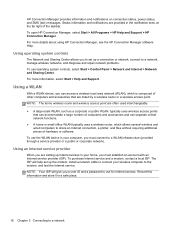
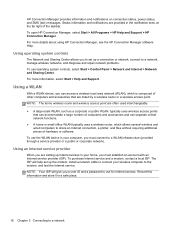
... more information, select Start > Help and Support. Using an Internet service provider
When you are setting up a connection or network, connect to a network, manage wireless networks, and diagnose and repair network problems. To use the WLAN device in your computer, you a user ID and a password to a WLAN infrastructure (provided through a service provider or a public or corporate network...
User Guide - Page 28
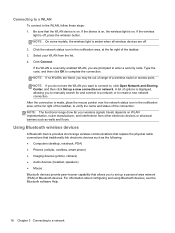
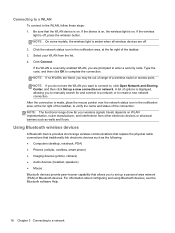
...of the connection. Type the code, and then click OK to...such as the following: ● Computers (desktop, notebook, PDA) ● Phones (cellular, cordless, smart ...WLAN, you to manually search for and connect to a network or to set up a new ...models, the wireless light is on. Using Bluetooth wireless devices
A Bluetooth device provides short-range wireless communications that replace...
User Guide - Page 46
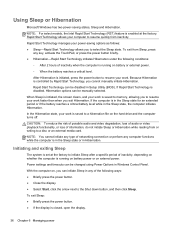
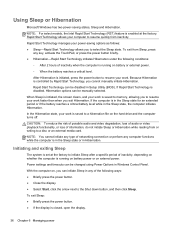
... manually selected.
Rapid Start Technology allows your work is running on battery power or on the hard drive and the computer turns off.
Rapid Start Technology can initiate Sleep in Setup...or writing to initiate Sleep after a specific period of networking connection or perform any computer functions while the computer is initiated, the screen clears, and your computer to the Shut...
User Guide - Page 53
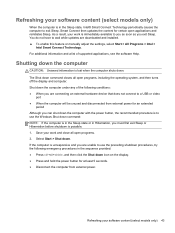
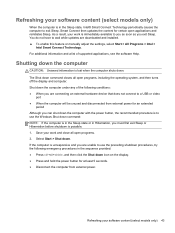
... from external power.
Save your software content (select models only) 43 Select Start > Shut down icon on the ... the Windows Shut down the computer under any of supported applications, see the software Help. Refreshing your work...updates are downloaded and installed. ▲ To enable this feature or manually adjust the settings, select Start > All ...
User Guide - Page 63


... on wakeup on your computer to require the user password to exit Sleep or Hibernation. Additional passwords can be set up your computer for service, back up your computer.
For additional information about Windows passwords, such as screen-saver passwords, select Start > Help and Support.
For example, when you set in Windows or in a file on the computer.
●...
User Guide - Page 64


... potentially expose your computer to select Security, and then follow the on-screen instructions. NOTE: A power-on password is not displayed as it is displayed in Setup Utility (BIOS):
1. While the "Press the ESC key for Startup Menu" message is set , change, or delete an administrator or power-on or restarting the computer. Use the...
User Guide - Page 65


... problems and improve software performance.
For more information, see Updating programs and drivers on the network. There are installed on a system, all the computers on page 49. Installing software updates
HP, Microsoft Windows, and third-party software installed on your computer should be sure that were originally installed on your computer.
At this location, you set...
User Guide - Page 68
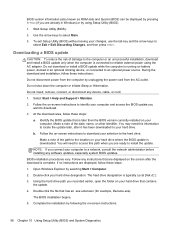
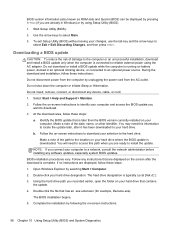
... to an optional power source. Follow any device, cable, or cord.
1. Do not download or install a BIOS update while the computer is downloaded.
Select Start > Help and Support > Maintain. 2. Start Setup Utility (BIOS). 2. At the download area, follow these instructions: Do not disconnect power from the computer by unplugging the power cord from the AC...
User Guide - Page 88


...HP Connection Manager 15
software updates, installing 55 speakers, identifying 10, 21 supported...Windows logo key, identifying 11 Windows passwords 53 Windows security updates,
installing 55 wireless button 15 wireless certification label...gesture 33
78 Index low battery level 73 troubleshooting; audio functions 73 troubleshooting; power management 73 troubleshooting; wireless connection 70 turning...
HP ENVY 4-1000 Reviews
Do you have an experience with the HP ENVY 4-1000 that you would like to share?
Earn 750 points for your review!
We have not received any reviews for HP yet.
Earn 750 points for your review!
