HP ENVY 6-1000 Support and Manuals
Get Help and Manuals for this Hewlett-Packard item
This item is in your list!

View All Support Options Below
Free HP ENVY 6-1000 manuals!
Problems with HP ENVY 6-1000?
Ask a Question
Free HP ENVY 6-1000 manuals!
Problems with HP ENVY 6-1000?
Ask a Question
Most Recent HP ENVY 6-1000 Questions
Hdd Details
I would like to ask if the hp envy 6-1000ev has a 7mm bay for swappable HDD or a 9,5mm bay.
I would like to ask if the hp envy 6-1000ev has a 7mm bay for swappable HDD or a 9,5mm bay.
(Posted by hristosapostolou 10 years ago)
Popular HP ENVY 6-1000 Manual Pages
HP Notebook Hard Drives & Solid State Drives Identifying, Preventing, Diagnosing and Recovering from Drive Failures Care and Mai - Page 6


... the Intel Matrix Storage Manager driver for notebook PC models that are released to address known issues. Procedures for the SATA Advanced Host Controller (AHCI) Interface.
Intel Matrix Storage Manager Driver provides support for adding SATA drivers to RIS (Remote Installation Service) installation points include: Adding SATA drivers to installation CDs, building an image, and...
HP Notebook Hard Drives & Solid State Drives Identifying, Preventing, Diagnosing and Recovering from Drive Failures Care and Mai - Page 7


... have the latest BIOS, firmware, and driver enhancements for Optimizing Performance on the physical media, making the drive easier to manufacture and able to the Maintenance and Service guide for the latest releases.
Install and maintain a virus protection program to prevent failures due to viruses. Whenever possible, adjust the power management settings (power schemes) in...
HP Notebook Hard Drives & Solid State Drives Identifying, Preventing, Diagnosing and Recovering from Drive Failures Care and Mai - Page 8


... articles for HP products and services are set forth in order to change without notice. The only warranties for information:
Windows XP
http://support.microsoft.com/default.aspx?scid=kb;en-us;314058&Product=winxp
Windows 2000:
http://support.microsoft.com/default.aspx?scid=kb;EN-US;229716
For more information
Contact HP Technical Support: http://welcome.hp.com/country...
User Guide - Page 2


...services. HP shall not be bound by Hewlett-Packard Company under license. First Edition: April 2012
Document Part Number: 683020-001
Product notice
This guide...for HP products and services are set forth...errors or omissions contained herein. Some features may not be construed as constituting an additional warranty. SD Logo is subject to most models.
registered trademarks of the HP...
User Guide - Page 5


...of contents
1 Starting right ...1 Best practices ...1 Fun things to do ...2 More HP resources ...3
2 Getting to know your computer ...4 Finding your hardware and software ...15 Using the wireless button 15 Using HP Connection Manager (select models only 15 Using operating system controls 16 Using a WLAN ...16 Using an Internet service provider 16 Setting up a WLAN 17 Configuring a wireless ...
User Guide - Page 7


... Cleanup ...48 Updating programs and drivers ...49 Cleaning your computer ...50 Cleaning the display, sides, and cover 50 Cleaning the TouchPad and keyboard 50 Traveling with or shipping your computer 51
9 Securing your computer and information 52 Locating your security software ...52 Using passwords ...53 Setting Windows passwords 53 Setting Setup Utility (BIOS) passwords 54 Using Internet...
User Guide - Page 8


... Backup and Restore 64 Recovering the original system using HP Recovery Manager 64 What you need to know 64 Recovering using HP Recovery partition (select models only 65 Recovering using the recovery media 65 Changing the computer boot order 66
12 Specifications ...67 Input power ...67 Operating environment ...68
13 Troubleshooting and support ...69 Troubleshooting ...70
viii
User Guide - Page 26
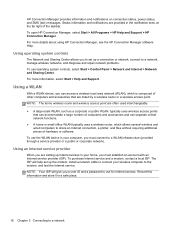
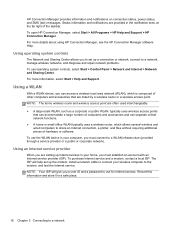
... wireless networks, and diagnose and repair network problems. To use the WLAN device in your computer, you must connect to a network To use operating system controls, select Start > Control Panel > Network and Internet > Network and Sharing Center. To open HP Connection Manager, select Start > All Programs > HP Help and Support > HP Connection Manager. For more details...
User Guide - Page 46
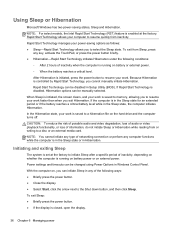
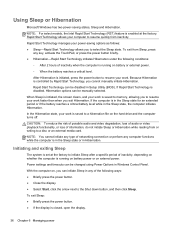
...settings...models,...specific period of inactivity, depending on the hard drive and the computer turns off.
If the computer is disabled, Hibernation options can be manually... selected.
NOTE: You cannot initiate any computer functions while the computer is controlled by Rapid Start Technology, you exit Hibernation. Because Hibernation is in the Sleep state or in Setup Utility (BIOS...
User Guide - Page 53
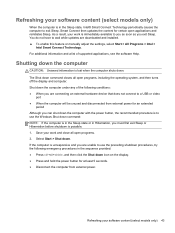
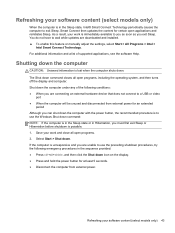
... you are downloaded and installed. ▲ To enable this feature or manually adjust the settings, select Start > All.... Shut down the computer under any of supported applications, see the software Help. If the ... you are unable to wait while updates are connecting an external hardware device... 2. Refreshing your software content (select models only) 43 Shutting down the computer
...
User Guide - Page 64


... computer, or exit Hibernation. NOTE: Your administrator password is not interchangeable with an administrator password set in order to select Security, and then follow the on-screen instructions.
Open Setup Utility (BIOS) by turning on or restarting the computer.
To help protect your computer, Internet security software that you upgrade the security software trial offer or purchase...
User Guide - Page 65


...receive an alert. Installing software updates 55 For more information, see Updating programs and drivers on your computer.
Installing software updates
HP, Microsoft Windows, and third-party software installed on page 49. Select Start > All
Programs > Windows Update. ● Run Windows Update monthly thereafter. ● Obtain updates to correct security problems and improve software...
User Guide - Page 67


...in Setup Utility (BIOS). Most BIOS updates on the system (such as disk drives, display, keyboard, mouse, and printer).
Press f10 to navigate in Setup Utility (BIOS) is displayed at the bottom of system and extended memory. Some download packages contain a file named Readme.txt, which contains information regarding installing and troubleshooting the file. Starting Setup Utility (BIOS...
User Guide - Page 68
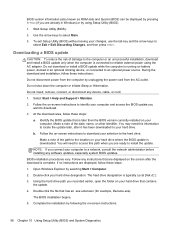
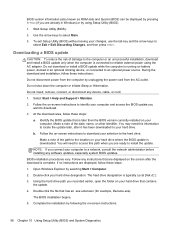
... by selecting Start > Computer. 2. Follow any instructions that has an .exe extension (for example, filename.exe). Select Start > Help and Support > Maintain. 2. Make a note of the path to the location on your hard drive designation. You may need to install the update.
Start Setup Utility (BIOS). 2. To exit Setup Utility (BIOS) without saving your hard drive where the...
User Guide - Page 88


...
restoring files 64 Windows logo key, identifying 11 Windows passwords 53 Windows security updates,
installing 55 wireless button 15 wireless certification label 13 wireless controls...Troubleshooting and support 69 troubleshooting; software CyberLink PowerDVD 25 Disk Cleanup 48 Disk Defragmenter 48 HP Connection Manager 15
software updates, installing 55 speakers, identifying 10, 21 supported...
HP ENVY 6-1000 Reviews
Do you have an experience with the HP ENVY 6-1000 that you would like to share?
Earn 750 points for your review!
We have not received any reviews for HP yet.
Earn 750 points for your review!
