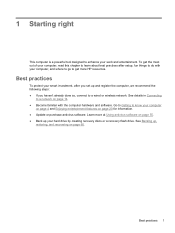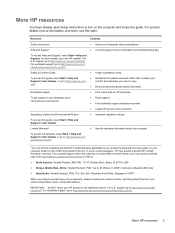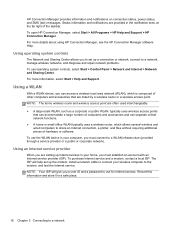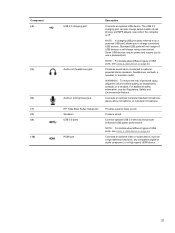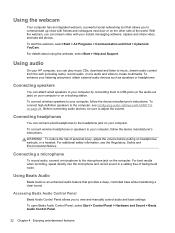HP ENVY 6-1000 Support Question
Find answers below for this question about HP ENVY 6-1000.Need a HP ENVY 6-1000 manual? We have 2 online manuals for this item!
Question posted by hristosapostolou on January 29th, 2014
Hdd Details
I would like to ask if the hp envy 6-1000ev has a 7mm bay for swappable HDD or a 9,5mm bay.
Current Answers
Related HP ENVY 6-1000 Manual Pages
Similar Questions
My Laptop Is Locked Up And It Is Asking For Hotmail Password And I Forgot
How Can I Bypass Password And Restore To Factory Settings
How Can I Bypass Password And Restore To Factory Settings
(Posted by timb196 8 years ago)
Electrical Circuit Diagram Hp15-d035dx Laptop, Board Part Number 753099-501.
Could anyone can help me? Where can I get the circuit diagram for my HP 15-d035dx laptop? The board ...
Could anyone can help me? Where can I get the circuit diagram for my HP 15-d035dx laptop? The board ...
(Posted by Idania 9 years ago)
Adding Memory Hp 15-d073nr Laptop Computer
I wish to add memory to my HP 15-d073nr laptop computer with 4 GB DDR3L (1 x DIMM) SDRAM standard me...
I wish to add memory to my HP 15-d073nr laptop computer with 4 GB DDR3L (1 x DIMM) SDRAM standard me...
(Posted by Papsjunior 9 years ago)
Laptop Probook 4525s
Hi, my laptop mouse pad is locked. It is a HP Probook 4525s. How do I unlock it?
Hi, my laptop mouse pad is locked. It is a HP Probook 4525s. How do I unlock it?
(Posted by wwwandreervin41 11 years ago)