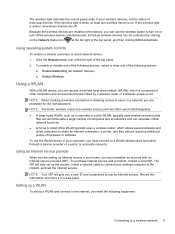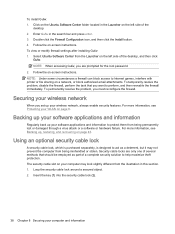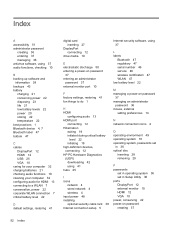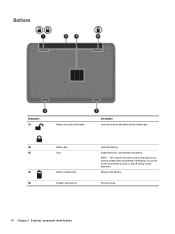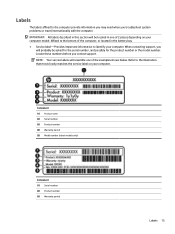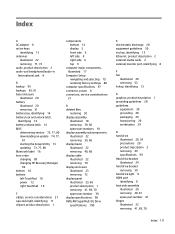HP 15-g000 Support Question
Find answers below for this question about HP 15-g000.Need a HP 15-g000 manual? We have 2 online manuals for this item!
Question posted by timb196 on September 19th, 2015
My Laptop Is Locked Up And It Is Asking For Hotmail Password And I Forgot
How Can I Bypass Password And Restore To Factory Settings
Current Answers
Answer #1: Posted by TommyKervz on September 23rd, 2015 8:13 AM
The very simple way to this is to try and reset your Hotmail password, It worked for me' I had the same problem with my Google account.
Follow the instructions here https://www.wikihow.com/Reset-a-Lost-Hotmail-Password to reset your password.
Related HP 15-g000 Manual Pages
Similar Questions
Want Factory Setting Without Cd, Laptop Heating Soon And Then Shut- Off Automati
Want factory setting without CD, laptop heating soon and then shut- off automatically , not finding ...
Want factory setting without CD, laptop heating soon and then shut- off automatically , not finding ...
(Posted by skishoresingh02 4 years ago)
How Do I Stop My Probook From Asking For Password Or Fingerprint At Startup
(Posted by viDanYk 10 years ago)
How To Restore Factory Settings On A Compaq 57 Laptop
(Posted by FeisCkb 10 years ago)
Driver Lock Hdd Bay Password
How to remove a driver lock HDD Bay password
How to remove a driver lock HDD Bay password
(Posted by limwanya 11 years ago)