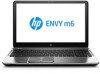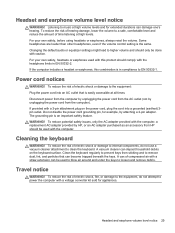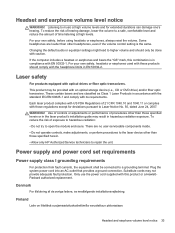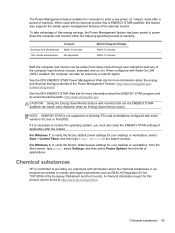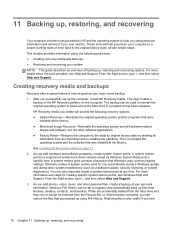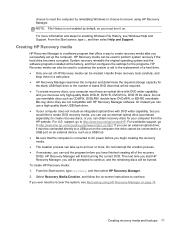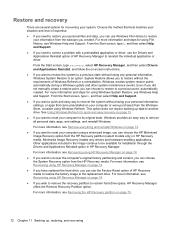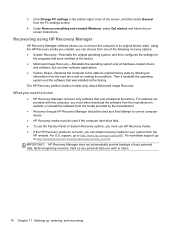HP ENVY m6-1200 Support Question
Find answers below for this question about HP ENVY m6-1200.Need a HP ENVY m6-1200 manual? We have 4 online manuals for this item!
Question posted by jenm032495 on March 24th, 2013
How Do I Reset My Laptop To Factory Settings?
Current Answers
Answer #1: Posted by tintinb on April 5th, 2013 6:37 PM
- How to Restore HP Laptop to Clean Windows Install without Disks
- HOW TO RESTORE HP ORGINAL FACTORY SETUP REVIEW
If you have more questions, please don't hesitate to ask here at HelpOwl. Experts here are always willing to answer your questions to the best of our knowledge and expertise.
Regards,
Tintin