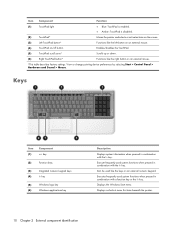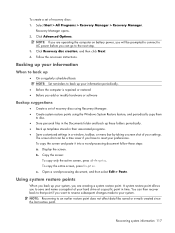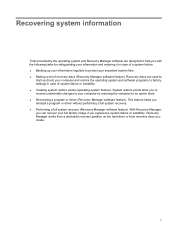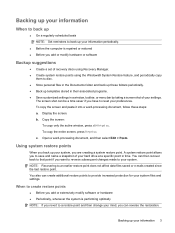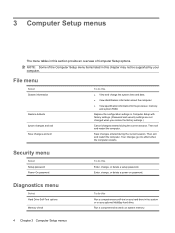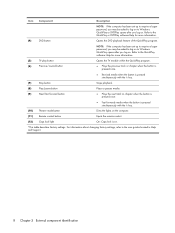HP Pavilion HDX9000 Support Question
Find answers below for this question about HP Pavilion HDX9000 - Entertainment Notebook PC.Need a HP Pavilion HDX9000 manual? We have 17 online manuals for this item!
Question posted by Vanessa13711 on May 11th, 2013
How Can 1 Reset To Factory Settings?
The person who posted this question about this HP product did not include a detailed explanation. Please use the "Request More Information" button to the right if more details would help you to answer this question.
Current Answers
Answer #1: Posted by TommyKervz on May 11th, 2013 4:23 AM
Greetings - Restart the laptop and press f11 when you see the "hp" logo - this should evoke the System Recovery mode (rom which you can initiate factory reset) if your laptop uses a hiden partition (otherwise your laptop it must have come with Recovery DVD set which should be used instead.
Hope this helps
Related HP Pavilion HDX9000 Manual Pages
Similar Questions
How Do I Reset Factory Settings On Hp Elitebook 2740p
(Posted by F15bohem 9 years ago)
How To Reset My Presario Cq57 Notebook Pc To Factory Settings
(Posted by krysclovm 9 years ago)
Hp Pavilion Dv7-1243cl Entertainment Notebook Pc Rtc Battery.
Mine is not a stanard CR2032 battery although it is a labeled as such. Mine has a black and red wire...
Mine is not a stanard CR2032 battery although it is a labeled as such. Mine has a black and red wire...
(Posted by oilcan 11 years ago)
Touch Pad Hp Pavilion Dv4-1120us Entertainment Notebook Pc
I want to download driver/software touchpad hp pavilion dv4-1120us Entertainment notebook PC for win...
I want to download driver/software touchpad hp pavilion dv4-1120us Entertainment notebook PC for win...
(Posted by sientmon 11 years ago)
Reset Factory Settings Without Disc
I want to reset factory settings on N600C but i do not have a disc i have tried tapping F11 key but ...
I want to reset factory settings on N600C but i do not have a disc i have tried tapping F11 key but ...
(Posted by marps1 12 years ago)