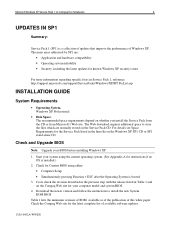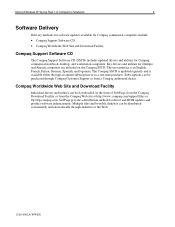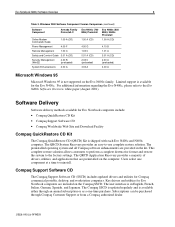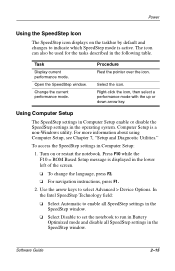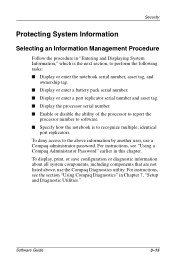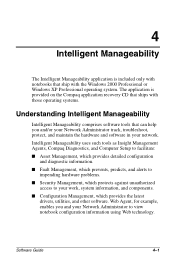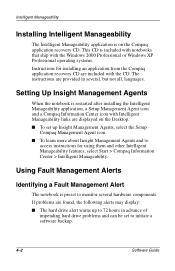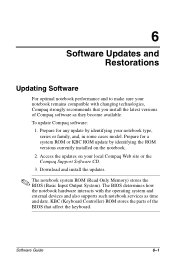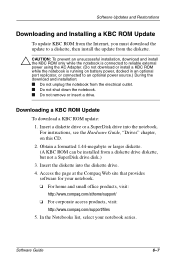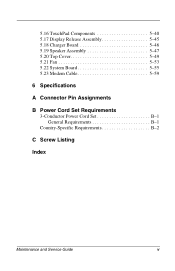HP Evo n1000c - Notebook PC Support and Manuals
Get Help and Manuals for this Hewlett-Packard item

View All Support Options Below
Free HP Evo n1000c manuals!
Problems with HP Evo n1000c?
Ask a Question
Free HP Evo n1000c manuals!
Problems with HP Evo n1000c?
Ask a Question
Most Recent HP Evo n1000c Questions
Does Compaq Evo N1000c Have A Reset Button Or Fuse
my unit started to load , then died now dead
my unit started to load , then died now dead
(Posted by mcroysdale 8 years ago)
Reset Factory Settings Without Disc
I want to reset factory settings on N600C but i do not have a disc i have tried tapping F11 key but ...
I want to reset factory settings on N600C but i do not have a disc i have tried tapping F11 key but ...
(Posted by marps1 12 years ago)
Popular HP Evo n1000c Manual Pages
HP Evo n1000c Reviews
We have not received any reviews for HP yet.