HP ENVY 15-3200 Support and Manuals
Get Help and Manuals for this Hewlett-Packard item
This item is in your list!

View All Support Options Below
Free HP ENVY 15-3200 manuals!
Problems with HP ENVY 15-3200?
Ask a Question
Free HP ENVY 15-3200 manuals!
Problems with HP ENVY 15-3200?
Ask a Question
Most Recent HP ENVY 15-3200 Questions
Which Port On The Hp Envy 15t-3200 Is The Usb 3.0 Port?
(Posted by omarabdelaziz94 11 years ago)
Popular HP ENVY 15-3200 Manual Pages
HP Notebook Hard Drives & Solid State Drives Identifying, Preventing, Diagnosing and Recovering from Drive Failures Care and Ma - Page 6


...
HP offers the Intel Matrix Storage Manager driver for the SATA Advanced Host Controller (AHCI) Interface. Updates to address known issues. The latest device driver versions address multiple known issues that are released to the Intel Matrix Storage Manager driver are configured with Serial ATA hard disk drives. Intel Matrix Storage Manager Driver provides support for notebook PC models...
HP Notebook Reference Guide - Windows 7 - Page 32
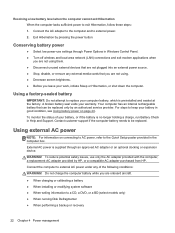
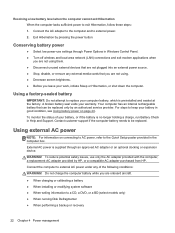
... are onboard aircraft.
● When charging or calibrating a battery ● When installing or modifying system software ● When writing information to replace your warranty. Contact customer support if the computer battery needs to the Quick Setup poster provided in the computer box. To reduce potential safety issues, use settings through an approved AC adapter or an optional...
HP Notebook Reference Guide - Windows 7 - Page 46
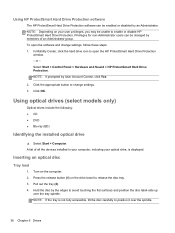
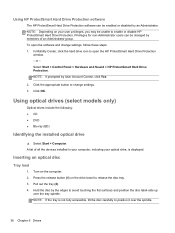
...models only)
Optical drives include the following: ● CD ● DVD ● Blu-ray (BD)
Identifying the installed optical drive
▲ Select Start > Computer. NOTE: Depending on the drive bezel to open the software and change settings... open the HP ProtectSmart Hard Drive Protection
window. - Click OK.
Using HP ProtectSmart Hard Drive Protection software
The HP ProtectSmart Hard ...
HP Notebook Reference Guide - Windows 7 - Page 52
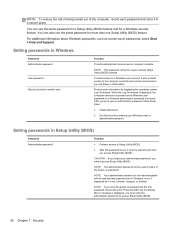
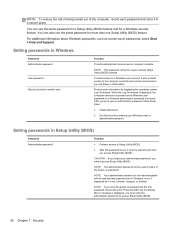
..., you must enter the administrator password to access Setup Utility (BIOS) contents.
NOTE: The administrator password can be accessed until a Windows user password or a Windows administrator password is set in Windows
Password Administrator password
User password QuickLock (select models only)
Function
Protects administrator-level access to a Windows user account.
Exit QuickLock by...
HP Notebook Reference Guide - Windows 7 - Page 58
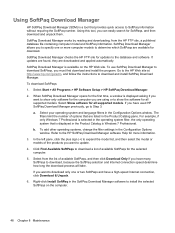
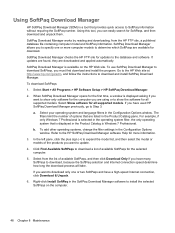
... window. SoftPaq Download Manager allows you want to specify one or two SoftPaqs and have used HP SoftPaq Download Manager previously, go /sdm, and follow the instructions to the database and software. b. If you to update.
4. Click Find Available SoftPaqs to expand the model list, and then select the model or models of available SoftPaqs for all supported models...
HP Notebook Reference Guide - Windows 7 - Page 62
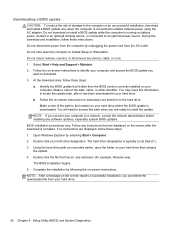
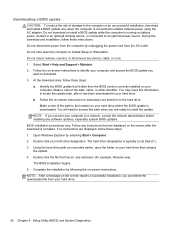
... the AC adapter. Using the hard drive path you are ready to install the update. NOTE: After a message on battery power, docked in an optional docking device, or connected to an optional power source. b. Follow any instructions that contains the update. 4. If no instructions are displayed on your computer. The hard drive designation is running on...
HP ENVY 15 - Maintenance and Service Guide - Page 9
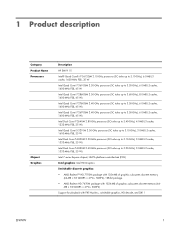
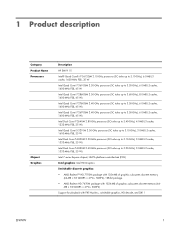
...Name Processors
Chipset Graphics
Description
HP ENVY 15
Intel® Quad Core&#...to 3.00-GHz), 3.0-MB L3 cache, 1333-MHz FSB, 35 W)
Intel 7 series Express chipset, HM76 platform controller hub (PCH)
Intel graphics: Intel HD Graphics
Switchable...MB of graphics subsystem discrete memory
(64-MB × 32 GDDR5 × 4 PCs, 5GBPS), 128-bit package ● AMD Radeon HD 7670M package with PX5 Muxless,...
HP ENVY 15 - Maintenance and Service Guide - Page 10


...upgradable memory module slots DDR3-1333-MHz and DDR3-1600-MHz dual channel support Supports up to 16384-GB of system RAM @ 1333-MHz, supports up to 8192-GB of system RAM @ 1600-MHz Supports...total system memory (8192×1 @ 1600- Category Panel Memory
Hard drives
Optical drive
Description ● 15.6-in, full high-definition (FHD), AntiGlare (AG), flush glass (FG), light-emitting diode (LED...
HP ENVY 15 - Maintenance and Service Guide - Page 12
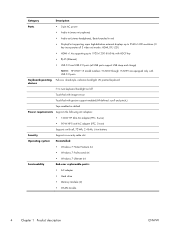
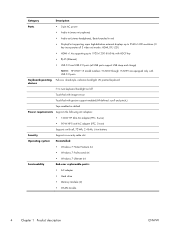
...)
NOTE: HP ENVY 15 model numbers 15-3200 through 15-3299 are equipped only with gesture support enabled (HP-defined: scroll and pinch,)
Taps enabled as default
Power requirements Supports the following AC adapters: ● 120-W HP Slim AC adapter (PFC, 3-wire) ● 90-W HP Travel AC adapter (PFC, 3-wire)
Supports an 8-cell, 72-Wh, 2.45-Ah, Li-ion battery
Security
Supports a security...
HP ENVY 15 - Maintenance and Service Guide - Page 24
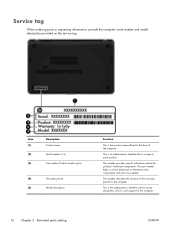
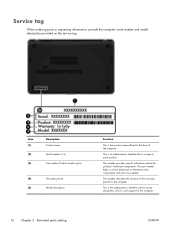
... This is an alphanumeric identifier that is the product name affixed to locate documents, drivers, and support for the computer.
The part number helps a service technician to each product. Item (1) (2) (3)
Description Product name Serial number (s/n) Part number/Product number (p/n)
(4)
Warranty period
(5)
Model description
Function
This is unique to determine what components and...
HP ENVY 15 - Maintenance and Service Guide - Page 43


... the computer upside down on , and then shut it down through Windows before removing the battery.
1. NOTE: The battery release latch automatically returns to locate documents, drivers, and support for the computer. ENWW
Component replacement procedures 35
Shut down the computer. Remove the battery:
CAUTION: Removing a battery that is off or in Hibernation, turn the computer on a flat...
HP ENVY 15 - Maintenance and Service Guide - Page 98
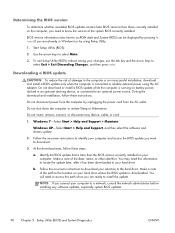
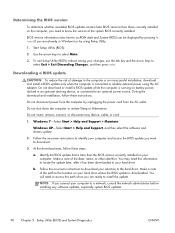
....
Do not insert, remove, connect, or disconnect any software updates, especially system BIOS updates.
90 Chapter 5 Setup Utility (BIOS) and System Diagnostics
ENWW Windows 7-Select Start > Help and Support > Maintain.
At the download area, follow these steps:
a. During the download and installation, follow these instructions:
Do not disconnect power from the AC outlet. You may...
HP ENVY 15 - Maintenance and Service Guide - Page 103
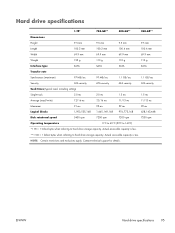
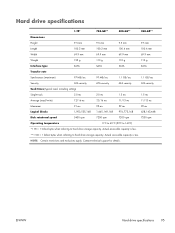
...support for details. Actual accessible capacity is less. ENWW
Hard drive specifications 95 NOTE: Certain restrictions and exclusions apply. Actual accessible capacity is less.
**1 GB = 1 billion bytes when referring to hard drive storage capacity.
Hard drive specifications...ATA security
ATA security
Seek times (typical read, including setting)
Single track
2.0 ms
2.0 ms
1.5 ms
1.5...
HP ENVY 15 - Maintenance and Service Guide - Page 120


... 18, 25,
53 keyboard bracket
removal 53 spare part number 18, 25, 53 keys Action 8 b8 esc 8 fn 8 Windows applications 8 Windows logo 8
O operating system, product
description 4 optical drive
location 11 precautions 30 product description 2 removal 70 spare part number 19, 22,
25, 70
P packaging guidelines 32 plastic parts, service
considerations 29 pointing device, product
description 4
ports...
HP ENVY 15 - Maintenance and Service Guide - Page 121


..., product description 4 serial number 34 service considerations
cables 29 connectors 29 plastic parts 29 service cover illustrated 22 location 13 removal 42 service tag 16, 34 serviceability, product description 4 solid-state drive, spare part numbers 22, 26 speaker components 7 speakers location 7, 10 spare part numbers 18, 19,
26, 60, 69, 84 specifications
computer 93 display 94 hard drive...
HP ENVY 15-3200 Reviews
Do you have an experience with the HP ENVY 15-3200 that you would like to share?
Earn 750 points for your review!
We have not received any reviews for HP yet.
Earn 750 points for your review!
