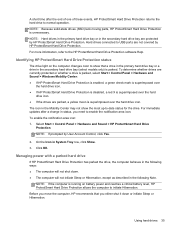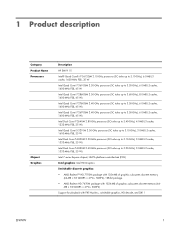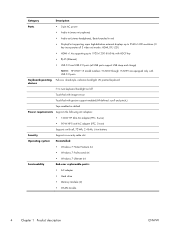HP ENVY 15-3200 Support Question
Find answers below for this question about HP ENVY 15-3200.Need a HP ENVY 15-3200 manual? We have 3 online manuals for this item!
Question posted by omarabdelaziz94 on May 2nd, 2013
Which Port On The Hp Envy 15t-3200 Is The Usb 3.0 Port?
The person who posted this question about this HP product did not include a detailed explanation. Please use the "Request More Information" button to the right if more details would help you to answer this question.
Current Answers
Answer #1: Posted by TommyKervz on May 2nd, 2013 2:59 AM
Greetings - These are the ports(slots) where your are to plug in USBs - they are 3 identical ports/slots in total on your hp Envy and they are all Superspeed USB 3.0 - For images of the appearence of USB ports just google "usb port" without quotes and look under Image Results (particular the second image has two identical USB ports). I hope this helps.
Related HP ENVY 15-3200 Manual Pages
Similar Questions
User Manual For Hp Envy 4500 Print< Scan< Copy Photo
I lost my User's Manual for HP ENVY 4500. Print, Copy, Photo. This was purchased at Best Buy in Norr...
I lost my User's Manual for HP ENVY 4500. Print, Copy, Photo. This was purchased at Best Buy in Norr...
(Posted by boatgoataf5 5 years ago)
Hp Envy Touchsmart 15-j009wm Backlit Keyboard Info
sir my issue is HP ENVY TouchSmart 15-j009wm with no backlit keyboard can it be replacable?
sir my issue is HP ENVY TouchSmart 15-j009wm with no backlit keyboard can it be replacable?
(Posted by engrwaqarkhan1 8 years ago)
How To Disassemble The Hp Envy 15-3xxx Series!
Hi! I would like instructions on how to disassemble the HP envy 15 3xxx series because i need to cha...
Hi! I would like instructions on how to disassemble the HP envy 15 3xxx series because i need to cha...
(Posted by cuonghongphu 11 years ago)
Hp Envy 110 Photo Printing
I tried printing a photo on the HP Envy 110. In Properties, I chose Hp Advanced Photo Paper. I chose...
I tried printing a photo on the HP Envy 110. In Properties, I chose Hp Advanced Photo Paper. I chose...
(Posted by rmhubb 11 years ago)
Remove Rear Cover Of Hp Envy 4-1010ss
Good morning Y need to upgrade the memory of a HP ENVY 4-1010ss, but I cannot remove the rear cover...
Good morning Y need to upgrade the memory of a HP ENVY 4-1010ss, but I cannot remove the rear cover...
(Posted by mamelf 11 years ago)