HP EM869AT Support and Manuals
Popular HP EM869AT Manual Pages
HP L1940T 19" LCD Monitor User Guide (Accessibility Enhanced) - Page 2


... editorial errors or omissions contained herein.
User Guide HP L1940T 19" LCD Monitor First Edition (January 2006) Document Part Number: 407540-001 Intel, Pentium, Intel Inside, and Celeron are set off ... countries. Nothing herein should be liable for HP products and services are trademarks of Hewlett-Packard Company.
Å WARNING: Text set off in this manner indicates that failure to...
HP L1940T 19" LCD Monitor User Guide (Accessibility Enhanced) - Page 4
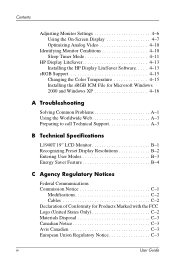
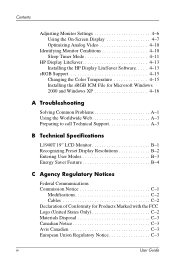
...Sleep Timer Mode 4-11
HP Display LiteSaver 4-13 Installing the HP Display LiteSaver Software. . . . . 4-13
sRGB Support 4-15 Changing the Color Temperature 4-15 Installing the sRGB ICM File for Microsoft Windows 2000 and Windows XP 4-16
A Troubleshooting
Solving Common Problems A-1 Using the Worldwide Web A-3 Preparing to call Technical Support A-3
B Technical Specifications
L1940T 19" LCD...
HP L1940T 19" LCD Monitor User Guide (Accessibility Enhanced) - Page 7
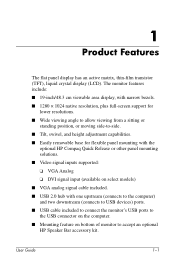
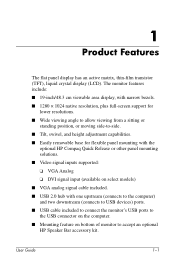
... height adjustment capabilities.
■ Easily removable base for flexible panel mounting with the optional HP Compaq Quick Release or other panel mounting solutions.
■ Video signal inputs supported:
❏ VGA Analog
❏ DVI signal input (available on select models)
■ VGA analog signal cable included.
■ USB 2.0 hub with one upstream (connects to...
HP L1940T 19" LCD Monitor User Guide (Accessibility Enhanced) - Page 8
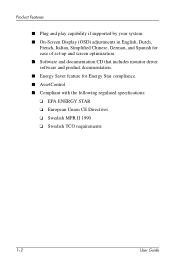
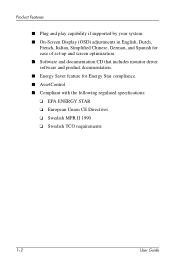
... Italian, Simplified Chinese, German, and Spanish for ease of set-up and screen optimization. ■ Software and documentation CD that includes monitor driver software and product documentation. ■ Energy Saver feature for Energy Star compliance. ■ AssetControl ■ Compliant with the following regulated specifications: ❏ EPA ENERGY STAR ❏ European Union CE Directives...
HP L1940T 19" LCD Monitor User Guide (Accessibility Enhanced) - Page 10
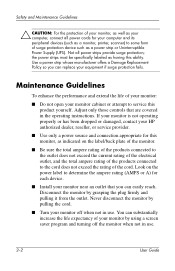
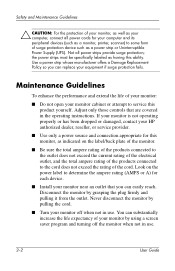
... not operating properly or has been dropped or damaged, contact your HP authorized dealer, reseller, or service provider.
■ Use only a power source and connection appropriate for each device.
■ Install your monitor near an outlet that are covered in the operating instructions. Disconnect the monitor by using a screen saver program and turning off...
HP L1940T 19" LCD Monitor User Guide (Accessibility Enhanced) - Page 20


Setting Up the Monitor
Adjusting the Height
✎ You can change your monitor to the software and drivers download page.
3-8
User Guide On the HP Web site, follow the links for your monitor's viewing position to install the Pivot software available on www.hp.com/support or from the Portrait Display Web site, www.portrait.com. To view information...
HP L1940T 19" LCD Monitor User Guide (Accessibility Enhanced) - Page 26


Locating the Rating Label
3-14
User Guide Setting Up the Monitor
Locating the Rating Label
The rating label 1 is located along the bottom of the rear panel of the monitor. It provides the monitor's spare part number, product number and serial number.
You may need these numbers when contacting HP about your monitor model.
HP L1940T 19" LCD Monitor User Guide (Accessibility Enhanced) - Page 27


... does not
User Guide
4-1 4
Operating the Monitor
...downloaded from the Worldwide Web" in this chapter. This monitor is Windows Plug and Play compatible and the monitor will work correctly without installing the .INF file.
The Information File
The .INF file defines monitor resources used by Microsoft Windows operating systems to the graphics card. See "Downloading from the HP monitors support...
HP L1940T 19" LCD Monitor User Guide (Accessibility Enhanced) - Page 28
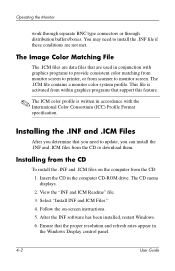
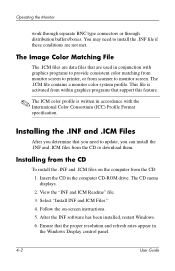
... printer, or from the CD or download them.
After the INF software has been installed, restart Windows. 6. This file is activated from the CD
To install the .INF and .ICM files on -screen instructions. 5. Ensure that support this feature.
✎ The ICM color profile is written in conjunction with the International Color Consortium (ICC) Profile Format specification...
HP L1940T 19" LCD Monitor User Guide (Accessibility Enhanced) - Page 29
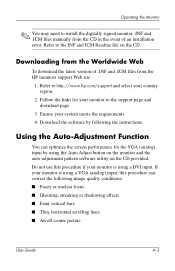
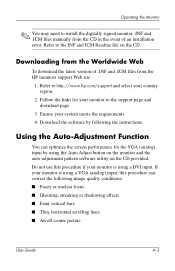
...-center picture
User Guide
4-3 Using the Auto-Adjustment Function
You can correct the following the instructions. Operating the Monitor
✎ You may need to install the digitally signed monitor .INF and .ICM files manually from the HP monitors support Web site:
1.
If your monitor to the support page and download page.
3. Refer to http://www.hp.com/support and select...
HP L1940T 19" LCD Monitor User Guide (Accessibility Enhanced) - Page 38
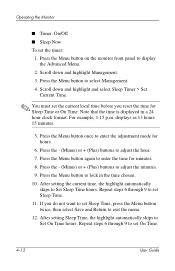
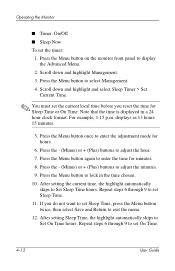
Press the Menu button to set On Time.
4-12
User Guide For example, 1:15 p.m. Press the Menu button again to exit the menu. 12. Repeat steps 6 through 9... automatically
skips to adjust the minutes. 9. Operating the Monitor
■ Timer: On/Off ■ Sleep Now To set Sleep Time, press the Menu button twice, then select Save and Return to enter the time for Sleep Time or On...
HP L1940T 19" LCD Monitor User Guide (Accessibility Enhanced) - Page 41
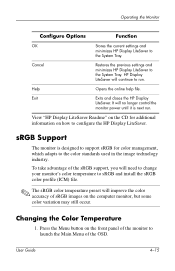
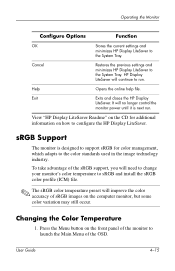
... and install the sRGB color profile (ICM) file.
✎ The sRGB color temperature preset will no longer control the
monitor power until it is designed to support sRGB for... technology industry.
User Guide
4-15 Exit
Exits and closes the HP Display
LiteSaver.
Changing the Color Temperature
1. sRGB Support
The monitor is next run . View "HP Display LiteSaver Readme" on...
HP L1940T 19" LCD Monitor User Guide (Accessibility Enhanced) - Page 44


... Basic OSD Menu, and adjust the brightness and contrast scales as needed. Restart your monitor supports. Troubleshooting
Problem Image appears blurred, indistinct, or too dark. Image is displayed on the front panel. Possible Cause Brightness and contrast are set higher than what your computer and enter Safe Mode. "Check Signal Cable" is not centered...
HP L1940T 19" LCD Monitor User Guide (Accessibility Enhanced) - Page 45
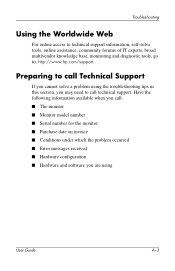
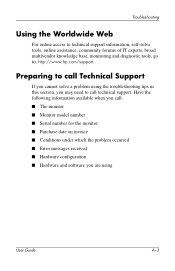
... Guide
A-3 Have the following information available when you call: ■ The monitor ■ Monitor model number ■ Serial number for the monitor ■ Purchase date on invoice ■ Conditions under which the problem occurred ■ Error messages received ■ Hardware configuration ■ Hardware and software you may need to : http://www.hp.com/support.
Troubleshooting...
HP L1940T 19" LCD Monitor User Guide (Accessibility Enhanced) - Page 50
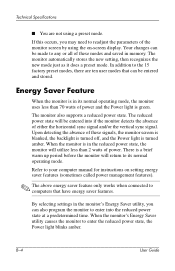
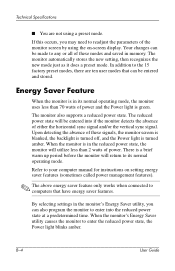
...amber. By selecting settings in memory. There is turned amber. Refer to your computer manual for instructions on -screen ...be entered and stored. The monitor also supports a reduced power state. B-4
User Guide
When the monitor's Energy Saver utility causes...the new setting, then recognizes the new mode just as it does a preset mode. Technical Specifications
■ You ...
HP EM869AT Reviews
Do you have an experience with the HP EM869AT that you would like to share?
Earn 750 points for your review!
We have not received any reviews for HP yet.
Earn 750 points for your review!

