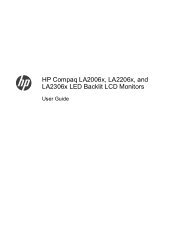HP XN376AA Support and Manuals
Popular HP XN376AA Manual Pages
Brochure - Page 2
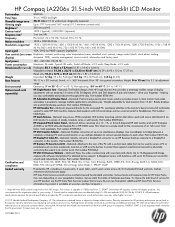
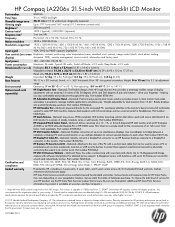
... right level of an "all at your fingertips -- This monitor is subject to manage multiple applications simultaneously. All performance specifications represent the typical specifications provided by HP, including a 3 years parts, 3 years labor, and 3 years onsite service (3/3/3) standard limited warranty. To learn more monitor real estate
and makes it possible to change without notice...
User Manual - Page 2


Microsoft, Windows, and Windows Vista are set forth in the United States and/or other countries. HP shall not be liable for HP products and services are either trademarks or registered trademarks of Microsoft Corporation in the express warranty statements accompanying such products and services. Nothing herein should be photocopied, reproduced, or translated to another language without...
User Manual - Page 6


...Troubleshooting ...29 Solving Common Problems ...29 Online Technical Support ...30 Preparing to Call Technical Support 30
Appendix B Technical Specifications ...31 LA2006x Model ...31 LA2206x Model ...32 LA2306x Model ...33 Recognizing Preset Display Resolutions 35 LA2006x Model ...35 LA2206x Model ...35 LA2306x Model... Power Cord Set Requirements ...40...HP Recycling Program ...42 Chemical Substances ...42 ...
User Manual - Page 9
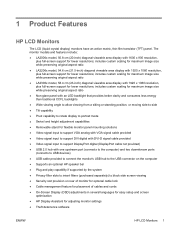
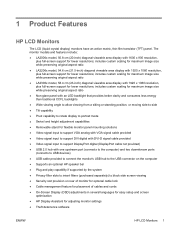
... for adjusting monitor settings
● Theft deterrence software
ENWW
HP LCD Monitors 1 The monitor models and features include:
● LA2006x model, 50.8 cm (20-inch) diagonal viewable area display with 1920 x 1080 resolution, plus full-screen support for lower resolutions; includes custom scaling for maximum image size while preserving original aspect ratio
● LA2206x model, 54...
User Manual - Page 11
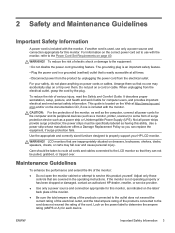
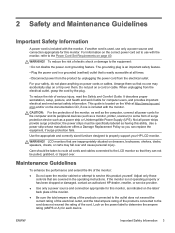
... (earthed) outlet that are covered in the operating instructions.
To reduce the risk of the cord. This guide is located on the Web at all cords and cables connected to the LCD monitor so that they can replace the equipment, if surge protection fails.
For your HP LCD monitor. For information on the label/ back plate...
User Manual - Page 24


... the HP monitors support Web site.
The Information File
The .INF file defines monitor resources used in accordance with the monitor contains files you can be downloaded from scanner to the graphics card. NOTE: The ICM color profile is activated from within graphics programs that comes with the International Color Consortium (ICC) Profile Format specification.
16...
User Manual - Page 25


... Worldwide Web
To download the latest version of an installation error. Download the software by following the instructions. Ensure that you need to the Monitor Driver Software Readme file on the CD. Refer to the support page and download page. 3. ENWW
Installing the .INF and .ICM Files 17
Installing the .INF and .ICM Files
After you determine that...
User Manual - Page 28
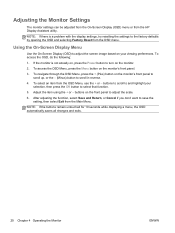
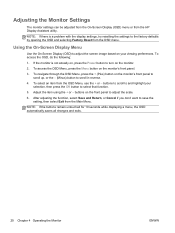
If the monitor is a problem with the display settings, try resetting the settings to scroll in reverse.
4. buttons on the front panel to turn on the monitor's front panel to scroll up, or ... that function.
5. To select an item from the HP Display Assistant utility. To navigate through the OSD Menu, press the + (Plus) button on the monitor.
2. NOTE: If there is not already on, press...
User Manual - Page 31
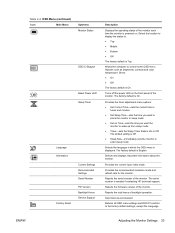
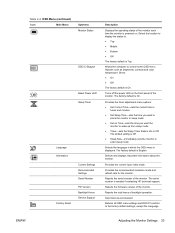
...
Main Menu
Submenu Monitor Status
DDC/CI Support
Bezel Power LED Sleep Timer
Language Information
Factory Reset
Current Settings Recommended Settings Serial Number
FW Version Backlight Hours Service Support
Description
Displays the operating status of the monitor each time the monitor is English. The factory default is needed if contacting HP technical support.
Selects and displays...
User Manual - Page 34
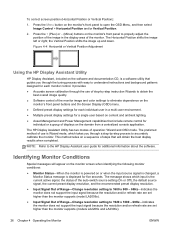
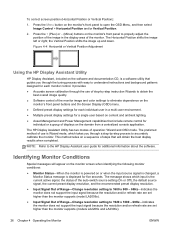
... completed.
This method relies on a sequence of displays on the monitor's front panel to 1920 x 1080 - 60Hz-Indicates the monitor does not support the input signal because the resolution and/or refresh rate are set higher than the monitor supports (models LA2206x and LA2306x).
26 Chapter 4 Operating the Monitor
ENWW Press the Menu button on the domain from a centralized...
User Manual - Page 37
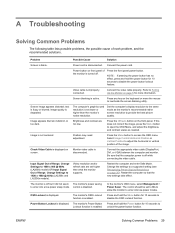
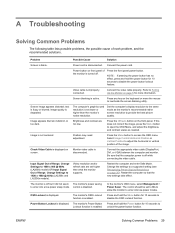
... the monitor's native resolution. Connect the video cable properly. Check Video Cable is disconnected.
A Troubleshooting
Solving Common Problems
The following table lists possible problems, the possible cause of Range. NOTE: If pressing the power button has no effect, press and hold the Power button for 10 seconds to 1920 x 1080 @ 60Hz (LA2206x and LA2306x models). Change Settings...
User Manual - Page 39
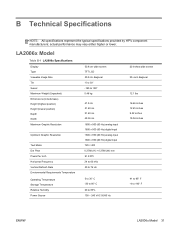
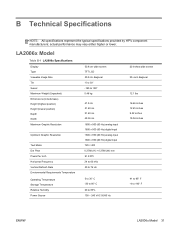
actual performance may vary either higher or lower. LA2006x Model
Table B-1 LA2006x Specifications
Display Type Viewable Image Size Tilt Swivel Maximum Weight (Unpacked) Dimensions (include ....04 inches
41 to 95° F -4 to 140° F
ENWW
LA2006x Model 31 B Technical Specifications
NOTE: All specifications represent the typical specifications provided by HP's component manufacturers;
User Manual - Page 40
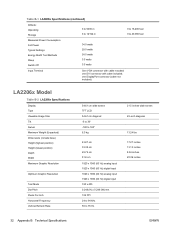
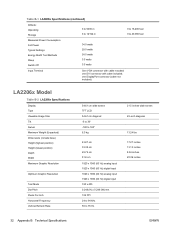
...included; one DisplayPort connector (cable not included)
LA2206x Model
Table B-2 LA2206x Specifications
Display Type Viewable Image Size Tilt Swivel Maximum ...Full Power Typical Settings Energy Star® Test Methods Sleep Switch Off
34.0 watts 29.0 watts 24.5 watts 0.5 watts 0.5 watts
Input Terminal
One VGA connector with cable included; Table B-1 LA2006x Specifications (continued)
...
User Manual - Page 41
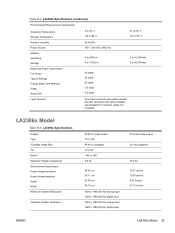
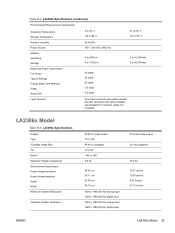
...LA2206x Specifications (continued)
Environmental Requirements Temperature
Operating Temperature Storage Temperature Relative Humidity Power Source Altitude: Operating Storage Measured Power Consumption: Full Power Typical Settings... 21.73 inches
ENWW
LA2306x Model 33 one DisplayPort connector (cable not included)
LA2306x Model
Table B-3 LA2306x Specifications
Display Type Viewable Image Size...
HP XN376AA Reviews
Do you have an experience with the HP XN376AA that you would like to share?
Earn 750 points for your review!
We have not received any reviews for HP yet.
Earn 750 points for your review!