HP E27k Support and Manuals
Popular HP E27k Manual Pages
User Guide - Page 2


... accompanying such products and services. Microsoft and Windows are set forth in the U.S. The only warranties for technical or editorial errors or omissions contained herein. Some features might not be construed as constituting an additional warranty. To access the latest user guide, go to http://www.hp.com/support, and follow the instructions to change without notice...
User Guide - Page 5


...-picture (PbP) (curved model only)...36 HP Device Bridge (curved model only)...37 Connect the cables...38 Download HP Device Bridge ...38 Install HP Device Bridge ...39 Enable settings for the split screen ...40 Using HP Device Bridge...41 Transferring files and data...41 Stopping HP Device Bridge (Windows)...42 Stopping HP Device Bridge (macOS)...42
3 Support and troubleshooting...43
Using the...
User Guide - Page 7


.... The Safety & Comfort Guide is suitable for the computer and its peripheral devices (such as a monitor, printer, scanner) to a surge protection device such as having this chapter to learn about the correct power cord set to be included with the installation instructions. Consider placing the monitor in a controlled luminous environment to find additional HP resources. Take care...
User Guide - Page 8


...
Getting to troubleshoot an issue. Features
Depending on invoice ● Conditions under which the problem occurred ● Error messages received ● Hardware configuration ● Name and version of monitor setup and features
HP support
For HP support or to resolve a hardware or software problem, go to http://www.hp.com/support, and follow the instructions to technical support can...
User Guide - Page 9


...; Cable management feature for
lower resolutions; Device Bridge 2.0 (curved model only) ● Virtual Dual Display (curved model only) ● Internal speakers (UHD and curved models only) ● Secure firmware updates with HP Display Center ● Security cable slot on and off ● Ergonomic monitor setup guide (via the HP Display Center software) during first time use ● Tilt...
User Guide - Page 10


To access the latest user guide, go to http://www.hp.com/support, follow the instructions to the illustration that best matches your monitor. Front components
To identify the components on or off your notebook, or puts it to sleep based on page 63.
Table 1-2 Front components and their descriptions (FHD and QHD models)
Component
Description
(1)
Power...
User Guide - Page 13


...left): The network is connected.
● Amber (right): Activity is in Sleep mode or DC off with PC settings.
USB Type-A port with battery fast-charging 1.2 (5 V × 1.5 A = 7.5 W): Connects a USB... monitor is occurring on . NOTE: Supports Wake on . NOTE: Cables or adapters may vary with OSD performance mode on Lan (WOL) In-band, Mac Address Passthrough (MAPT) inband (HP models only...
User Guide - Page 14


...monitor is DC off with OSD Performance mode on the network. This USB
Type-C port can also be required (purchased separately).
(10)
USB Type-A port (1), USB
USB port: Connects a USB device, provides data transfer, and (for select products)
Type-A port with PC settings...MAPT) inband (HP models only), and PXE...monitor is in Sleep mode or DC off with OSD performance mode on UHD models supports...
User Guide - Page 15
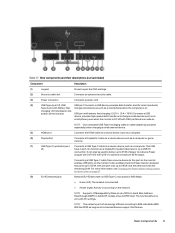
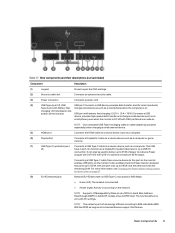
..., such as a
smartphone), even when the monitor is occurring on Lan (WOL) In-band, Mac Address Passthrough (MAPT) in-band (HP models only), and PXE boot. NOTE: Supports IT Manageability, Wake on the network. This USB...up to 130 W, with one port max up to 100 W, and the other port with PC settings. charging 1.2 (1) (located on the
bottom of power to IEEE standards (IEEE 802.3az-2010...
User Guide - Page 16
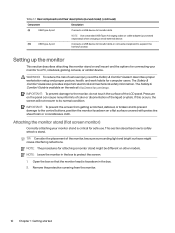
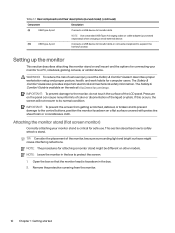
... the Safety & Comfort Guide. NOTE: Leave the monitor in the box. 2. Setting up the monitor
This section describes attaching the monitor stand or wall mount and the options for attaching a monitor stand might cause interfering reflections. Open the box so that the monitor head is critical for computer users. It describes proper workstation setup and proper posture, health...
User Guide - Page 19
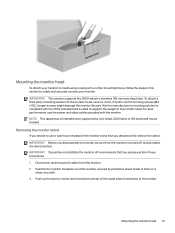
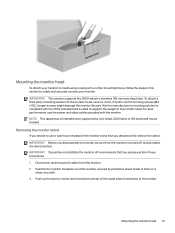
... long screws (M4 x 10L).
Longer screws might damage the monitor. Removing the monitor stand
If you attached, first remove the stand. IMPORTANT: To position and stabilize the monitor, HP recommends that you decide to use a wall mount instead of the stand where it attaches to support the weight of foam or a
clean, dry cloth. 3. Disconnect...
User Guide - Page 26


... users. It describes proper workstation setup and proper posture, health, and work space, your individual workstation. A monitor that is available on the web at the rear of serious injury, read the Safety & Comfort Guide. The Safety & Comfort Guide is
20 Chapter 1 Getting started Tilt the monitor head forward or backward to set it to a comfortable eye...
User Guide - Page 28


... outlined in this section. The monitor's top bezel edge should not exceed a height that is available on the screen from landscape to portrait. NOTE: Use the operating system's display settings to your individual workstation. The Safety & Comfort Guide is
22 Chapter 1 Getting started Adjusting the monitor (curved model only)
To support an ergonomic work habits for...
User Guide - Page 31


...the monitor in use 24 hours per day is not in use, or use screen savers. Another message then appears to performance mode. HP watermark and image retention policy
Some monitors are...for many applications, this feature, press and hold the monitor power button for long periods of time, unless you use the power management setting, if supported on the host PC. Applications with USB Type-C ports...
User Guide - Page 45
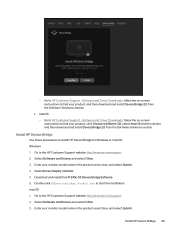
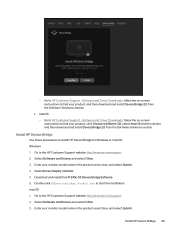
... Support website: http://www.hp.com/support. 2.
Windows 1. Select Software and Drivers, and select Other. 3. Software and Driver Downloads, follow the on -screen instructions to find your monitor model name in the product search box, and select Submit. macOS 1. Install HP Device Bridge 39 Go to install HP Device Bridge for Windows or macOS. Download and install the HP E45c G5...
HP E27k Reviews
Do you have an experience with the HP E27k that you would like to share?
Earn 750 points for your review!
We have not received any reviews for HP yet.
Earn 750 points for your review!

