HP D5258A - Pavilion M50 - 15" CRT Display Support and Manuals
Most Recent HP D5258A Questions
Keyboard Adaptor
I have lost the keyboard adaptor for my old HP D5258A. Where can I buy one or maybe a keyboard that ...
I have lost the keyboard adaptor for my old HP D5258A. Where can I buy one or maybe a keyboard that ...
(Posted by villa2952 12 years ago)
Popular HP D5258A Manual Pages
HP Pavilion Desktop PCs - M40, M50 and M70 Multimedia Displays - (English) User Guide - Page 2
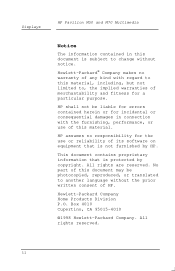
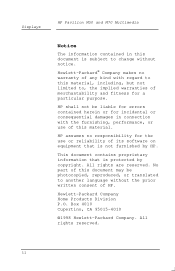
Box 4010 Cupertino, CA 95015-4010
©1998 Hewlett-Packard Company.
Displays
HP Pavilion M50 and M70 Multimedia
Notice
The information contained in connection with regard to this material, including, but not limited to, the implied warranties of HP. HP shall not be photocopied, reproduced, or translated to change without the prior written consent of merchantability and fitness...
HP Pavilion Desktop PCs - M40, M50 and M70 Multimedia Displays - (English) User Guide - Page 3


iii Other brand or product names are trademarks of America and other countries. English
1 Introduction HP Pavilion Multimedia Displays Hewlett-Packard is a registered trademark of Hewlett-Packard Company in the United States of their respective holders.
HP Pavilion Desktop PCs - M40, M50 and M70 Multimedia Displays - (English) User Guide - Page 6
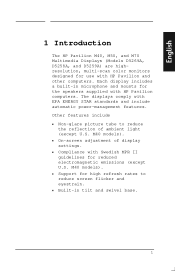
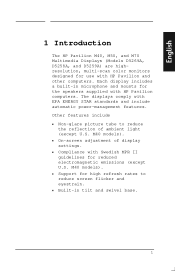
... models). Support for high refresh rates to reduce
the reflection of display settings. Compliance with Swedish MPR II guidelines for use with EPA ENERGY STAR standards and include automatic power-management features. M40 models). On-screen adjustment of ambient light (except U.S. English
1 Introduction
The HP Pavilion M40, M50, and M70 Multimedia Displays (Models D5269A, D5258A...
HP Pavilion Desktop PCs - M40, M50 and M70 Multimedia Displays - (English) User Guide - Page 7
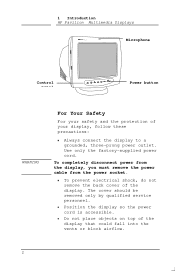
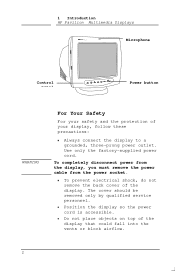
1 Introduction HP Pavilion Multimedia Displays
Microphone
Control panel
Power button
WARNING
For Your Safety
For your safety and the...these precautions:
Always connect the display to a grounded, three-prong power outlet. The cover should be removed only by qualified service personnel.
Position the display so the power cord is accessible.
Do not place objects on top of the display that ...
HP Pavilion Desktop PCs - M40, M50 and M70 Multimedia Displays - (English) User Guide - Page 8


...may result in this manual. English
1 Introduction HP Pavilion Multimedia Displays
To avoid the risk of the display changes abruptly.
3
If any of the following conditions occur, unplug the display and contact a qualified service technician: The power... does not operate
correctly when the operating instructions are covered in damage and could require repair by a service technician.
HP Pavilion Desktop PCs - M40, M50 and M70 Multimedia Displays - (English) User Guide - Page 10


The computer and display must be turned off.
6 2 Installation HP Pavilion Multimedia Displays
Connecting the Power and Video Cables
Before connecting any cables, make sure to read the safety instructions at the beginning of the manual.
HP Pavilion Desktop PCs - M40, M50 and M70 Multimedia Displays - (English) User Guide - Page 15
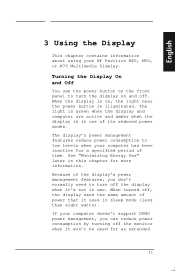
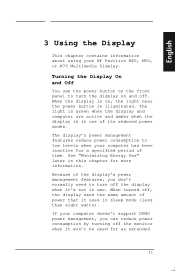
...the light near the power button is in this chapter for more information. If your HP Pavilion M40, M50, or M70 Multimedia Display. The light is green when the display and computer are ...by turning off the monitor when it won't be used for a specified period of time. English
3 Using the Display
This chapter contains information about using your computer doesn't support DPMS power management, ...
HP Pavilion Desktop PCs - M40, M50 and M70 Multimedia Displays - (English) User Guide - Page 17
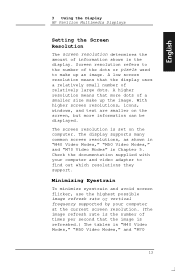
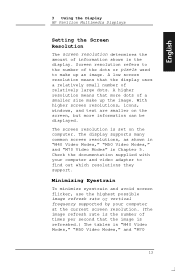
... in "M40 Video Modes," "M50 Video Modes," and "M70
13
English
3 Using the Display HP Pavilion Multimedia Displays
Setting the Screen Resolution
The screen resolution...set on the screen, but more dots of relatively large dots.
Screen resolution refers to find out which resolutions they support. The display supports many common screen resolutions, as shown in "M40 Video Modes," "M50...
HP Pavilion Desktop PCs - M40, M50 and M70 Multimedia Displays - (English) User Guide - Page 44


English
5 Technical Information HP Pavilion Multimedia Displays
Net weight
13 kg (28.6 lb)
Operating Conditions
Temperature Humidity Storage Conditions Temperature Humidity
5&#... Hz
41 Other combinations are possible, but may require adjustments to 80%, noncondensing
M50 Video Modes
The display supports the following industry-standard combinations of screen resolution and refresh rates.
HP Pavilion Desktop PCs - M40, M50 and M70 Multimedia Displays - (English) User Guide - Page 46


English
NOTE
5 Technical Information HP Pavilion Multimedia Displays
M50 Pin Assignments
The following figure illustrates the 15-pin D-sub male video connector used by the M50 monitor. The table shows the pin assignments.
Pin 1 Pin 6 Pin 11
Pin 5 Pin 10 Pin 15
Pin Number 1 2 3 4 5 6 7 8 9 10 11 12 13 14 15
Assignment
Red ...
HP Pavilion Desktop PCs - M40, M50 and M70 Multimedia Displays - (English) User Guide - Page 51


... setting the horizontal and/or vertical synchronization signals to inactive.
sync
48
The power light on the front panel turns amber when the display is in HP Pavilion... power but remains ready for quick use. 5 Technical Information HP Pavilion Multimedia Displays
DPMS Power-Management Features
The HP Pavilion M40, M50, and M70 displays can recognize powermanagement signals from VESA DPMS ...
HP Pavilion Desktop PCs - M40, M50 and M70 Multimedia Displays - (English) User Guide - Page 54


... the safety and health requirements of various countries, such as those you received with HP-supported peripheral devices and HP shielded cables, such as the Radiation Act of the United States. Hewlett Packard's system verification tests were conducted with your computer dealer, Hewlett-Packard, or an experienced radio/TV technician for Health and Safety Act of Germany...
HP Pavilion Desktop PCs - M40, M50 and M70 Multimedia Displays - (English) User Guide - Page 55


... adjustments, as given by MPR 1990:10 (2.01 - 2.04). General Notice
The HP Pavilion M40 (except North American models), M50, and M70 Multimedia Displays have been adjusted to MPR 1990:8 for emission properties and meet the guidelines as specified in the service manual for this product meets the ENERGY STAR guidelines for energy efficiency. This display...
HP Pavilion Desktop PCs - M40, M50 and M70 Multimedia Displays - (English) User Guide - Page 57
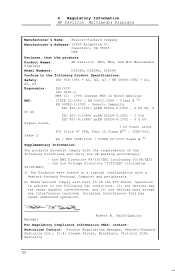
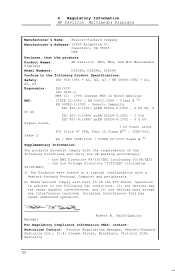
... Names: Displays
HP Pavilion M40, M50, and M70 Multimedia
Model Numbers:
D5269A, D5258A, D5259A
Conform to the following Product Specifications:
Safety: A2, A3
IEC 950:1991 + A1, A2, A3 / EN 60950:1992 + A1,
Ergonomics: EMC: kV AD Signal Lines, Issue 2
ZH1/618 ISO 9241-3 MPR II: 1990 (except M40 in a typical configuration with a Hewlett-Packard Personal Computer and...
HP Pavilion Desktop PCs - M40, M50 and M70 Multimedia Displays - (English) User Guide - Page 58


English
6 Regulatory Information HP Pavilion Multimedia Displays
European Contact: Your local Hewlett-Packard Sales and Service Office or Hewlett-Packard GmbH, Department HQ-TRE Standards Europe, Herrenberger Straße 130, D-71034 Böblingen (FAX: + 49-7031-14-3143) USA Contact: Product Regulations Manager, Hewlett-Packard, HPD, 10500 Ridgeview Ct., Cupertino, CA 95015-4010 (Phone: 408-343...
HP D5258A Reviews
Do you have an experience with the HP D5258A that you would like to share?
Earn 750 points for your review!
We have not received any reviews for HP yet.
Earn 750 points for your review!

