HP D2837A - 70 - 17" CRT Display Support and Manuals
Popular HP D2837A Manual Pages
User Guide - Page 3
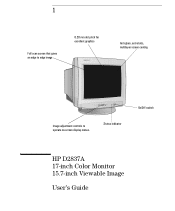
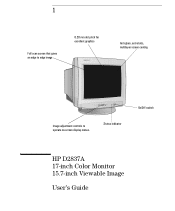
Status indicator
On/Off switch
HP D2837A 17-inch Color Monitor 15.7-inch Viewable Image
User's Guide 1
Full scan screen that gives an edge to edge image
0.28 mm dot pitch for excellent graphics
Anti-glare, anti-static, multilayer screen coating
Image adjustment controls to operate on-screen display menus.
User Guide - Page 4


...plug. HP 17" Color Monitor User's Guide Important Safety Instructions
WARNING CAUTION
! This monitor operates on all power systems, including "IT" power systems. To completely disconnect power at the monitor, remove the power cord from the power outlet.
Ensure the cable meets your new monitor, read these important safety instructions. We recommend you plug in the technical specifications...
User Guide - Page 5


...EPA2 specification for energy efficient monitors.
• Monitor Plug and Play capability (VESA DDC1/2B standard) that the monitor supports a range of the image.
• Monitor power management system (VESA1 standard) controlled from the Swedish National Board for excellent graphics. HP 17" Color Monitor User's Guide What Your New Monitor Offers
What Your New Monitor Offers
Your HP monitor...
User Guide - Page 6
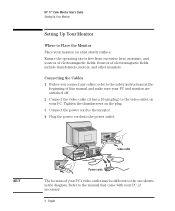
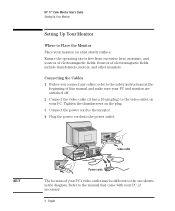
Refer to the manual that came with your monitor on a flat sturdy surface.
HP 17" Color Monitor User's Guide Setting Up Your Monitor
Setting Up Your Monitor
Where to Place the Monitor Place your PC, if necessary.
4 English Ensure the operating site is free from excessive heat, moisture, and sources of electromagnetic fields include transformers, motors, and other monitors. NOTE
Video ...
User Guide - Page 10


HP 17" Color Monitor User's Guide Using Your Monitor
PARALLELOGRAM To adjust the displayed image if its vertical edges appear to be tilted to ...faces north or south, you may experience some rotation of the monitor's on-screen menu, select the LANGUAGE icon from the main menu. ADVANCED
Advanced Menu
To access the advanced settings, select the ADVANCED icon from the advanced menu, and use ...
User Guide - Page 11


...the manual that you then work in SVGA those settings are Supported" on the screen. The next time you can see on page 11. This will automatically give you adjust your monitor when... The higher the screen resolution, the more information you have set. HP 17" Color Monitor User's Guide Using Your Monitor
HALF TONE
To set the monitor's on -screen menu, switch the half tone off by ...
User Guide - Page 12
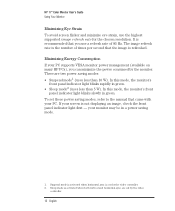
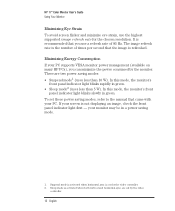
... mode2 (uses less than 10 W). your PC. Minimizing Energy Consumption If your PC supports VESA monitor power management (available on many HP PCs), you use the highest supported image refresh rate for the chosen resolution. HP 17" Color Monitor User's Guide Using Your Monitor
Minimizing Eye Strain To avoid screen flicker and minimize eye strain, use a refresh rate...
User Guide - Page 13
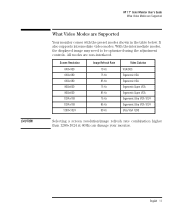
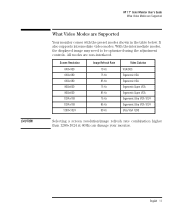
It also supports intermediate video modes. Screen Resolution
640×400 640×480 640×...monitor.
With the intermediate modes, the displayed image may need to be optimized using the adjustment controls. All modes are Supported
Your monitor comes with the preset modes shown in the table below. English 11 CAUTION
HP 17" Color Monitor User's Guide What Video Modes are Supported...
User Guide - Page 14


HP 17" Color Monitor User's Guide Technical Specifications
Technical Specifications
PICTURE TUBE
Size Phosphorous Dot pitch Face Plate
17-inch flat screen/ 15.7-inch viewable image Red, Green, Blue short persistence 0.28 mm Anti-glare, multilayer coating
INPUT SIGNAL INTERFACE
Video Synchronization Input Connector
0.7 Vp p analog RGB, no setup. RESOLUTION (H × V)
Horizontal Vertical...
User Guide - Page 15


...monitor vents and cause damage to the monitor due to leaving the same image on HP PCs) or a screen
saver program. • Avoid setting contrast and brightness to the monitor...monitor. To maximize screen life and prevent damage to the picture tube (such as burned phosphor due to overheating. Do not use a regular household glass cleaner when cleaning the screen. HP 17" Color Monitor User's Guide...
User Guide - Page 16


... also take -back program, contact your dealer or your old monitor for batteries and other potentially toxic substances, which are reused. HP 17" Color Monitor User's Guide Environmental Information
Environmental Information
HP has a strong commitment toward the environment. As many parts as possible. The cathode ray tube used in several countries. The remainder is sent to...
User Guide - Page 17
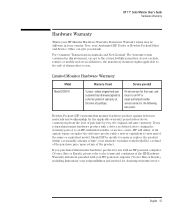
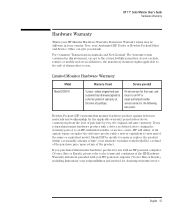
... end-user customer. Limited Monitor Hardware Warranty
Model Model D2837A
Warranty Period
Service provided
3 years-unless original end-user customer has otherwise agreed to an HP or repair-authorized reseller service-center for obtaining warranty service. Should HP be unable to -new unit of time, your Authorized HP Dealer or Hewlett-Packard Sales and Service Office can give you...
User Guide - Page 18


..., supplies, consumables, or such items not designed for this product. HP 17" Color Monitor User's Guide Hardware Warranty
Limitation of Liability and Remedies
THE REMEDIES PROVIDED ABOVE ARE YOUR SOLE AND EXCLUSIVE REMEDIES. operation or storage outside the environmental specifications for use with this monitor product; Some states or provinces do not allow limitations on...
User Guide - Page 19
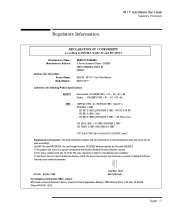
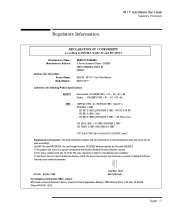
... device complies with part 15 of the following two conditions: (1) this device may not cause harmful interference, and (2) this device must accept any interference received, including interference that the product: Product Name: Model Number:
HEWLETT-PACKARD 5, Avenue Raymond Chanas - English 17 HP 70 17-inch Color Monitor D2837-60*1*
conforms to ISO/IEC Guide 22 and EN 45014...
User Guide - Page 20


...service manual for Health and Safety Act of the cathode ray tube and its associated low voltage and high voltage circuitry. The x-ray radiation primarily depends on the characteristics of the United States.
Replace the cathode ray tube with an identical CRT only. General Notice
The HP D2837A 17-inch Color Monitor...rays; HP 17" Color Monitor User's Guide Regulatory Information
X-Ray Radiation...
HP D2837A Reviews
Do you have an experience with the HP D2837A that you would like to share?
Earn 750 points for your review!
We have not received any reviews for HP yet.
Earn 750 points for your review!

