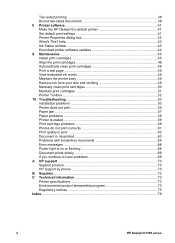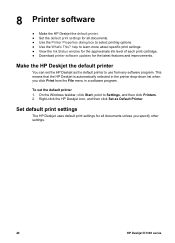HP Deskjet D1360 Support and Manuals
Get Help and Manuals for this Hewlett-Packard item

View All Support Options Below
Free HP Deskjet D1360 manuals!
Problems with HP Deskjet D1360?
Ask a Question
Free HP Deskjet D1360 manuals!
Problems with HP Deskjet D1360?
Ask a Question
Most Recent HP Deskjet D1360 Questions
My Hp Deskjet D1360 Printer Is Not Printing?
(Posted by nellaigoma 11 years ago)
Paper Is Not Jammed In 1360, But The Light Keeps On Flickering, Can You Help?
(Posted by amerjohndean 11 years ago)
Hp Deskjet D1360 Document In Queue,how To Fix It
(Posted by edho1780 12 years ago)
Printer Cartridge Compatibility
I WANT TO KNOW THAT IS 57 No. OF Tri-colour cartridge can used in hp deskjet D1360 PRINTER
I WANT TO KNOW THAT IS 57 No. OF Tri-colour cartridge can used in hp deskjet D1360 PRINTER
(Posted by kumar255584 12 years ago)
Deskjet D1360 Not Printing
My printer wont print, keeps saying paper jam but there is no obstruction. Sometimes the printer wil...
My printer wont print, keeps saying paper jam but there is no obstruction. Sometimes the printer wil...
(Posted by campbell2150 13 years ago)
HP Deskjet D1360 Videos
Popular HP Deskjet D1360 Manual Pages
HP Deskjet D1360 Reviews
We have not received any reviews for HP yet.