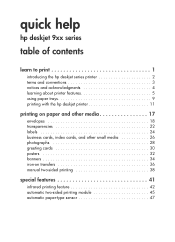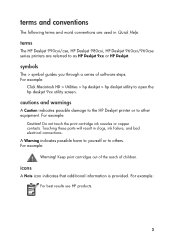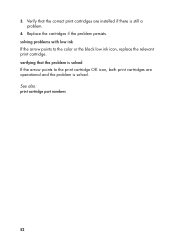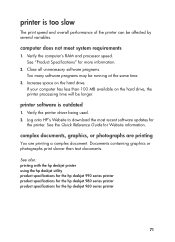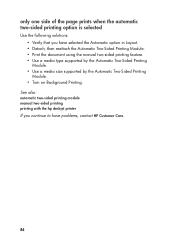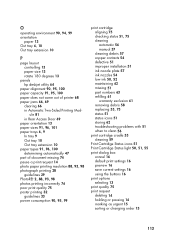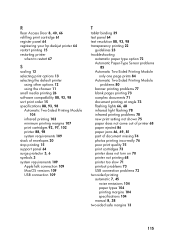HP Deskjet 959c Support and Manuals
Get Help and Manuals for this Hewlett-Packard item

View All Support Options Below
Free HP Deskjet 959c manuals!
Problems with HP Deskjet 959c?
Ask a Question
Free HP Deskjet 959c manuals!
Problems with HP Deskjet 959c?
Ask a Question
Most Recent HP Deskjet 959c Questions
Print Cartridge Light And Status Symbol
(Posted by Anonymous-66610 11 years ago)
The Cartridge Status Light Continues To Flash.
Sir, The cartridge status light continues to flash when the cover is closed. I am using genuine car...
Sir, The cartridge status light continues to flash when the cover is closed. I am using genuine car...
(Posted by leopaul 12 years ago)
Popular HP Deskjet 959c Manual Pages
HP Deskjet 959c Reviews
We have not received any reviews for HP yet.