HP Deskjet 959c Support Question
Find answers below for this question about HP Deskjet 959c.Need a HP Deskjet 959c manual? We have 1 online manual for this item!
Question posted by leopaul on September 8th, 2011
The Cartridge Status Light Continues To Flash.
Sir,
The cartridge status light continues to flash when the cover is closed. I am using genuine cartidges.
Please help me to rectify the problem.
Best Regards
Leo Fernando
Sri Lanka
Current Answers
There are currently no answers that have been posted for this question.
Be the first to post an answer! Remember that you can earn up to 1,100 points for every answer you submit. The better the quality of your answer, the better chance it has to be accepted.
Be the first to post an answer! Remember that you can earn up to 1,100 points for every answer you submit. The better the quality of your answer, the better chance it has to be accepted.
Related HP Deskjet 959c Manual Pages
HP Deskjet 9xx series - (English) Quick Help - Page 2


... maintenance 49
print cartridge status light 50 replacing print cartridges 53 automatically cleaning print cartridges 56 manually cleaning print cartridges 57 cleaning the printer case 60 refilling print cartridges 61 maintaining print cartridges 62 print cartridge part numbers 63 using the hp deskjet utility 64
solve a problem 65
printer lights are flashing 66 printer is not printing...
HP Deskjet 9xx series - (English) Quick Help - Page 5
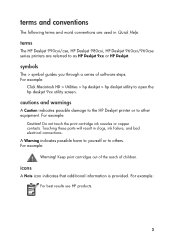
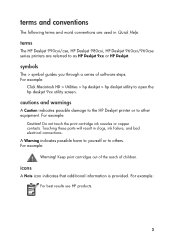
... in Quick Help.
icons
A Note icon indicates that additional information is provided. terms
The HP Deskjet 990cxi/cse, HP Deskjet 980cxi, HP Deskjet 960cxi/960cse series printers are used in clogs, ink failure, and bad electrical connections. For example:
Click Macintosh HD > Utilities > hp deskjet > hp deskjet utility to other equipment. Do not touch the print cartridge ink nozzles...
HP Deskjet 9xx series - (English) Quick Help - Page 7
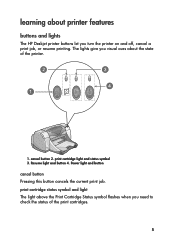
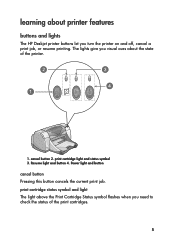
... cartridge light and status symbol 3. learning about printer features
buttons and lights
The HP Deskjet printer buttons let you visual cues about the state of the print cartridges.
5 print cartridge status symbol and light The light above the Print Cartridge Status symbol flashes when you need to check the status of the printer.
1. cancel button 2. Resume light and button 4. Power light...
HP Deskjet 9xx series - (English) Quick Help - Page 13


... in the upper left window of the Chooser screen. 5. Close the Chooser. Select a zone where the printer is controlled by software installed on both the computer and printer and verify that they are using as the default printer before printing. Close the Chooser.
11
Select deskjet 9xx in the AppleTalk Zones
window. 6. USB connection 1. Select Chooser from...
HP Deskjet 9xx series - (English) Quick Help - Page 31
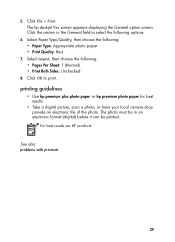
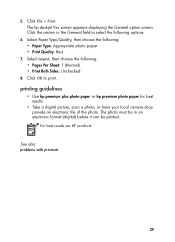
...Use hp premium plus photo paper or hp premium photo paper for best results.
• Take a digital picture, scan a photo, or have your local camera shop provide an electronic file of the photo. See also: problems...Paper Type: Appropriate photo paper • Print Quality: Best
7.
The photo must be printed. The hp deskjet 9xx screen appears displaying the General option screen. Select ...
HP Deskjet 9xx series - (English) Quick Help - Page 37


Click File > Print. See also: problems with printouts
35 For best results use HP products. Click OK. 5.
Click the arrows in the General field to print. Select Paper Type/Quality, then choose the following : • Pages Per Sheet: 1 (Normal) • Print Both Sides: Unchecked 8. The hp deskjet 9xx screen appears displaying the General option screen...
HP Deskjet 9xx series - (English) Quick Help - Page 51
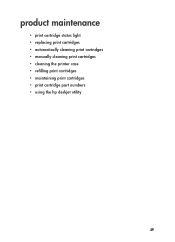
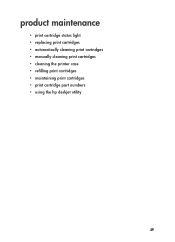
product maintenance
• print cartridge status light • replacing print cartridges • automatically cleaning print cartridges • manually cleaning print cartridges • cleaning the printer case • refilling print cartridges • maintaining print cartridges • print cartridge part numbers • using the hp deskjet utility
49
HP Deskjet 9xx series - (English) Quick Help - Page 52
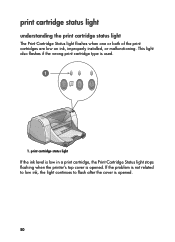
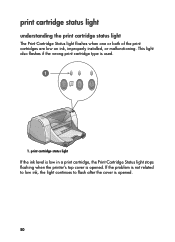
If the problem is not related to low ink, the light continues to flash after the cover is opened .
50 print cartridge status light
If the ink level is low in a print cartridge, the Print Cartridge Status light stops flashing when the printer's top cover is opened . print cartridge status light
understanding the print cartridge status light
The Print Cartridge Status light flashes when one or...
HP Deskjet 9xx series - (English) Quick Help - Page 53
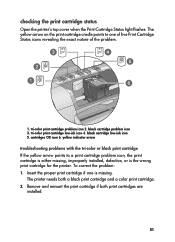
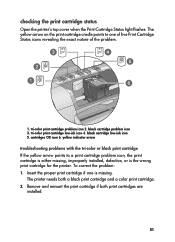
... to one is the wrong print cartridge for the printer. The yellow arrow on the print cartridge cradle points to a print cartridge problem icon, the print cartridge is either missing, improperly installed, defective, or is missing. checking the print cartridge status
Open the printer's top cover when the Print Cartridge Status light flashes. black cartridge low-ink icon 5. To correct the...
HP Deskjet 9xx series - (English) Quick Help - Page 57
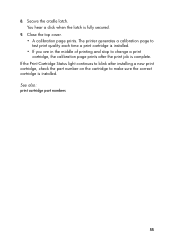
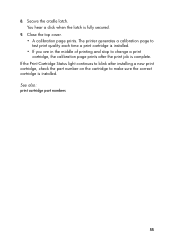
Close the top cover. • A calibration page prints. The printer generates a calibration page to test print quality each time a print cartridge is installed. • If you are in the middle of printing and stop to make sure the correct cartridge is installed.
Secure the cradle latch. If the Print Cartridge Status light continues to blink after installing a new print cartridge, check...
HP Deskjet 9xx series - (English) Quick Help - Page 63
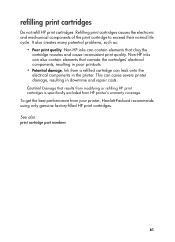
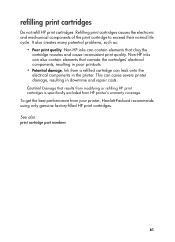
...To get the best performance from HP printer's warranty coverage. refilling print cartridges
Do not refill HP print cartridges. Non-HP inks can contain elements that results from modifying or refilling HP print cartridges is specifically excluded from your printer, Hewlett-Packard recommends using only genuine factory-filled HP print cartridges. Damage that clog the cartridge nozzles and cause...
HP Deskjet 9xx series - (English) Quick Help - Page 68


... front of paper 1. If you are flashing
Flashing lights indicate the printer status.
If the paper jam is not clear, proceed to print the
second side. 2. printer lights are printing labels, verify that a label is cleared.
Place paper in the In tray. 2. Open and remove the Rear Access Door. 5. Replace and close the Rear Access Door. 7. Press the...
HP Deskjet 9xx series - (English) Quick Help - Page 69
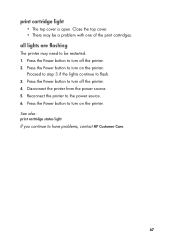
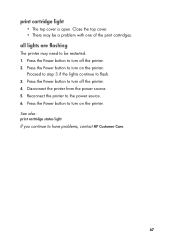
Press the Power button to have problems, contact HP Customer Care.
67 Disconnect the printer from the power source. 5. See also: print cartridge status light If you continue to turn off the printer. 4. all lights are flashing
The printer may be restarted. 1.
Press the Power button to turn off the printer. 2.
print cartridge light
• The top cover is open. Press the Power ...
HP Deskjet 9xx series - (English) Quick Help - Page 70


... the In tray. 5. Lift the printer cover to correct the problem. reinstall the printer software See the Quick Start setup poster for more information.
68 printer is not printing
paper does not come out of printing. 3. If the Resume light is blinking. 2. The cable connections are properly
installed if the Print Cartridge Status light is blinking, press the Resume...
HP Deskjet 9xx series - (English) Quick Help - Page 75


... 1. document is empty. 3. Raise the printer's top cover to have problems, contact HP Customer Care. Verify that the paper guides fit snugly against the paper. 3. Copy and insert the graphic in a word processing document. 3. See also: replacing print cartridges If you continue to view the Print Cartridge Status icons. 2. problems with a .tiff file name extension. 2. Remove...
HP Deskjet 9xx series - (English) Quick Help - Page 91


memory 8MB built-in RAM buttons/Lights Cancel button Print cartridge status light Resume button and light Power button and light Infrared light I/O interface Centronics parallel, IEEE 1284-Compliant with 1284-B receptacle Universal Serial Bus (USB) IrDA version 1.1, 4 MBps dimensions ... x 14.76 in deep weight With Automatic Two-Sided Printing Module: 6.65 kg (14.65 lb) without print cartridges
89
HP Deskjet 9xx series - (English) Quick Help - Page 96


buttons/Lights Cancel button Print cartridge status light Resume button and light Power button and light I/O interface Centronics parallel, IEEE 1284-Compliant with 1284-B receptacle Universal... 104 degrees F, 5 to 40 degrees C Humidity: 15 to 80 percent RH noncondensing Recommended operating conditions for best print quality: Temperature: 59 to 95 degrees F or 15 to 35 degrees C Humidity: 20 to 80 ...
HP Deskjet 9xx series - (English) Quick Help - Page 101


... 8MB built-in RAM
buttons/Lights Cancel button Print cartridge status light Resume button and light Power button and light
I/O interface Centronics parallel, IEEE...) without print cartridges
operating environment Maximum operating conditions:
Temperature: 41 to 104 degrees F, 5 to 40 degrees C Humidity: 15 to 80 percent RH noncondensing Recommended operating conditions for best print quality: ...
HP Deskjet 9xx series - (English) Quick Help - Page 114


...flashing lights6668
all lights flashing67 Power light66 Print Cartridge light67 Resume light66
G greeting card printing30
greeting cards printing
guidelines31
H hold a print request14 HP Deskjet printer features2 HP Deskjet... guidelines37
L label printing24
guidelines25 lights899499
flashing666878 Power56 Print Cartridge Status5505155 Resume56
M manual two-sided...
HP Deskjet 9xx series - (English) Quick Help - Page 115
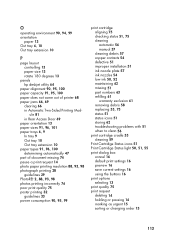
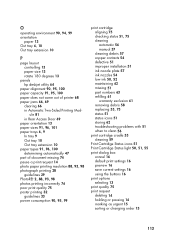
... automatically47 part of printer68 paper jams66... degrees13
panels
hp deskjet utility64 paper alignment...status51 status icons51 storing62 troubleshooting problems with51 when to clean56 print cartridge cradle53 cleaning59 Print Cartridge Status icons51 Print Cartridge Status light505155
print dialog box
cancel16 default print settings16 preview16 save current settings16 using...
Similar Questions
How Can I Maker My Hewlet Packard Printer Deskjet 1000 J110 Work With Only The
black cartridge?
black cartridge?
(Posted by Leacubl 9 years ago)
How Can I Use Hp Printer Deskjet 1000 Without Adapter In Japan
(Posted by praseyiuqw 10 years ago)
How Do I Align The Cartridges On My Printer Deskjet 1000
(Posted by benhaewing 10 years ago)
I Can't Find A Driver For Windows 7 Ultimate 64 Bit. For Printer Deskjet 1280
(Posted by rumen4ochelsea 12 years ago)

