HP Deskjet 710/712c Support and Manuals
Get Help and Manuals for this Hewlett-Packard item
This item is in your list!

View All Support Options Below
Free HP Deskjet 710/712c manuals!
Problems with HP Deskjet 710/712c?
Ask a Question
Free HP Deskjet 710/712c manuals!
Problems with HP Deskjet 710/712c?
Ask a Question
Popular HP Deskjet 710/712c Manual Pages
(English) Windows Users Guide - C5894-60003 - Page 17
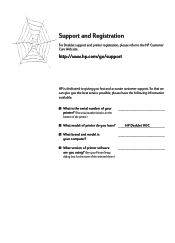
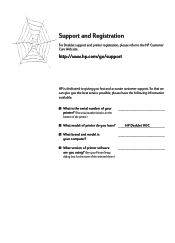
... model of printer do you have? ____H__P_D_e_s_k_J_e_t _71_0_C_________
s What brand and model is dedicated to the HP Customer Care Web site:
http://www.hp.com/go/support
HP is your Printer Setup
dialog box for the name of printer software are you fast and accurate customer support.
s What version of the selected driver.) Support and Registration
For DeskJet support and printer...
(English) Windows Users Guide - C5894-60003 - Page 23
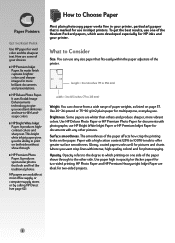
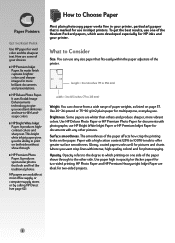
... the ability to print on one of the printer. HP papers are ideal for HP inks and your choices:
„ HP Premium Inkjet Paper. What to 215 mm)
Weight. Brightness. Use paper high in inkjet printers. It produces spectacular photos that fits easily within the paper adjusters of the Hewlett-Packard papers, which were developed especially for two...
(English) Windows Users Guide - C5894-60003 - Page 40


The printer combines the four colors in Grayscale. s In the HP print settings box, click the Color tab, and then click Print in the two print cartridges-cyan, magenta, yellow, and black-to match the colors of the text and pictures (even photographs) on your screen. If you want to save time and ink. If turning...
(English) Windows Users Guide - C5894-60003 - Page 62
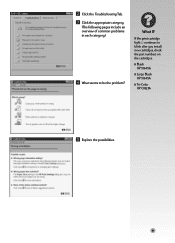
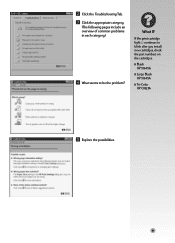
... print cartridge light continues to be the problem? ẅ Click the Troubleshooting Tab. Ẇ Click the appropriate category.
(The following pages include an overview of common problems in each category.)
ẇ What seems to blink after you install new cartridges, check the part numbers on the cartridges.
„ Black HP 51645G
„ Large Black HP 51645A
„ Tri-Color HP C1823A...
(English) Windows Users Guide - C5894-60003 - Page 64


... or missing:
s You might be inappropriate for inkjet printers, that the correct paper setting is wrong or missing
Margin settings. s You might need to replace the ink cartridges, as explained in step 4 of the setup guide. CHECK ONLINE TROUBLESHOOTING FOR MORE HELP. If the paper creases as described in the HP Toolbox, click the Printer Services tab, and then click Test the...
(English) Windows Users Guide - C5894-60003 - Page 66
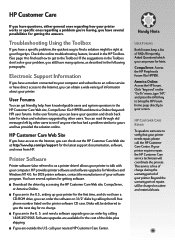
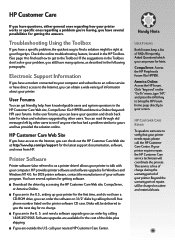
... users to see if anyone else has had a problem similar to your printer. Handy Hints
USER FORUMS Both forums keep a list of your printer needs repair, please call your printer requires repair, the HP Customer Care service technician will be right at http://www.hp.com/go/support for getting software. CompuServe: Access the HP Peripherals forum (Go HPPER). Click "keyword" on...
(English) Windows Users Guide - C5894-60003 - Page 69
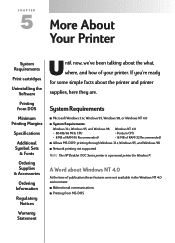
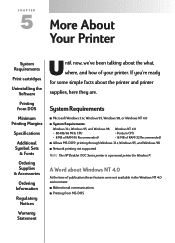
...supported
NOTE The HP DeskJet 710C Series printer is a personal printer for Windows®.
Printing from MS-DOS
Warranty Statement
A Word about Windows NT 4.0
At the time of publication these features were not available in the Windows NT 4.0 environment: s Bidirectional communications s Printing from DOS
System Requirements
Minimum Printing Margins
Specifications
Additional Symbol Sets...
(English) Windows Users Guide - C5894-60003 - Page 70


...
To get the best performance from your printer, Hewlett-Packard recommends using print cartridges
To maintain excellent print quality from your printer, severe printer damage can occur, causing down-time and repair costs. s If ink from a refilled cartridge leaks, the excess ink might occur with only one print cartridge installed.
49
s Non-HP inks can contain components that caps the...
(English) Windows Users Guide - C5894-60003 - Page 71


... automatically move to the center of the printer and the print cartridge light flashes.
ẅ Snap up the cradle latch from the HP DeskJet Control Panel for details.
50 CAUTION The ink in the print cartridges has been carefully formulated by
Hewlett-Packard to be replaced. Ẇ Lift the print cartridge out of the cradle. ẇ Discard the used print...
(English) Windows Users Guide - C5894-60003 - Page 78
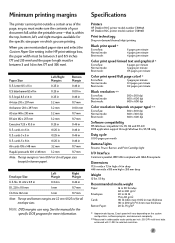
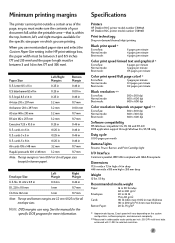
...and NT 4.0) DOS application support through Windows 3.1x, 95, 98 only
Duty cycle
1,000 pages per month
Buttons/lights
Resume, Power, Banner, and Print Cartridge light
I/O Interface
Centronics parallel, IEEE 1284 compliant with C-REt to selected resolution.
57
Specifications
Printers
HP DeskJet 710C printer model number C5894A HP DeskJet 712C printer model number C5894B
Print technology...
(English) Windows Users Guide - C5894-60003 - Page 85


... of a non-HP ink cartridge or a refilled ink cartridge does not affect either repair or replace the defective product, at least equal to that it has functionality at HP's option.
6. For example, some governments outside the product's specifications.
4. or
c. Software, interfacing, media, parts, or supplies not provided or supported by HP's warranty, HP shall replace the defective product...
(English) Windows Users Guide - C5894-60003 - Page 87


... 36 Power 42, 44 Print Cartridge 41, 44 Resume 6, 38, 44 loading paper after running out 6 banner paper 36-38 basic instructions 3-4 card stock 34-35 envelopes 26-28 iron-on and off 19 greeting cards 35
H
help HP Toolbox 11 online 40 technical support 45
Hewlett-Packard papers 2 ordering from HP 60
How Do I
IN drawer...
(English) Windows Users Guide - C5894-60003 - Page 88


... 62 manuals 61 supplies and accessories 60 orientation, paper 42 origami 15 Out of Paper message 6 OUT tray 3, 58
P
paper brightness of 2
choosing 2, 43 coated 2 condition of 3 for inkjet printers 3 for photocopies 2 for photographs 2 for pictures 2 Hewlett-Packard 2 loading 3-4 opacity of 2 orientation 42 preprinted 14 printside 4 See also banners, cards, iron-on
transfers, labels specifications...
(English) Windows Users Guide - C5894-60003 - Page 89


... 58 specifications 57
printer drivers 55 Printer Services tab (HP Toolbox) 12 printer software 8, 45 printing
basic instructions 5-7 basic problems 6-7 drafts 10 flipped 18 from DOS 48, 56 mirrored 18 two-sided 16 printing grayscale 10 printside of paper 4
Q
quality See print quality
R
rear access door 6 recipe cards 34 refilling cartridges 49 regulatory notices 63 replacing print cartridges 43...
(English) Windows Users Guide - C5894-60003 - Page 90
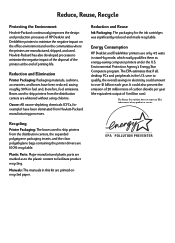
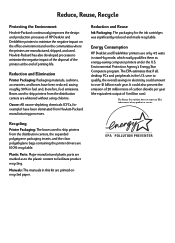
... and production processes of HP DeskJet and DeskWriter printers to minimize the negative impact on the office environment and on recycled paper.
Hewlett-Packard has also developed processes to minimize the negative impact of the disposal of the printers at the end of any product or service.
Plastic Parts: Major manufactured plastic parts are whitened without using chlorine...
HP Deskjet 710/712c Reviews
Do you have an experience with the HP Deskjet 710/712c that you would like to share?
Earn 750 points for your review!
We have not received any reviews for HP yet.
Earn 750 points for your review!
