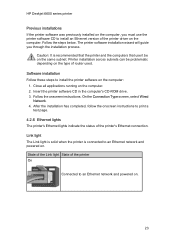HP Deskjet 6620 Support and Manuals
Get Help and Manuals for this Hewlett-Packard item

View All Support Options Below
Free HP Deskjet 6620 manuals!
Problems with HP Deskjet 6620?
Ask a Question
Free HP Deskjet 6620 manuals!
Problems with HP Deskjet 6620?
Ask a Question
Most Recent HP Deskjet 6620 Questions
How To Print Number 10 Envelopes Using Hp Officejet 6600
(Posted by rebFordg 9 years ago)
Hp Officejet 7000 Wide-format Printer Won't Feed Paper
(Posted by abuoki 10 years ago)
Printing Different Sized Envelopes
How do you print various sized envelopes? Windows XP
How do you print various sized envelopes? Windows XP
(Posted by alice1940 11 years ago)
Popular HP Deskjet 6620 Manual Pages
HP Deskjet 6620 Reviews
We have not received any reviews for HP yet.