HP Deskjet 6620 Support Question
Find answers below for this question about HP Deskjet 6620.Need a HP Deskjet 6620 manual? We have 6 online manuals for this item!
Question posted by alice1940 on April 30th, 2012
Printing Different Sized Envelopes
How do you print various sized envelopes?
Windows XP
Current Answers
There are currently no answers that have been posted for this question.
Be the first to post an answer! Remember that you can earn up to 1,100 points for every answer you submit. The better the quality of your answer, the better chance it has to be accepted.
Be the first to post an answer! Remember that you can earn up to 1,100 points for every answer you submit. The better the quality of your answer, the better chance it has to be accepted.
Related HP Deskjet 6620 Manual Pages
HP Deskjet 6600 series printer - (Windows) Reference Guide - Page 107


Verify that the printer is turned on an envelope, see the envelope page.
Legal paper q Do not exceed the In-tray capacity: up to the left, then pull
out the paper-length guide. 4. Slide the paper-width guide all the way to 150 sheets. Preparing to the letter. q For help printing on . 2. Raise the Out...
HP Deskjet 6600 series printer - (Windows) Reference Guide - Page 111


... clasps or windows r Have thick, irregular, or curled edges r Are shiny or embossed r Are wrinkled, torn, or otherwise damaged q Align the envelope edges before ...printer until they stop. Place the envelopes, with the sides to be printed on facing
down and the flaps to print
If you are printing on a single envelope, use the photo/envelope feeder.
If you are printing on multiple envelopes...
HP Deskjet 6600 Printer series printer - (Macintosh OS 9) User's Guide - Page 59


...when printing on an envelope, see the envelope page. • Do not exceed the In-tray capacity: up to 150 sheets. HP Deskjet 6600 series printer User's Guide
8.2 Letters
Guidelines • For help printing on...the paper into the printer until it stops. 5. Raise the Out tray. 3. Lower the Out tray. If necessary, open the Page Setup dialog box and set the paper size, scaling, or orientation...
HP Deskjet 6600 Printer series printer - (Macintosh OS 9) User's Guide - Page 113


..., then align the print cartridges. The software application's print settings might differ from the printer settings that the paper guides fit firmly against the edge of the document are not printing a poster, click Multiple Pages per Sheet, and then click 1 (Normal) in the printer. 2. HP Deskjet 6600 series printer User's Guide
4. Click Print.
12.6 Document is printed at an angle...
HP Deskjet 6600 Printer series printer - (Macintosh OS 9) User's Guide - Page 152


HP Deskjet 6600 series printer User's Guide
orientation Out tray
P paper jam paper supplies paper trays photo print cartridge Photo/envelope feeder photos 4800 x 1200 optimized dpi printing black-and-white borderless color settings digital enhancing maximum dpi printing problems storing photo paper photos, printing large borderless photos large photos with a white border panoramic borderless ...
HP Deskjet 6600 Printer series printer - (Macintosh OS X) User's Guide - Page 64


...size, scaling, or orientation options.
2. Select the Paper Type/Quality panel. 4. Select any other print settings that the printer is turned on an envelope, see the envelope page. • Do not exceed the In-tray capacity: up to print... the printer until it stops.
64 Slide the paper guides firmly against the paper.
6. HP Deskjet 6600 series printer User's Guide
3. Open the Print dialog ...
HP Deskjet 6600 Printer series printer - (Macintosh OS X) User's Guide - Page 66


... Automatic or Plain paper. 5. Place plain paper in the In tray, pushing the paper into the printer until it stops. 5. Do not extend the Out-tray extension stop when printing on legal paper. HP Deskjet 6600 series printer User's Guide
2. Slide the paper-width guide all the way to the left, then pull out...
HP Deskjet 6600 Printer series printer - (Macintosh OS X) User's Guide - Page 67


.... Printing 1. If necessary, open the Page Setup dialog box and set the paper size, scaling,
or orientation options. 2. Select the Paper Type/Quality panel. 4. HP Deskjet 6600 series printer User's Guide
• Have thick, irregular, or curled edges • Are shiny or embossed • Are wrinkled, torn, or otherwise damaged • Align the envelope edges...
HP Deskjet 6600 Printer series printer - (Macintosh OS X) User's Guide - Page 116


.... The software application's print settings might differ from the printer settings that the paper guides fit firmly against the edge of the paper.
116 Open the Page Setup dialog box and verify the following settings: • Paper Size: The appropriate paper size. • Scale: Select to scale text and graphics to be printed on the paper...
HP Deskjet 6600 Printer series printer - (Macintosh OS X) User's Guide - Page 154


HP Deskjet 6600 series printer User's Guide
using orientation Out tray
P page order paper jam paper supplies paper trays photo print cartridge Photo/envelope feeder photographs digital photos 4800 x 1200 optimized dpi printing black-and-white borderless color options enhancing maximum dpi printing problems storing photo paper photos, printing large borderless photos large photos with a white ...
HP Deskjet 6600 series printer - (Windows) User's Guide - Page 61


... the paper guides firmly against the paper.
1. Verify that the letterhead is turned on legal paper.
HP Deskjet 6600 series printer
7.2 Letters
Guidelines • Learn how to add a watermark to the letter. • For help printing on an envelope, see the envelope page. • Do not exceed the In-tray capacity: up to 150 sheets.
HP Deskjet 6600 series printer - (Windows) User's Guide - Page 63


...Avoid using envelopes that the printer is turned on multiple envelopes, follow these steps:
1. On the Printing Shortcuts tab, click General everyday printing or Presentation printing, and then specify the following print settings as appropriate: • Print quality • Paper source • Two-sided printing 4.
HP Deskjet 6600 series printer
Printing 1. Open the Printer Properties...
HP Deskjet 6600 series printer - (Windows) User's Guide - Page 64


... firmly against the envelopes. 6. HP Deskjet 6600 series printer
5. Select any other print settings that you want, and then click OK. help to 60 cards. Preparing to the printer, follow these steps:
64 Printing 1. Use the What's This? To print multiple cards, follow the steps for printing postcards with the Auto Two-Sided Print Accessory with the printer. • Do...
HP Deskjet 6600 series printer - (Windows) User's Guide - Page 71


HP Deskjet 6600 series printer
5. Printing 1. Use the What's This? help to print a booklet automatically.
Open the Printer Properties dialog box. 2. Slide the paper guides firmly against the cards. 6. Replace the Out tray.
Booklet printing automatically arranges and resizes the pages of a document so that you want, and then click OK. Select any other print settings that you...
HP Deskjet 6600 series printer - (Windows) User's Guide - Page 74


..., and then pull out the paper- HP Deskjet 6600 series printer
2. Click the Paper/Quality tab, and then specify the following print settings: • Poster printing: 2 x 2, 4 sheets, 3 x 3, 9 sheets, 4 x 4, 16 sheets, or 5 x 5,
25 sheets 4. Click the Finishing tab, and then specify the following print settings:
• Size is: The appropriate size • Source is: Upper tray • Type...
HP Deskjet 6600 series printer - (Windows) User's Guide - Page 75


... learn about the features that the unattached edge is : HP Banner Paper 3. HP Deskjet 6600 series printer
• Do not exceed the In-tray capacity: up to print
1. Click the Paper/Quality tab, and then specify the following print settings:
• Size is: Letter or A4 • Source is: Upper tray • Type is on...
HP Deskjet 6600 series printer - (Windows) User's Guide - Page 77


... learn about the features that you want, and then click OK. Select any other print settings that you are using) 4. HP Deskjet 6600 series printer 1. Click the Basics tab, and then specify the following print settings: • Size is: The appropriate paper size • Source is: Upper Tray • Type is: HP Iron-on Transfer •...
HP Deskjet 6600 series printer - (Windows) User's Guide - Page 126


.... 3.
Paper/Quality Size is printed off-center or at an angle 1. Envelope is selected. Finishing
Poster printing: Verify that the paper guides fit firmly against the edge of the document are misaligned, then align the print cartridges.
Parts of the paper. 3. Document does not reflect the new print settings The printer default settings might differ from the software...
HP Deskjet 6600 series printer - (Windows) User's Guide - Page 144


... faded If the colors look faded, try printing the two-sided document by the duplexer. Paper size changes when the two-sided printing option is selected The paper size is selected for binding along the top (tablet binding). For more information, see two-sided printing. HP Deskjet 6600 series printer
• Flip pages up is not selected...
HP Deskjet 6600 series printer - (Windows) User's Guide - Page 158
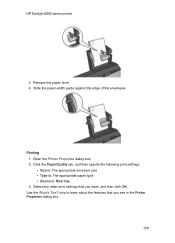
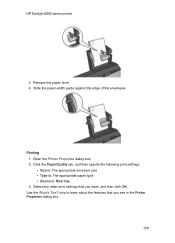
HP Deskjet 6600 series printer
3. Open the Printer Properties dialog box. 2. Click the Paper/Quality tab, and then specify the following print settings: • Size is: The appropriate envelope size • Type is: The appropriate paper type • Source is: Rear tray 3. help to learn about the features that you see in the Printer Properties dialog box.
158 Printing 1.
Release...
Similar Questions
Hp Cp2025 Will Not Print Multiple Copies On Windows Xp
(Posted by ao0geck 9 years ago)
How To Print Number 10 Envelopes Using Hp Officejet 6600
(Posted by rebFordg 9 years ago)
Hp Officejet 7000 Wide-format Printer Won't Feed Paper
(Posted by abuoki 10 years ago)
How To Reset Printer Deskjet Hp 1000 J110 Series To Make It Print With Low Ink
(Posted by chinspa 10 years ago)
Why My Hp Printer Deskjet 1000 J110 Is Not Printing Windows 8 Reader
(Posted by yamameli 10 years ago)

