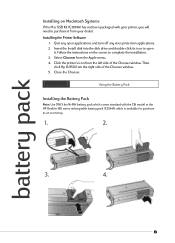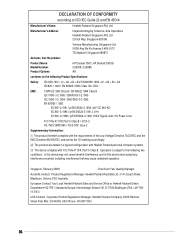HP Deskjet 350c Support and Manuals
Get Help and Manuals for this Hewlett-Packard item

View All Support Options Below
Free HP Deskjet 350c manuals!
Problems with HP Deskjet 350c?
Ask a Question
Free HP Deskjet 350c manuals!
Problems with HP Deskjet 350c?
Ask a Question
Most Recent HP Deskjet 350c Questions
I Need Cable Printer C3399a
(Posted by ldelvalletax 11 years ago)
What Ink Cartridges Are Required For The Hp Deskjet 350 J610 Series?
(Posted by karenbrunk 11 years ago)
I Have A Wireless Adaptor Model C3393a.
Please let me know how to install it to my laptop (Windows7)
Please let me know how to install it to my laptop (Windows7)
(Posted by data8291 11 years ago)
Hp Printers
Target is having a sale on hp printer # 3054A but I accidentally picked up a model # 3050A. I would ...
Target is having a sale on hp printer # 3054A but I accidentally picked up a model # 3050A. I would ...
(Posted by tmknch04 11 years ago)
I Need An Inexpensive Printer That Uses 49, 29, 26, 23.
(Posted by imwaigi 12 years ago)
Popular HP Deskjet 350c Manual Pages
HP Deskjet 350c Reviews
We have not received any reviews for HP yet.