HP Deskjet 350c Support Question
Find answers below for this question about HP Deskjet 350c.Need a HP Deskjet 350c manual? We have 1 online manual for this item!
Question posted by tmknch04 on July 27th, 2012
Hp Printers
Target is having a sale on hp printer # 3054A but I accidentally picked up a model # 3050A. I would like to know what the difference is?
Current Answers
There are currently no answers that have been posted for this question.
Be the first to post an answer! Remember that you can earn up to 1,100 points for every answer you submit. The better the quality of your answer, the better chance it has to be accepted.
Be the first to post an answer! Remember that you can earn up to 1,100 points for every answer you submit. The better the quality of your answer, the better chance it has to be accepted.
Related HP Deskjet 350c Manual Pages
HP DeskJet 350 Printer - (English) User's Guide - Page 4
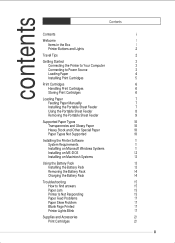
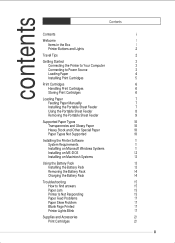
... Feeder Removing the Portable Sheet Feeder
Supported Paper Types Transparencies and Glossy Paper Heavy Stock and Other Special Paper Paper Types Not Supported
Installing the Printer Software System Requirements Installing on Microsoft Windows Systems Installing on MS-DOS Installing on Macintosh Systems
Using the Battery Pack Installing the Battery Pack Removing...
HP DeskJet 350 Printer - (English) User's Guide - Page 6


... sheets of paper types and transparencies. welcome
Welcome
The HP DeskJet 350 series printer is a high-quality inkjet printer, giving you use the HP DeskJet 350 series printer with a portable sheet feeder that best performance from your printer and the latest printer information, refer to:
• HP website at http:\\www.hp.com\go\dj350 • this User's Guide • the...
HP DeskJet 350 Printer - (English) User's Guide - Page 7


... to the "home" position.
Change Cartridge button Press to move the print cartridge cradle to the loading position or to return it to turn the printer on or off. Paper Feed button Press and hold to another country, take the necessary plug adapter
with you. • The power adapter can be...
HP DeskJet 350 Printer - (English) User's Guide - Page 8


getting started
Getting Started
Connecting the Printer to Your Computer
You can use the HP DeskJet 350 series printer with the printer. Note: The printer cable is not included in the box with a PC or a Macintosh computer.
PC
Mac
C3061A
USB: C3399A
Connecting to make sure, however, that you have the correct printer cable for your computer:
1. You...
HP DeskJet 350 Printer - (English) User's Guide - Page 15


...8226; Transparencies other special media in mind that you print on ordinary paper with the HP DeskJet 350 series printer. paper types
Supported Paper Types You can remove the portable sheet feeder and manually feed ...the sheet.
A second sheet will not be printed if this sheet would exit the printer on top of direct sunlight.
Paper Types Not Supported
Do not use the following paper ...
HP DeskJet 350 Printer - (English) User's Guide - Page 16


..., if you see the Update Device Driver Wizard dialog box, click Next until you use the printer, make sure no Windows applications are running .
2. For Windows 3.1x 1. System Requirements
Before...automatically. Insert the CD into the CD-ROM drive. installing
Installing the Printer Software
The HP DeskJet 350 series printer can be used with Microsoft Windows, MS-DOS, and Apple Macintosh ...
HP DeskJet 350 Printer - (English) User's Guide - Page 17


... following procedure to the parallel port of the CD-ROM drive followed by \WIN31\PCL3\\SETUP.EXE.
Follow the instructions that appear on the HP DeskJet 350 series printer if your MS-DOS applications do not need to install the DJPMenu software if you to the Readme.txt file, which you have just...
HP DeskJet 350 Printer - (English) User's Guide - Page 18
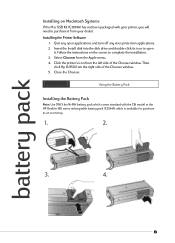
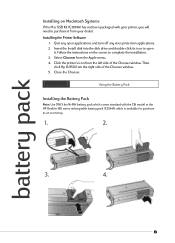
...Kit (C3399A) has not been packaged with the CBi model or the HP DeskJet 350 series rechargeable battery pack (C3394A) which comes ...Hp DJ350 from the Apple menu. 4. Quit any virus protection applications. 2. Using the Battery Pack
Installing the Battery Pack
Note: Use ONLY the Ni-MH battery pack which is available for purchase as an accessory.
1.
2.
3.
4.
13 Installing the Printer...
HP DeskJet 350 Printer - (English) User's Guide - Page 19


..., you can recharge this battery anytime. Charging the Battery Pack
Note: Use ONLY the Ni-MH battery pack which comes standard with the CBi model or the specific HP DeskJet 350 series rechargeable battery pack (C3394A) which is available for purchase as an accessory.
1.
2. It takes up to 1 hour and 15 minutes to...
HP DeskJet 350 Printer - (English) User's Guide - Page 20


...different printer cable; Power light is on again.
Paper Feed Problems
Printout is not selected in the diagram below and pull the paper towards you.
• If you are printing from moving freely. • Switch the printer...sure your HP DeskJet printer is turned on the printer front panel, try printing your printer and then turn on the computer. or use the recommended HP Centronics ...
HP DeskJet 350 Printer - (English) User's Guide - Page 21


... you have selected the correct printer. • If you have another application is different from the printer. • Check for a different model, re-install the printer driver software. You may be...HP's customer support services.
16 Incorrect Printer The printer that is currently attached to your computer, then click Set As Default Printer. • If you are not using the port. Printer...
HP DeskJet 350 Printer - (English) User's Guide - Page 22


...printer from the printer and power on , your printer. If your printer is already connected to a power outlet, try connecting your HP DeskJet printer. • Make sure you are printing black text and a blank page prints, your printer...suitable for use , the printer lights blink on your computer using a different cable. When printing the self-test, the printer power light should flash. ...
HP DeskJet 350 Printer - (English) User's Guide - Page 26


... more information. Letter (8.5 by 297 mm), 20 sheets
C3834A C3828A C3835A C3832A
21 supplies & accessories
Supplies and Accessories
To order printer supplies or accessories, call your authorized HP dealer/distributor or visit HP on the World Wide Web. Letter (8.5 by 11 inches), 200 sheets A4 (210 by 297 mm), 200 sheets
51634Y 51634Z...
HP DeskJet 350 Printer - (English) User's Guide - Page 28
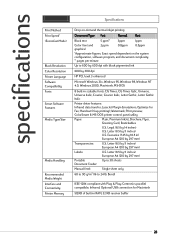
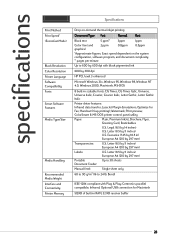
...LaserJet Margin Emulations; Print preview; Letter (8.5 by 11 inches) European A4 (210 by 300 dpi
HP PCL level 3 enhanced
Microsoft Windows 3.1x, Windows 95, Windows 98, Windows NT 4.0, Windows ...512KB of built-in ) European A4 (210 by 14 inches) U.S. ColorSmart II; MS-DOS printer control panel utility
Paper:
Plain, Premium InkJet, Brochure, Flyer, Greeting Card, Restickables
U.S. Infrared...
HP DeskJet 350 Printer - (English) User's Guide - Page 31


... provided solutions. or http://www.hp.com/cposupport
HP Telephone Support
During the warranty period, you have the following support services to resolve most printing problems by double-clicking the Toolbox icon on the desktop or in the program group. What model of your printer (check the back of printer software you select?
26 What...
HP DeskJet 350 Printer - (English) User's Guide - Page 35


... customer returns the defective product to execute programming instructions. HP's Limited Warranty Statement is distributed by HP. Software, media, parts, or supplies not provided or supported by HP; or
c.
For HP printer products, the use of :
a. Hewlett-Packard warrants to service the printer for the product.
7. If HP receives, during the applicable warranty period, notice of the...
HP DeskJet 350 Printer - (English) User's Guide - Page 37


..., 6
ordering, 24 color printing
resolution, 26 speed of, 26 ColorSmart II, 26 commands, LPT mode, 16 computer, connecting printer to, 5 connecting cables, 5 portable sheet feeder, 5 power, 5 printer to computer, 5 connections, types supported, 26 contacting HP, 29 converters, voltage, 4 Courier font, 26 CSA certification, 27 CTICK certification, 27 custom paper sizes, 26 customer support...
HP DeskJet 350 Printer - (English) User's Guide - Page 38


..., 26 heavy paper, using, 13 height, printer, 27 HP Greeting Card Paper, ordering, 25 HP Premium InkJet Paper, ordering, 24 HP Premium Transparency Film, ordering, 24 HP Professional Brochure and Flyer Paper,
ordering, 25 HP Restickables, ordering, 25 humidity, specifications, 27
I
IBM-compatible computer, connecting printer to, 5
incorrect printer, 19 infrared data transfer, 26 ink cartridges...
HP DeskJet 350 Printer - (English) User's Guide - Page 40


... paper, 13 heavy paper, 13 portable sheet feeder, 10 storage container, 8 transparencies, 13
V
voltage converters, 4 transformers, 4 using printer with different, 4
W
warranty statement, 33 watermark, 26 website, HP, 29 weight of printer, 27 weights of paper not supported, 13 width, printer, 27 Windows
connecting printer to system, 5 installing printer software, 14 system requirements, 14, 27
35
HP DeskJet 350 Printer - (English) User's Guide - Page 41
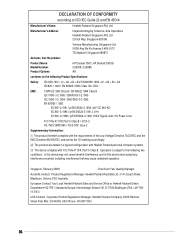
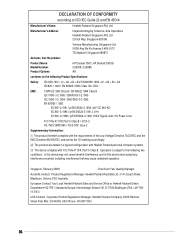
...device must accept any interference received, including interference that the product
Product Name: Model Number: Product Options:
HP DeskJet 350C, HP DeskJet 350Cbi C2697A, C2698A All
conforms to the following Product Specifications:
Safety: IEC ... 3130, Australia. European Contact: Your Local Hewlett-Packard Sales and Service Office or Hewlett-Packard Gmbh, Department HQ-TRE / Standards Europe,...
Similar Questions
My 3020 Hp Printer Image Is Pblck Box Printing
my 3020 hp printer image is pblck box printing
my 3020 hp printer image is pblck box printing
(Posted by cpratik2 10 years ago)
What Ink Cartridges Are Required For The Hp Deskjet 350 J610 Series?
(Posted by karenbrunk 11 years ago)
I Need An Inexpensive Printer That Uses 49, 29, 26, 23.
(Posted by imwaigi 12 years ago)
Ean Hewlett Packard Deskjet 350c Inkjet Printer
Hewlett Packard Deskjet 350c InkJet Printer EAN
Hewlett Packard Deskjet 350c InkJet Printer EAN
(Posted by box349 12 years ago)

