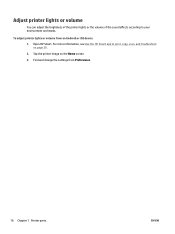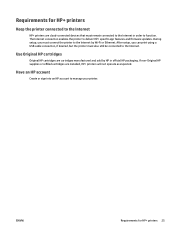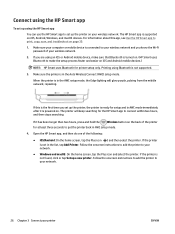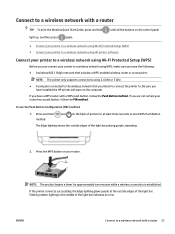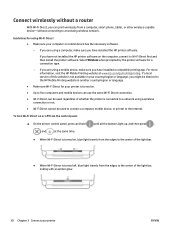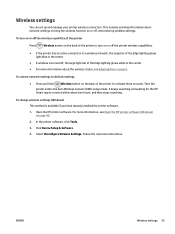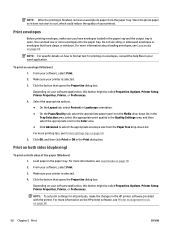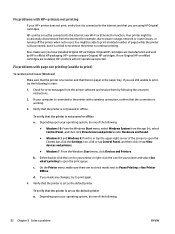HP ENVY 6000e Support Question
Find answers below for this question about HP ENVY 6000e.Need a HP ENVY 6000e manual? We have 3 online manuals for this item!
Question posted by doktorc on October 17th, 2021
How Do I Get This Pos Hp Printer Envy 6000e To Print ?
Current Answers
Answer #1: Posted by SonuKumar on October 18th, 2021 8:41 AM
Can HP Envy print on cardstock?
HP printers can handle a wide variety of media types, including card stock. In most cases, you can feed card stock from any paper tray you wish. ... When you indicate a media type, the intake rollers adjust to accommodate the paper, reducing paper jams and increasing print quality.
Please respond to my effort to provide you with the best possible solution by using the "Acceptable Solution" and/or the "Helpful" buttons when the answer has proven to be helpful.
Regards,
Sonu
Your search handyman for all e-support needs!!
Related HP ENVY 6000e Manual Pages
Similar Questions
HP Scitex FB700 its printing with a splash only with the blue color! Is that a printing head problem...
my 3020 hp printer image is pblck box printing
Target is having a sale on hp printer # 3054A but I accidentally picked up a model # 3050A. I would ...